dedeCMS上传图片出现UPLOAD FILETYPE NOT ALLOW错误的解决办法
最近安装了dedecms官方5.7版本的程序,在发表文章的时候却发现了一个问题,就是在发表文章过程中通过编辑器上传图片的时候,图片上传不了,给出的错误提示是:"Upload filetype not allow......",经作者仔细研究终于想出了解决办法,在这里和大家分享一下。
其实很简单,找到 /include/uploadsafe.inc.php 这个文件,在该文件的第45行处做下面的修改:
$imtypes = array
改成
$imgtypes = array
以上修改完毕更新一下全站缓存这个问题就解决了。
您可能感兴趣的文章
- dedeCMS中提示DedeTag Engine Create File False的错误的解决办法
- 该如何解决php运行出现Call to undefined function curl_init错误
- 延迟加载图片的 jQuery 插件(Lazy Load)用法详解
- IE6透明PNG图片显示错误的解决办法
- dedeCMS(织梦)网站服务器目录安全设置经验分享
- 三种加强织梦CMS安全性的方法推荐
- 上传内容中的图片过宽的解决办法
- FckEditor添加右键菜单-图片删除功能

Hot AI Tools

Undresser.AI Undress
AI-powered app for creating realistic nude photos

AI Clothes Remover
Online AI tool for removing clothes from photos.

Undress AI Tool
Undress images for free

Clothoff.io
AI clothes remover

Video Face Swap
Swap faces in any video effortlessly with our completely free AI face swap tool!

Hot Article

Hot Tools

Notepad++7.3.1
Easy-to-use and free code editor

SublimeText3 Chinese version
Chinese version, very easy to use

Zend Studio 13.0.1
Powerful PHP integrated development environment

Dreamweaver CS6
Visual web development tools

SublimeText3 Mac version
God-level code editing software (SublimeText3)

Hot Topics
 1657
1657
 14
14
 1415
1415
 52
52
 1309
1309
 25
25
 1257
1257
 29
29
 1230
1230
 24
24
 How to post pictures on Douyin comments
Feb 19, 2024 pm 01:10 PM
How to post pictures on Douyin comments
Feb 19, 2024 pm 01:10 PM
As one of the most popular short video sharing platforms in the world, Douyin has attracted hundreds of millions of users to join it. When looking at other people's wonderful works, we are often moved by some dynamic, interesting or meaningful moments in them. At this time, we can not only express our opinions and thoughts through text comments, but also express our emotions more vividly through picture comments. So, how to post picture comments on TikTok? First, open the Douyin APP and enter the video you are interested in. Next, we need to determine the operating system of the mobile phone according to the different
 Where is the imperial cms resource network template?
Apr 17, 2024 am 10:00 AM
Where is the imperial cms resource network template?
Apr 17, 2024 am 10:00 AM
Empire CMS template download location: Official template download: https://www.phome.net/template/ Third-party template website: https://www.dedecms.com/diy/https://www.0978.com.cn /https://www.jiaocheng.com/Installation method: Download template Unzip template Upload template Select template
 How dedecms implements template replacement
Apr 16, 2024 pm 12:12 PM
How dedecms implements template replacement
Apr 16, 2024 pm 12:12 PM
Template replacement can be implemented in Dedecms through the following steps: modify the global.cfg file and set the required language pack. Modify the taglib.inc.php hook file and add support for language suffix template files. Create a new template file with a language suffix and modify the required content. Clear Dedecms cache.
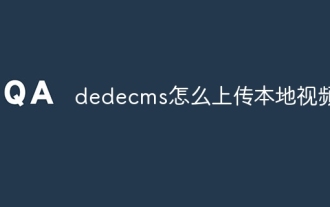 How to upload local videos to dedecms
Apr 16, 2024 pm 12:39 PM
How to upload local videos to dedecms
Apr 16, 2024 pm 12:39 PM
How to upload local videos using Dedecms? Prepare the video file in a format that is supported by Dedecms. Log in to the Dedecms management backend and create a new video category. Upload video files on the video management page, fill in the relevant information and select the video category. To embed a video while editing an article, enter the file name of the uploaded video and adjust its dimensions.
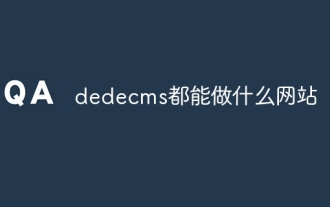 What website can dedecms do?
Apr 16, 2024 pm 12:24 PM
What website can dedecms do?
Apr 16, 2024 pm 12:24 PM
Dedecms is an open source CMS that can be used to create various types of websites, including: news websites, blogs, e-commerce websites, forums and community websites, educational websites, portals, other types of websites (such as corporate websites, personal websites, photo album websites, video sharing website)
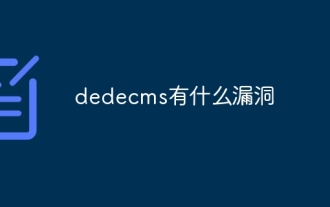 What loopholes does dedecms have?
Aug 03, 2023 pm 03:56 PM
What loopholes does dedecms have?
Aug 03, 2023 pm 03:56 PM
DedeCMS is an open source content management system that has some potential vulnerabilities and security risks: 1. SQL injection vulnerability. Attackers can perform unauthorized operations or obtain sensitive data by constructing malicious SQL query statements; 2. File Upload vulnerability, attackers can upload files containing malicious code to the server to execute arbitrary code or obtain server permissions; 3. Sensitive information leakage; 4. Unauthenticated vulnerability exploitation.
 How to use dedecms
Apr 16, 2024 pm 12:15 PM
How to use dedecms
Apr 16, 2024 pm 12:15 PM
Dedecms is an open source Chinese CMS system that provides content management, template system and security protection. The specific usage includes the following steps: 1. Install Dedecms. 2. Configure the database. 3. Log in to the management interface. 4. Create content. 5. Set up the template. 6. Manage users. 7. Maintain the system.
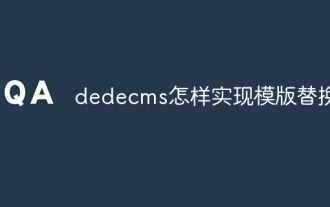 How does dedecms implement template replacement?
Apr 16, 2024 pm 12:21 PM
How does dedecms implement template replacement?
Apr 16, 2024 pm 12:21 PM
To implement template replacement in DedecMS, you need to perform the following steps: Determine the template file to be replaced. Common files include index.htm, list.htm and show.htm. Create a new template file, retaining the DedecMS markup. Upload the new template file, overwriting the original file. clear cache. Refresh the site to see the changes.




