How to edit a simple graphing calculator using PHP?
The previous article introduced to you "What interfaces are there in PHP? how to use? 》, this article continues to introduce to you how to use PHP to edit a simple graphing calculator? It has certain reference value. Friends in need can refer to it. I hope it will be helpful to everyone.
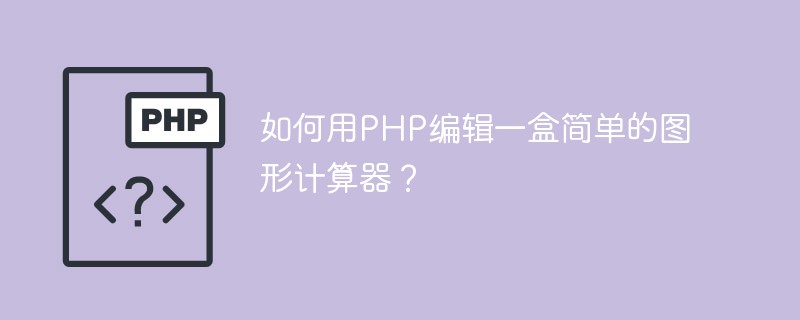
Simple graphing calculator:
First we create a simple HTML page, give a tag in the HTML, and write us For the graphics to be used, we will find that the running results are as follows:
<!DOCTYPE html>
<html>
<head>
<meta charset="UTF-8">
<title>简单的图形计算器</title>
</head>
<body>
<h1 id="简单的图形计算器">简单的图形计算器</h1>
<a href="">矩形</a> ||
<a href="">三角形</a>
</body>
</html>The running results are as follows
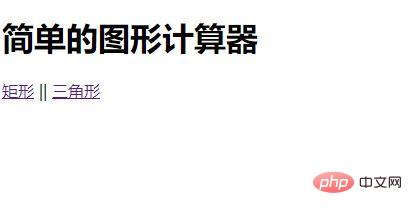
Then we set the attributes (style), and then in the body Enter text in to achieve a centered effect.
<style>
body{
text-align:center;
}
</style>In order to accomplish what we want to achieve, we create a new abstract class (class.php). The abstract class we create is to define functions for subclasses. We need to define the name of the shape, the verification method of the shape, the form page of the shape graphic, the area calculation method of the shape, and the perimeter method of the shape calculation. Our rules are ready. The code is as follows:
<?php
//抽象类
//为其他类定义要求
abstract cLass Shape{
//形状的名称
public $name;
//形状验证的方法
abstract function yan( array $arr ) ;
//形状图形的表单页面
abstract function view();
//形状计算面积方法
abstract function area() ;
//形状计算周长方法
abstract function zhou( ) ;
}Then we return to the code just now. When we click on the rectangle, we have to create the rectangle class,
and then call the content inside accordingly. The code is as follows:
<body>
<h1 id="简单的图形计算器">简单的图形计算器</h1>
<a href="1.php?action=rect">矩形</a> ||
<a href="1.php?action=triangle">三角形</a>
<hr/>
<br/>
</body>The code is as follows:
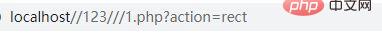
#So we make a judgment that the get in the if conditional sentence is not empty, then we can design or create a shape object. If it is empty, please Select a calculated graphic, the code is as follows:
<?php
if(!empty($_GET['action'])){
// 创建形状对象
}else{
//如果用户没有点击链接, 则默认访问这里
echo '请选择一个要计算的图形';
?>The code is as follows:
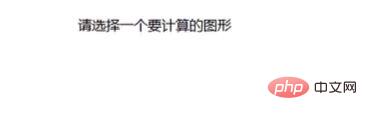
If we want to create it, we must first get the name of the rectangle,
$classname = ucfirst($_GET[ ' action']);
//通过类名创建图形对象
$shape = new $classname ;
if ($shape instanceof Shape){
//正常操作
}else{
echo '必须按照要求来执行' ;
}
var_dump($shape);
Recommended learning: "PHP Video Tutorial"
The above is the detailed content of How to edit a simple graphing calculator using PHP?. For more information, please follow other related articles on the PHP Chinese website!

Hot AI Tools

Undresser.AI Undress
AI-powered app for creating realistic nude photos

AI Clothes Remover
Online AI tool for removing clothes from photos.

Undress AI Tool
Undress images for free

Clothoff.io
AI clothes remover

Video Face Swap
Swap faces in any video effortlessly with our completely free AI face swap tool!

Hot Article

Hot Tools

Notepad++7.3.1
Easy-to-use and free code editor

SublimeText3 Chinese version
Chinese version, very easy to use

Zend Studio 13.0.1
Powerful PHP integrated development environment

Dreamweaver CS6
Visual web development tools

SublimeText3 Mac version
God-level code editing software (SublimeText3)

Hot Topics
 1677
1677
 14
14
 1431
1431
 52
52
 1334
1334
 25
25
 1279
1279
 29
29
 1257
1257
 24
24


