mysql数据库连接池配置教程
在与数据库进行连接的时候,会牵扯到数据库连接池的配置,本文将详细介绍mysql数据库连接池配置,需要了解跟多的朋友可以参考下
第一步:写javabean代码如下:
package withouttears.jdbc.db;
import java.util.HashMap;
import java.sql.*;
//JNDI有两个核心接口Context和DirContext,
//Context中包含了基本的名字操作,而DirContext则将这些操作扩展到目录服务。
import javax.naming.Context;
import javax.naming.InitialContext;
//数据库资源的连接工厂是javax.sql.DataSource对象,
//它可以创建java.sql.Connection数据库连接对象。
import javax.sql.DataSource;
//目前您可以从Java开发者连接(http://java.sun.com/products/jdbc/download.html#rowsetcobundle1_0)
//下载CachedRowSet的实现。下载并解压缩安装文件后,将"rowset.jar"文件放到您的类目录下。
//CachedRowSet在sun.jdbc.rowset包中。
import sun.jdbc.rowset.CachedRowSet;
/**
* 作者:wiThouTTears
* 时间:2006-12-13
* */
public class Database {
/**************************************************************/
/* 函数:localhost
* 功能:建立连接池
* */
private static DataSource localhost(){
DataSource ds=null;
//在HashMap中通过get()来获取value,通过put()来插入value,
//ContainsKey()则用来检验对象是否已经存在
HashMap

Hot AI Tools

Undresser.AI Undress
AI-powered app for creating realistic nude photos

AI Clothes Remover
Online AI tool for removing clothes from photos.

Undress AI Tool
Undress images for free

Clothoff.io
AI clothes remover

Video Face Swap
Swap faces in any video effortlessly with our completely free AI face swap tool!

Hot Article

Hot Tools

Notepad++7.3.1
Easy-to-use and free code editor

SublimeText3 Chinese version
Chinese version, very easy to use

Zend Studio 13.0.1
Powerful PHP integrated development environment

Dreamweaver CS6
Visual web development tools

SublimeText3 Mac version
God-level code editing software (SublimeText3)

Hot Topics
 Use php-fpm connection pool to improve database access performance
Jul 07, 2023 am 09:24 AM
Use php-fpm connection pool to improve database access performance
Jul 07, 2023 am 09:24 AM
Overview of using php-fpm connection pool to improve database access performance: In web development, database access is one of the most frequent and time-consuming operations. The traditional method is to create a new database connection for each database operation and then close the connection after use. This method will cause frequent establishment and closing of database connections, increasing system overhead. In order to solve this problem, you can use php-fpm connection pool technology to improve database access performance. Principle of connection pool: Connection pool is a caching technology that combines a certain number of databases
 PHP development practice: Use PHPMailer to send emails to users in the MySQL database
Aug 05, 2023 pm 06:21 PM
PHP development practice: Use PHPMailer to send emails to users in the MySQL database
Aug 05, 2023 pm 06:21 PM
PHP development practice: Use PHPMailer to send emails to users in the MySQL database Introduction: In the construction of the modern Internet, email is an important communication tool. Whether it is user registration, password reset, or order confirmation in e-commerce, sending emails is an essential function. This article will introduce how to use PHPMailer to send emails and save the email information to the user information table in the MySQL database. 1. Install the PHPMailer library PHPMailer is
 How to properly close the MySQL connection pool in a Python program?
Jun 29, 2023 pm 12:35 PM
How to properly close the MySQL connection pool in a Python program?
Jun 29, 2023 pm 12:35 PM
How to properly close the MySQL connection pool in a Python program? When writing programs in Python, we often need to interact with databases. The MySQL database is a widely used relational database. In Python, we can use the third-party library pymysql to connect and operate the MySQL database. When we write database-related code, a very important issue is how to correctly close the database connection, especially when using a connection pool. Connection pooling is a management
 Go language and MySQL database: How to separate hot and cold data?
Jun 18, 2023 am 08:26 AM
Go language and MySQL database: How to separate hot and cold data?
Jun 18, 2023 am 08:26 AM
As the amount of data continues to increase, database performance has become an increasingly important issue. Hot and cold data separation processing is an effective solution that can separate hot data and cold data, thereby improving system performance and efficiency. This article will introduce how to use Go language and MySQL database to separate hot and cold data. 1. What is hot and cold data separation processing? Hot and cold data separation processing is a way of classifying hot data and cold data. Hot data refers to data with high access frequency and high performance requirements. Cold data
 To what extent can I develop MySQL database skills to be successfully employed?
Sep 12, 2023 pm 06:42 PM
To what extent can I develop MySQL database skills to be successfully employed?
Sep 12, 2023 pm 06:42 PM
To what extent can I develop MySQL database skills to be successfully employed? With the rapid development of the information age, database management systems have become an indispensable and important component in all walks of life. As a commonly used relational database management system, MySQL has a wide range of application fields and employment opportunities. So, to what extent do MySQL database skills need to be developed to be successfully employed? First of all, mastering the basic principles and basic knowledge of MySQL is the most basic requirement. MySQL is an open source relational database management
 How to use MySQL database for time series analysis?
Jul 12, 2023 am 08:39 AM
How to use MySQL database for time series analysis?
Jul 12, 2023 am 08:39 AM
How to use MySQL database for time series analysis? Time series data refers to a collection of data arranged in time order, which has temporal continuity and correlation. Time series analysis is an important data analysis method that can be used to predict future trends, discover cyclical changes, detect outliers, etc. In this article, we will introduce how to use a MySQL database for time series analysis, along with code examples. Create a data table First, we need to create a data table to store time series data. Suppose we want to analyze the number
 How to use MySQL database for image processing?
Jul 14, 2023 pm 12:21 PM
How to use MySQL database for image processing?
Jul 14, 2023 pm 12:21 PM
How to use MySQL database for image processing? MySQL is a powerful relational database management system. In addition to storing and managing data, it can also be used for image processing. This article will introduce how to use a MySQL database for image processing and provide some code examples. Before you begin, make sure you have installed a MySQL database and are familiar with basic SQL statements. Create a database table First, create a new database table to store the image data. The structure of the table can be as follows
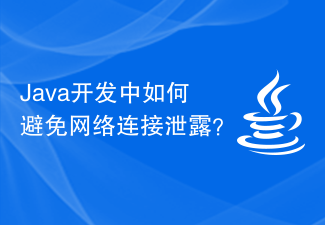 How to avoid network connection leaks in Java development?
Jun 30, 2023 pm 01:33 PM
How to avoid network connection leaks in Java development?
Jun 30, 2023 pm 01:33 PM
How to solve the problem of network connection leakage in Java development. With the rapid development of information technology, network connection is becoming more and more important in Java development. However, the problem of network connection leakage in Java development has gradually become prominent. Network connection leaks can lead to system performance degradation, resource waste, system crashes, etc. Therefore, solving the problem of network connection leaks has become crucial. Network connection leakage means that the network connection is not closed correctly in Java development, resulting in the failure of connection resources to be released, thus preventing the system from working properly. solution network






