sqlserver2008对字符串日期字段分区
最近对公司产品的日志数据库做了一个数据分区,数据库使用的是sql server 2008,这里给大家提供一个参考。 需要特别说明的是,很多网上的例子分区字段都使用的是时间类型的,而这里由于时间字段原来设计数据库使用的是字符串类型的。所以这里的分区字段使用的
最近对公司产品的日志数据库做了一个数据分区,数据库使用的是sql server 2008,这里给大家提供一个参考。
需要特别说明的是,很多网上的例子分区字段都使用的是时间类型的,而这里由于时间字段原来设计数据库使用的是字符串类型的。所以这里的分区字段使用的是字符串类型的,进过我的测试,也能成功。
1:建立分区组:建立了十个分区组go alter database M2 add filegroup [FG1]; go alter database M2 add filegroup [FG2]; go alter database M2 add filegroup [FG3]; go alter database M2 add filegroup [FG4]; go alter database M2 add filegroup [FG5]; go alter database M2 add filegroup [FG6]; go alter database M2 add filegroup [FG7]; go alter database M2 add filegroup [FG8]; go alter database M2 add filegroup [FG9]; go
2:为分区组指定分区文件,我把分区文件放到不同的盘符下面,这样读取文件就会更快,可以并行的读取文件。这个也是分区能够提高效率的原理。
alter database M2 addfile(name=FG1_data,filename='c:\esafenet\FG1_data.ndf',size=10MB) tofilegroup[FG1]; alter database M2 addfile(name=FG2_data,filename='c:\esafenet\FG2_data.ndf',size=10MB) tofilegroup[FG2]; alter database M2 addfile(name=FG3_data,filename='d:\esafenet\FG3_data.ndf',size=10MB) tofilegroup[FG3]; alter database M2 addfile(name=FG4_data,filename='d:\esafenet\FG4_data.ndf',size=10MB) tofilegroup[FG4]; alter database M2 addfile(name=FG5_data,filename='e:\esafenet\FG5_data.ndf',size=10MB) tofilegroup[FG5]; alter database M2 addfile(name=FG6_data,filename='d:\esafenet\FG6_data.ndf',size=10MB) tofilegroup[FG6]; alter database M2 addfile(name=FG7_data,filename='f:\esafenet\FG7_data.ndf',size=10MB) tofilegroup[FG7]; alter database M2 addfile(name=FG8_data,filename='f:\esafenet\FG8_data.ndf',size=10MB) tofilegroup[FG8]; alter database M2 addfile(name=FG9_data,filename='c:\esafenet\FG9_data.ndf',size=10MB) tofilegroup[FG9]; go
3:建立分区函数,这个需要和分区组表匹配
Create partitionfunction
Part_mediasec_func(nvarchar(30))as
range left
for values('2013123123:59:59',
'20141231 23:59:59',
'20151231 23:59:59',
'20161231 23:59:59',
'20171231 23:59:59',
'20181231 23:59:59',
'20191231 23:59:59',
'20201231 23:59:59',
'20211231 23:59:59');
go3:建立分区结构,将分区函数和分区组对应起来
Create partitionscheme Part_mediasec_scheme as partitionPart_mediasec_func to([FG1],[FG2],[FG3],[FG4],[FG5],[FG6],[FG7],[FG8],[FG9],[Primary]); go
4:建立分区索引
EXEC sp_helpindexN'SecureUsbLog' --查看原来索引 alter tableSecureUsbLog drop constraint PK__SecureUs__7839F64D1F98B2C1 go create clusteredindex SecureUsbLog_index onSecureUsbLog(logTime) onPart_mediasec_scheme(logTime); Go
这次分区的特点有两个:
1:对已经使用的数据库进行分区,网上大多数例子是新建的分区和数据库。
2:对字符串类型日期进行分区。
这两点还是很有参考价值的。

Hot AI Tools

Undresser.AI Undress
AI-powered app for creating realistic nude photos

AI Clothes Remover
Online AI tool for removing clothes from photos.

Undress AI Tool
Undress images for free

Clothoff.io
AI clothes remover

Video Face Swap
Swap faces in any video effortlessly with our completely free AI face swap tool!

Hot Article

Hot Tools

Notepad++7.3.1
Easy-to-use and free code editor

SublimeText3 Chinese version
Chinese version, very easy to use

Zend Studio 13.0.1
Powerful PHP integrated development environment

Dreamweaver CS6
Visual web development tools

SublimeText3 Mac version
God-level code editing software (SublimeText3)

Hot Topics
 1658
1658
 14
14
 1415
1415
 52
52
 1309
1309
 25
25
 1257
1257
 29
29
 1231
1231
 24
24
 How to search previous Weibo by date on Weibo_How to search previous Weibo by date on Weibo
Mar 30, 2024 pm 07:26 PM
How to search previous Weibo by date on Weibo_How to search previous Weibo by date on Weibo
Mar 30, 2024 pm 07:26 PM
1. First open the mobile web browser, search for the Weibo web version, and click the avatar button in the upper left corner after entering. 2. Then click Settings in the upper right corner. 3. Click the version switching option in settings. 4. Then select the color version option in the version switch. 5. Click Search to enter the search page. 6. After entering the keywords, click Find People. 7. When the search completion interface appears, click Filter. 8. Finally, enter the specific date in the release time column and click Filter.
 How to remove the date that appears automatically when printing from PPT handouts
Mar 26, 2024 pm 08:16 PM
How to remove the date that appears automatically when printing from PPT handouts
Mar 26, 2024 pm 08:16 PM
1. Let me first talk about the method I used at the beginning, maybe everyone is using it too. First, open [View]——]Remarks Template[. 2. A place where you can actually see the date after opening it. 3. Select it first and delete it. 4. After deleting, click [Close Master View]. 5. Open the print preview again and find that the date is still there. 6. In fact, this date was not deleted here. It should be in the [Handout Master]. Look at the picture below. 7. Delete the date after you find it. 8. Now when you open the preview and take a look, the date is no longer there. Note: In fact, this method is also very easy to remember, because the printed handouts are handouts, so you should look for the [Handout Master].
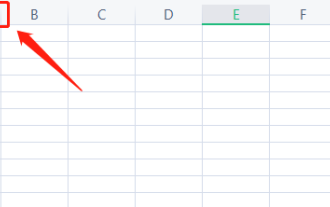 How to change the date into a pound sign in Excel
Mar 20, 2024 am 11:46 AM
How to change the date into a pound sign in Excel
Mar 20, 2024 am 11:46 AM
Excel software has very powerful data processing functions. We often use excel software to process various data. Sometimes when we enter a date in an excel cell, the date in excel changes to a pound sign. How can we display the data normally? Let’s take a look at the solution below. 1. First, we put the mouse on the column width line between columns AB, double-click and adjust the column width, as shown in the figure below. 2. After the column is widened, we find that numbers are displayed in the cells instead of dates. This is definitely incorrect. Then we should check the format of the cells, as shown in the figure below. 3. Click the "Number" option in the "Home" tab, and click "Other Number Format" in the drop-down menu, as shown in the figure below.
 Detailed explanation of the method of converting int type to string in PHP
Mar 26, 2024 am 11:45 AM
Detailed explanation of the method of converting int type to string in PHP
Mar 26, 2024 am 11:45 AM
Detailed explanation of the method of converting int type to string in PHP In PHP development, we often encounter the need to convert int type to string type. This conversion can be achieved in a variety of ways. This article will introduce several common methods in detail, with specific code examples to help readers better understand. 1. Use PHP’s built-in function strval(). PHP provides a built-in function strval() that can convert variables of different types into string types. When we need to convert int type to string type,
 How to determine whether a Golang string ends with a specified character
Mar 12, 2024 pm 04:48 PM
How to determine whether a Golang string ends with a specified character
Mar 12, 2024 pm 04:48 PM
Title: How to determine whether a string ends with a specific character in Golang. In the Go language, sometimes we need to determine whether a string ends with a specific character. This is very common when processing strings. This article will introduce how to use the Go language to implement this function, and provide code examples for your reference. First, let's take a look at how to determine whether a string ends with a specified character in Golang. The characters in a string in Golang can be obtained through indexing, and the length of the string can be
 How to repeat a string in python_python repeating string tutorial
Apr 02, 2024 pm 03:58 PM
How to repeat a string in python_python repeating string tutorial
Apr 02, 2024 pm 03:58 PM
1. First open pycharm and enter the pycharm homepage. 2. Then create a new python script, right-click - click new - click pythonfile. 3. Enter a string, code: s="-". 4. Then you need to repeat the symbols in the string 20 times, code: s1=s*20. 5. Enter the print output code, code: print(s1). 6. Finally run the script and you will see our return value at the bottom: - repeated 20 times.
 How to intercept a string in Go language
Mar 13, 2024 am 08:33 AM
How to intercept a string in Go language
Mar 13, 2024 am 08:33 AM
Go language is a powerful and flexible programming language that provides rich string processing functions, including string interception. In the Go language, we can use slices to intercept strings. Next, we will introduce in detail how to intercept strings in Go language, with specific code examples. 1. Use slicing to intercept a string. In the Go language, you can use slicing expressions to intercept a part of a string. The syntax of slice expression is as follows: slice:=str[start:end]where, s
 Detailed explanation of how to set up Linux Opt partition
Mar 20, 2024 am 11:30 AM
Detailed explanation of how to set up Linux Opt partition
Mar 20, 2024 am 11:30 AM
How to set up the Linux Opt partition and code examples In Linux systems, the Opt partition is usually used to store optional software packages and application data. Properly setting the Opt partition can effectively manage system resources and avoid problems such as insufficient disk space. This article will detail how to set up a LinuxOpt partition and provide specific code examples. 1. Determine the partition space size. First, we need to determine the space size required for the Opt partition. It is generally recommended to set the size of the Opt partition to 5%-1 of the total system space.




