 Operation and Maintenance
Operation and Maintenance
 Linux Operation and Maintenance
Linux Operation and Maintenance
 What are the embedded linux development tools?
What are the embedded linux development tools?
What are the embedded linux development tools?
Embedded Linux development tools include: 1. vim tool. Vim is a text editor developed from vi. It has code completion, compilation and error jump and other convenient programming functions; 2. gcc compilation compiler, a programming language compiler developed by GNU; 3. Project manager make, make is an automatic project compilation manager in Linux, etc.
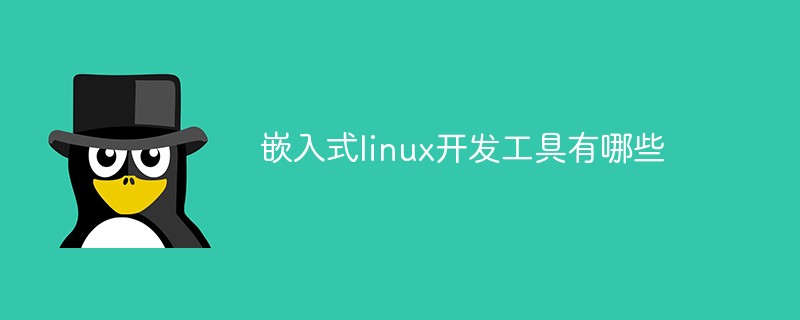
#The operating environment of this tutorial: linux5.9.8 system, Dell G3 computer.
What are the embedded Linux development tools?
Embedded Linux development tools
Using vim
1. Text editor: vim vscode: Learn to use and configure vim, install and use plug-in remote link vscode
2. Compiler gcc: common compilation options, production and use of static libraries and dynamic libraries
3. Debugger gdb: Breakpoint debugging, viewing memory, debugging memory errors
4. Project manager make: writing Makfile, multi-directory Makefile writing
5. Shell programming (after C language)
6. git version management tool (online: C language)
7. Cmake (project)
8. Memory detection tool (online: C language)
vi/vim/gvim: Text editor gedit emac (off the mouse)
Applicable scenarios: single file editing; vim plug-in (highly customized)>IDE
vim mode: command line mode (first time to enter, press a,i), bottom line mode, insert mode (esc switches to command line) wq save and exit
vim configuration (vimc):
Modify the /etc/vim/vimc file (line number, indentation style, mouse support)
vim /etc/vim/vimrc
Install plug-in
Usage of vim command:
Command line: yy copy p paste dd delete u restore previous line
Bottom line: find /str ?str
Replace: line number or %s/old/new/gc
Edit multiple files: vim file 1 file 2 file 3.
Jump: n file name
File saving w r
sp file name multiple file writing
gcc compiler
<> The difference between "" and "": the search paths are different: the former searches in the system header file directory "/usr/include", if not, an error will be reported
The latter searches in the current directory, if If not, search in the system header file directory. If not, an error will be reported.
Specification: <> Contains system header files "" Contains custom header files
#if 0 //注释 //#if 1//取消注释 #endif
Different processors have Different assembly
All header files in the system are in vim/user/include/header files
gcc Overview: The compiler provided by the GNU Project (Unix cc compilation Converter) (compilation tool chain g ld ldfd) –> (cross-compilation tool chain)
What is cross-compilation? .c->.s->.o->elf
The process of compiling code under the host machine to run under the target machine
In The process of compiling code running on other CPU platforms under the current CPU platform
a\源文件到可执行经历了哪几个步骤?(预处理,编译,汇编,链接) b\预处理的任务:头文件展开(#include)、宏替换(#define)、条件编译(#ifdef)(#开头的代码) c\编译的任务:检查语法。转成汇编、生成汇编文件(.s/.S) d\汇编的任务:编译汇编文件,生成目标文件(.o) e\链接的任务:链接所有目标文件,生成符号表,生成可执行文件
Compilation options
-o (executable rename: elf format?)
-E (the compiler only performs preprocessing)
-I: Specify the third-party path for header file compilation
-S: Perform compilation phase
-c: Proceed to the assembly stage
-O1 -O2 -O3 (compilation optimization): Baidu check what has been done
-w (off warning) -Wall ( Turn on warning): Switch warning information
Library file
-
Compiler gcc (production and use of static libraries and dynamic libraries)
Debugger gdb (common naming, calling memory errors)
-
Project manager make (makefile writing, multi-directory Makefile writing)
extern: This function has been defined in other files
Library function: printf scanf strcpy strcat (saved in library file)
Library file: save functions and variables , the functions and variables inside can only be used, but their implementation cannot be seen
Library file classification: static library (.a) and dynamic library (.so)
Static library (.a ): The saved functions and variables are loaded into the executable file during the compilation phase
Dynamic library (.so): The saved functions and variables are loaded into the executable file during the execution phase
The difference between using static libraries and dynamic libraries (the difference between executable files:)
The executable file compiled using the static library>The size of the executable file compiled using the dynamic library-- Overhead affecting memory
Execution speed of executable files compiled using static libraries>Execution speed of executable files compiled using dynamic libraries
Use the executable file compiled from the static library to upgrade
Use the executable file compiled from the static library to program deployment>Use the dynamic library to compile Deploy the executable file program that comes out
Storage path of library files:
Library files required for system operation: /lib
Third-party software and libraries required to run the tool:/usr/lib
When compiling, the compiler will automatically go to these two directories to find the library files that need to be linked
Make static libraries:
Compile the target source file into a target file: gcc -c target source file (can be multiple) (gcc -c add.c)
Use The ar tool makes static: ar -rcs (create if the library does not exist, update if it exists) the name of the library file to be generated (lib library name suffix .a) target file
Example: ar -rcs libadd.a add.o
Use static library:
-l: Specify which static library to load -l library name
-L: Specify the library to load File storage path
gcc source file-l library name-L library storage path
Example: gcc demo.c -ladd -L./libls
Project Managermake
What is a project?
Multiple source files and other files (picture header file script file)
Jobs of the project manager: Compile multiple source files
gcc All source files -o executable files—>Automatic compilation
- ##make depends on the Makefile file;
- Makefile is a script file (batch processing), and there is related syntax
- Makefile syntax:
make target body: execute from the corresponding target bodyIf the file that the target body depends on is a target, execute the dependent target first, and then execute the command of the target body You can build a makefile or Makefile make -f Makefile -f to specify which Makefile to execute Makefile: Comments: #You can use $@ instead of for the target
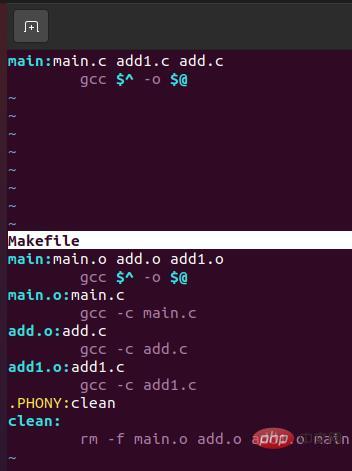
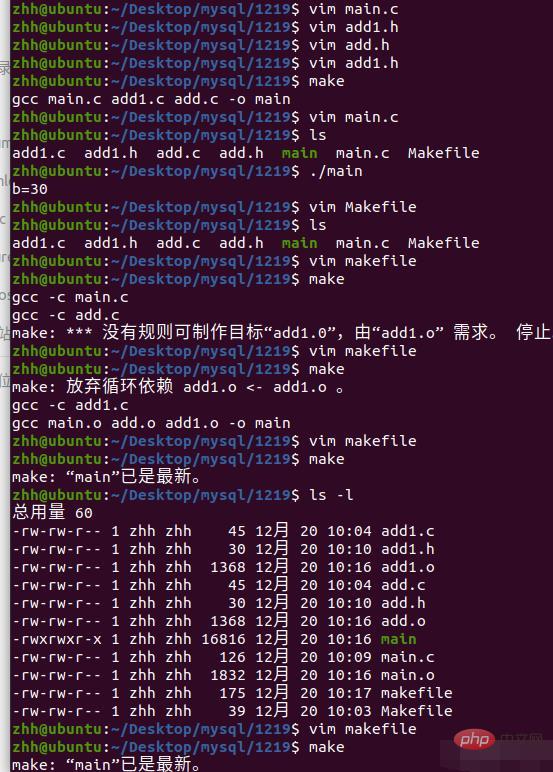
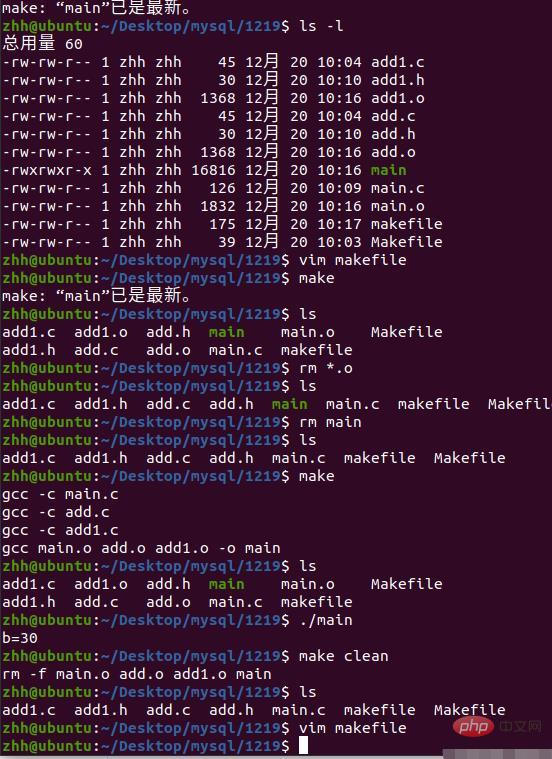
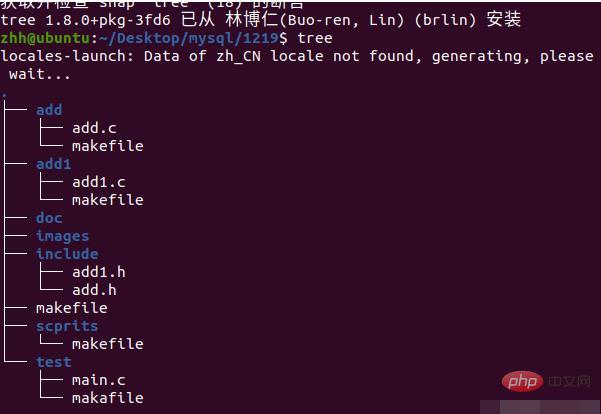
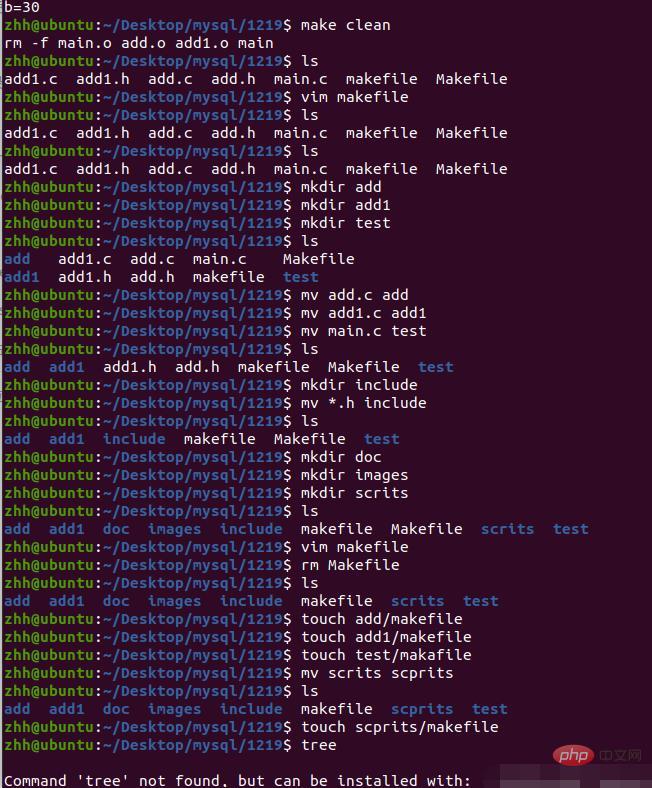 # under multi-level directories Makefile:
# under multi-level directories Makefile:
- Top-level Makefile: Master Control Makefile
- Subdirectory Makefile: Function Makefile
- scripts directory Makefile: header file Makefile
- General control Makefile: enter each functional subdirectory to execute the make command, and link the .o files in each subdirectory into an executable file
Function Makefile: Compile the .c file in the current directory to generate an .o file
Header file Makefile: Define some variables
Related recommendations: "
Linux Video TutorialThe above is the detailed content of What are the embedded linux development tools?. For more information, please follow other related articles on the PHP Chinese website!

Hot AI Tools

Undresser.AI Undress
AI-powered app for creating realistic nude photos

AI Clothes Remover
Online AI tool for removing clothes from photos.

Undress AI Tool
Undress images for free

Clothoff.io
AI clothes remover

Video Face Swap
Swap faces in any video effortlessly with our completely free AI face swap tool!

Hot Article

Hot Tools

Notepad++7.3.1
Easy-to-use and free code editor

SublimeText3 Chinese version
Chinese version, very easy to use

Zend Studio 13.0.1
Powerful PHP integrated development environment

Dreamweaver CS6
Visual web development tools

SublimeText3 Mac version
God-level code editing software (SublimeText3)

Hot Topics
 1668
1668
 14
14
 1426
1426
 52
52
 1329
1329
 25
25
 1273
1273
 29
29
 1256
1256
 24
24
 Linux Architecture: Unveiling the 5 Basic Components
Apr 20, 2025 am 12:04 AM
Linux Architecture: Unveiling the 5 Basic Components
Apr 20, 2025 am 12:04 AM
The five basic components of the Linux system are: 1. Kernel, 2. System library, 3. System utilities, 4. Graphical user interface, 5. Applications. The kernel manages hardware resources, the system library provides precompiled functions, system utilities are used for system management, the GUI provides visual interaction, and applications use these components to implement functions.
 vscode Previous Next Shortcut Key
Apr 15, 2025 pm 10:51 PM
vscode Previous Next Shortcut Key
Apr 15, 2025 pm 10:51 PM
VS Code One-step/Next step shortcut key usage: One-step (backward): Windows/Linux: Ctrl ←; macOS: Cmd ←Next step (forward): Windows/Linux: Ctrl →; macOS: Cmd →
 How to check the warehouse address of git
Apr 17, 2025 pm 01:54 PM
How to check the warehouse address of git
Apr 17, 2025 pm 01:54 PM
To view the Git repository address, perform the following steps: 1. Open the command line and navigate to the repository directory; 2. Run the "git remote -v" command; 3. View the repository name in the output and its corresponding address.
 How to run java code in notepad
Apr 16, 2025 pm 07:39 PM
How to run java code in notepad
Apr 16, 2025 pm 07:39 PM
Although Notepad cannot run Java code directly, it can be achieved by using other tools: using the command line compiler (javac) to generate a bytecode file (filename.class). Use the Java interpreter (java) to interpret bytecode, execute the code, and output the result.
 How to run sublime after writing the code
Apr 16, 2025 am 08:51 AM
How to run sublime after writing the code
Apr 16, 2025 am 08:51 AM
There are six ways to run code in Sublime: through hotkeys, menus, build systems, command lines, set default build systems, and custom build commands, and run individual files/projects by right-clicking on projects/files. The build system availability depends on the installation of Sublime Text.
 What is the main purpose of Linux?
Apr 16, 2025 am 12:19 AM
What is the main purpose of Linux?
Apr 16, 2025 am 12:19 AM
The main uses of Linux include: 1. Server operating system, 2. Embedded system, 3. Desktop operating system, 4. Development and testing environment. Linux excels in these areas, providing stability, security and efficient development tools.
 laravel installation code
Apr 18, 2025 pm 12:30 PM
laravel installation code
Apr 18, 2025 pm 12:30 PM
To install Laravel, follow these steps in sequence: Install Composer (for macOS/Linux and Windows) Install Laravel Installer Create a new project Start Service Access Application (URL: http://127.0.0.1:8000) Set up the database connection (if required)
 git software installation
Apr 17, 2025 am 11:57 AM
git software installation
Apr 17, 2025 am 11:57 AM
Installing Git software includes the following steps: Download the installation package and run the installation package to verify the installation configuration Git installation Git Bash (Windows only)



