 Operation and Maintenance
Operation and Maintenance
 Linux Operation and Maintenance
Linux Operation and Maintenance
 How to use ls command to list files in Linux? (code example)
How to use ls command to list files in Linux? (code example)
How to use ls command to list files in Linux? (code example)
The ls command is one of the basic commands that any Linux user should know; it is used to list information about files and directories in a file system. The following article will show you how to use the ls command in Linux. I hope it will be helpful to you.
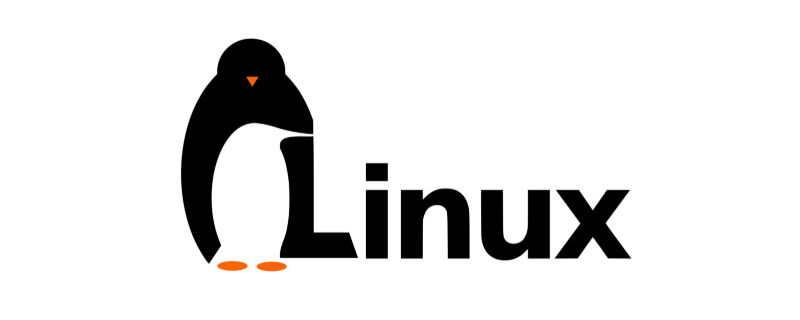
How to use the ls command?
The syntax of the ls command is as follows:
ls [OPTIONS] [FILES]
The ls command has many [OPTIONS] options. Here are some commonly used options:
● -l : You can make ls list files in long list format.
● -a: Display all files and directories, including the following files.
● -t: List the files in order of creation (modification) time.
● -r: Display files in reverse order (originally in English alphabetical order).
● -R: If there are files in the directory, the files in the directory will be listed in sequence.
When used without parameters, the ls command will list the names of all files in the current working directory in alphabetical order.
ls
Output:
cache empty games lib local mail opt run
To list the files in a specific directory, you need to pass the path of the directory to the ls command. For example, to list the contents of the directory /etc, you would type:
ls /etc
You can also pass multiple directories and files to the ls command separated by spaces:
ls /etc /var /etc/passwd
If the logged-in user does not read permission to the directory, the user will receive a message stating that the ls command cannot open the directory:
ls /root
Output:
ls: cannot open directory '/root': Permission denied
How to list long List format?
The default output of the ls command only displays the name of the file, which is not very informative. However, when using the long list format, the ls command will display the following file information:
● File type
● File permissions
● Number of hard links to the file
● File owner
● File group
● File size
● Date and time
● File name
We can Use the -l (lowercase L) option to cause ls to output file information in a long listing format. For example:
ls -l /etc/hosts
Output:
-rw-r--r-- 1 root root 337 Oct 4 11:31 /etc/hosts
Explanation: Let us explain the output information
1. The first character '-' displays the file type
In our example, the first character is -, indicating a regular file. The values for other file types are as follows:
● -: Regular files
● b: Block special files
● c: Character special files
● d : Directory
● l : Symbolic link
● n : Network file
● p : FIFO
● s : Socket
2. Nine characters (rw-r--r--) display file permissions
The first three characters are for users, the last three characters are for groups, and the last three characters are for others. We can use the chmod command to change file permissions; the permission characters can take the following values:
● r: permission to read the file
● w: permission to write the file
● x: Permission to execute the file
● s: Setgid bit
● t: Stickiness
In our example, rw-r--r-- represents the user The file can be read and written, while the group and others can only read the file. However, the number of nine characters (rw-r--r--) followed by 1 allows the number of characters following the hard link to the file.
3. root root 337
Two fields root root display the file owner and group, followed by the file size (337) in bytes. If you want to output the dimensions in a readable format, you need to use the -h option. Users can change file owners using the chmod command.
4, Oct 4 11:31
Oct 4 11:31 is the last modification date and time of the file.
5./etc/hosts
/etc/hosts is the name of the file.
How to display hidden files?
In Linux, hidden files are any files starting with a dot (.); and by default, the ls command will not display hidden files.
How to display all files, including hidden files, you need to use the -a option:
ls -la ~/
Output:
drwxr-x--- 10 linuxize linuxize 4096 Feb 12 16:28 . drwxr-xr-x 18 linuxize linuxize 4096 Dec 26 09:21 .. -rw------- 1 linuxize linuxize 1630 Nov 18 2017 .bash_history drwxr-xr-x 2 linuxize linuxize 4096 Jul 20 2018 bin drwxr-xr-x 2 linuxize linuxize 4096 Jul 20 2018 Desktop drwxr-xr-x 4 linuxize linuxize 4096 Dec 12 2017 .npm drwx------ 2 linuxize linuxize 4096 Mar 4 2018 .ssh
We also use the -l option to display all files details.
How to modify the ls output order?
By default, the ls command lists files in alphabetical order; but we can also modify the output order:
● --sort=extension (or -X) : Sort alphabetically by entry extension
● --sort=size (or -S): Sort by file size
● --sort=time (or -t): Sort by file size Modification time sorting
● --sort=version (or -v): Natural type (version) number in the text
If you want to get the results in reverse sort order, you need to use -r options.
For example, to sort the files in the /var directory by modification time in reverse sort order, you would use:
ls -ltr /var
It is worth mentioning that the ls command does not display the directory content occupation of total space.
How to list subdirectories recursively?
Use the -R option to tell the ls command to display the contents of the subdirectory:
ls -R
相关视频教程推荐:《Linux教程》
以上就是本篇文章的全部内容,希望能对大家的学习有所帮助。更多精彩内容大家可以关注php中文网相关教程栏目!!!
The above is the detailed content of How to use ls command to list files in Linux? (code example). For more information, please follow other related articles on the PHP Chinese website!

Hot AI Tools

Undresser.AI Undress
AI-powered app for creating realistic nude photos

AI Clothes Remover
Online AI tool for removing clothes from photos.

Undress AI Tool
Undress images for free

Clothoff.io
AI clothes remover

Video Face Swap
Swap faces in any video effortlessly with our completely free AI face swap tool!

Hot Article

Hot Tools

Notepad++7.3.1
Easy-to-use and free code editor

SublimeText3 Chinese version
Chinese version, very easy to use

Zend Studio 13.0.1
Powerful PHP integrated development environment

Dreamweaver CS6
Visual web development tools

SublimeText3 Mac version
God-level code editing software (SublimeText3)

Hot Topics
 What computer configuration is required for vscode
Apr 15, 2025 pm 09:48 PM
What computer configuration is required for vscode
Apr 15, 2025 pm 09:48 PM
VS Code system requirements: Operating system: Windows 10 and above, macOS 10.12 and above, Linux distribution processor: minimum 1.6 GHz, recommended 2.0 GHz and above memory: minimum 512 MB, recommended 4 GB and above storage space: minimum 250 MB, recommended 1 GB and above other requirements: stable network connection, Xorg/Wayland (Linux)
 Linux Architecture: Unveiling the 5 Basic Components
Apr 20, 2025 am 12:04 AM
Linux Architecture: Unveiling the 5 Basic Components
Apr 20, 2025 am 12:04 AM
The five basic components of the Linux system are: 1. Kernel, 2. System library, 3. System utilities, 4. Graphical user interface, 5. Applications. The kernel manages hardware resources, the system library provides precompiled functions, system utilities are used for system management, the GUI provides visual interaction, and applications use these components to implement functions.
 vscode terminal usage tutorial
Apr 15, 2025 pm 10:09 PM
vscode terminal usage tutorial
Apr 15, 2025 pm 10:09 PM
vscode built-in terminal is a development tool that allows running commands and scripts within the editor to simplify the development process. How to use vscode terminal: Open the terminal with the shortcut key (Ctrl/Cmd). Enter a command or run the script. Use hotkeys (such as Ctrl L to clear the terminal). Change the working directory (such as the cd command). Advanced features include debug mode, automatic code snippet completion, and interactive command history.
 How to check the warehouse address of git
Apr 17, 2025 pm 01:54 PM
How to check the warehouse address of git
Apr 17, 2025 pm 01:54 PM
To view the Git repository address, perform the following steps: 1. Open the command line and navigate to the repository directory; 2. Run the "git remote -v" command; 3. View the repository name in the output and its corresponding address.
 How to run java code in notepad
Apr 16, 2025 pm 07:39 PM
How to run java code in notepad
Apr 16, 2025 pm 07:39 PM
Although Notepad cannot run Java code directly, it can be achieved by using other tools: using the command line compiler (javac) to generate a bytecode file (filename.class). Use the Java interpreter (java) to interpret bytecode, execute the code, and output the result.
 Where to write code in vscode
Apr 15, 2025 pm 09:54 PM
Where to write code in vscode
Apr 15, 2025 pm 09:54 PM
Writing code in Visual Studio Code (VSCode) is simple and easy to use. Just install VSCode, create a project, select a language, create a file, write code, save and run it. The advantages of VSCode include cross-platform, free and open source, powerful features, rich extensions, and lightweight and fast.
 What is the main purpose of Linux?
Apr 16, 2025 am 12:19 AM
What is the main purpose of Linux?
Apr 16, 2025 am 12:19 AM
The main uses of Linux include: 1. Server operating system, 2. Embedded system, 3. Desktop operating system, 4. Development and testing environment. Linux excels in these areas, providing stability, security and efficient development tools.
 How to run sublime after writing the code
Apr 16, 2025 am 08:51 AM
How to run sublime after writing the code
Apr 16, 2025 am 08:51 AM
There are six ways to run code in Sublime: through hotkeys, menus, build systems, command lines, set default build systems, and custom build commands, and run individual files/projects by right-clicking on projects/files. The build system availability depends on the installation of Sublime Text.





