 Operation and Maintenance
Operation and Maintenance
 Linux Operation and Maintenance
Linux Operation and Maintenance
 Detailed introduction to configuring the website
Detailed introduction to configuring the website
Detailed introduction to configuring the website
The method of binding domain name to Nginx service takes Nginx installed by YUM as an example. Domain name binding needs to be completed by editing the Nginx configuration file. The Nginx configuration file is /etc/nginx/nginx.conf, and the default server {... }The configuration is modified as follows: The modified meaning is: 1. When accessing www.123.com, it will jump to the /home/web1 directory; 2. When accessing www.abc.com, it will jump to the /home/web2 directory. After modification, restart the Nginx service. How to bind a domain name to the Tomcat service. Domain name binding needs to be completed by editing the Tomcat configuration file. The Tomcat configuration file is $TOMCAT_HOME/conf/server.xml, and $TOMCAT_HOME is the installation directory of Tomcat. Modify the above content to: The modified meaning is: 1. When accessing www.abc.com, it will jump to /data/wwwroot/defau
## by default 1. Detailed introduction on how to configure the website and bind the domain name on the Linux server

Introduction: The following List the domain name binding and site configuration of some common web programs on ECS. How to bind the domain name to the Nginx service. How to bind the domain name to the Tomcat service. Apach
2. Nignx configuration website Adapt to PC and mobile phone

Introduction:: This article mainly introduces the Nignx configuration website to adapt to PC and mobile phones, students who are interested in PHP tutorials can refer to it.
3. win environment nginx configuration website 403 small note nginx reverse proxy nginx what is nginx heavy
Introduction : nginx, 403: Win environment nginx configuration website 403 Note: Yesterday, I configured my project on a colleague’s computer to modify host, nginx.conf. cmd to enter the nginx directory nginx stopstart nginx open the server_name configured by myself 403 why? First check the configuration file to make sure there is no problem, and then check the file permissions (the permissions under win, it feels like they don’t exist, otherwise why would there be so many Family Buckets). No problem, I don’t understand. I turned off nginx and found that it was still 403. . What, it shouldn’t be 403! It should be rejected before checking the process
4. How to merge ThinkPHP configuration files to eliminate code redundancy, _PHP tutorial
Introduction: How to merge ThinkPHP configuration files to eliminate code redundancy. The implementation method of merging ThinkPHP configuration files to eliminate code redundancy. Many times when we use ThinkPHP to configure the database connections of the website front-end and website back-end, they are often in the front
5. Apache Virtual Index Configuration Please help
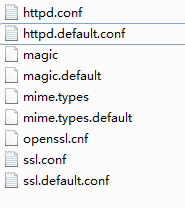
6.
apache virtual directory configuration. Please help, how to solve it

7.
apache virtual index Configuration Please help
Introduction: Configuration of apache virtual directory. Please help. After my apache is installed, there is no vhosts file. There is only vhosts file under the configuration directory config file. How to configure the virtual directory of the website? The port I installed is 8080. 80 installed IIS and I configured it like this under httpd.conf of apache: 8. Merge ThinkPHP configuration files to eliminate code redundancy Implementation method, #Introduction: Implementation method of merging ThinkPHP configuration files to eliminate code redundancy. The implementation method of merging ThinkPHP configuration files to eliminate code redundancy. Many times when we use ThinkPHP to configure the database connections of the website front-end and website back-end, they are often in the front respectively Introduction: The website source file is about 16mb. I have it myself. A vps, the source code is uploaded to the server through scp. Currently: the website opens blank. I have developed websites with others, but this is the first time I have configured a website by myself. I know there may be many problems, and I would like to ask for some advice. 7/8 14:... 10. Station Group Two PHP background settings, which one is better? #Introduction: Now we need to design a site group backend setting panel, configure the title and description of the website, whether the email membership is enabled, etc. There are two options: 1) Store all setting data in the data table and then read it. Similar to DEDECMS2) fix the page and directly update the corresponding data in the data table every time it is updated... [Related Q&A recommendations]:
The above is the detailed content of Detailed introduction to configuring the website. For more information, please follow other related articles on the PHP Chinese website!

Hot AI Tools

Undresser.AI Undress
AI-powered app for creating realistic nude photos

AI Clothes Remover
Online AI tool for removing clothes from photos.

Undress AI Tool
Undress images for free

Clothoff.io
AI clothes remover

Video Face Swap
Swap faces in any video effortlessly with our completely free AI face swap tool!

Hot Article

Hot Tools

Notepad++7.3.1
Easy-to-use and free code editor

SublimeText3 Chinese version
Chinese version, very easy to use

Zend Studio 13.0.1
Powerful PHP integrated development environment

Dreamweaver CS6
Visual web development tools

SublimeText3 Mac version
God-level code editing software (SublimeText3)

Hot Topics
 1671
1671
 14
14
 1428
1428
 52
52
 1329
1329
 25
25
 1276
1276
 29
29
 1256
1256
 24
24
 Linux Architecture: Unveiling the 5 Basic Components
Apr 20, 2025 am 12:04 AM
Linux Architecture: Unveiling the 5 Basic Components
Apr 20, 2025 am 12:04 AM
The five basic components of the Linux system are: 1. Kernel, 2. System library, 3. System utilities, 4. Graphical user interface, 5. Applications. The kernel manages hardware resources, the system library provides precompiled functions, system utilities are used for system management, the GUI provides visual interaction, and applications use these components to implement functions.
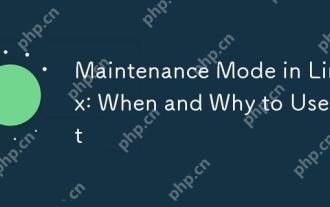 Maintenance Mode in Linux: When and Why to Use It
Apr 25, 2025 am 12:15 AM
Maintenance Mode in Linux: When and Why to Use It
Apr 25, 2025 am 12:15 AM
The timing and reasons for using Linux maintenance mode: 1) When the system starts up, 2) When performing major system updates or upgrades, 3) When performing file system maintenance. Maintenance mode provides a safe and controlled environment, ensuring operational safety and efficiency, reducing impact on users, and enhancing system security.
 Linux Operations: System Administration and Maintenance
Apr 15, 2025 am 12:10 AM
Linux Operations: System Administration and Maintenance
Apr 15, 2025 am 12:10 AM
The key steps in Linux system management and maintenance include: 1) Master the basic knowledge, such as file system structure and user management; 2) Carry out system monitoring and resource management, use top, htop and other tools; 3) Use system logs to troubleshoot, use journalctl and other tools; 4) Write automated scripts and task scheduling, use cron tools; 5) implement security management and protection, configure firewalls through iptables; 6) Carry out performance optimization and best practices, adjust kernel parameters and develop good habits.
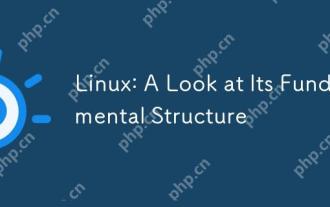 Linux: A Look at Its Fundamental Structure
Apr 16, 2025 am 12:01 AM
Linux: A Look at Its Fundamental Structure
Apr 16, 2025 am 12:01 AM
The basic structure of Linux includes the kernel, file system, and shell. 1) Kernel management hardware resources and use uname-r to view the version. 2) The EXT4 file system supports large files and logs and is created using mkfs.ext4. 3) Shell provides command line interaction such as Bash, and lists files using ls-l.
 Linux: How to Enter Recovery Mode (and Maintenance)
Apr 18, 2025 am 12:05 AM
Linux: How to Enter Recovery Mode (and Maintenance)
Apr 18, 2025 am 12:05 AM
The steps to enter Linux recovery mode are: 1. Restart the system and press the specific key to enter the GRUB menu; 2. Select the option with (recoverymode); 3. Select the operation in the recovery mode menu, such as fsck or root. Recovery mode allows you to start the system in single-user mode, perform file system checks and repairs, edit configuration files, and other operations to help solve system problems.
 Linux Operations: Utilizing the Maintenance Mode
Apr 19, 2025 am 12:08 AM
Linux Operations: Utilizing the Maintenance Mode
Apr 19, 2025 am 12:08 AM
Linux maintenance mode can be entered through the GRUB menu. The specific steps are: 1) Select the kernel in the GRUB menu and press 'e' to edit, 2) Add 'single' or '1' at the end of the 'linux' line, 3) Press Ctrl X to start. Maintenance mode provides a secure environment for tasks such as system repair, password reset and system upgrade.
 Linux: A Deep Dive into Its Fundamental Parts
Apr 21, 2025 am 12:03 AM
Linux: A Deep Dive into Its Fundamental Parts
Apr 21, 2025 am 12:03 AM
The core components of Linux include kernel, file system, shell, user and kernel space, device drivers, and performance optimization and best practices. 1) The kernel is the core of the system, managing hardware, memory and processes. 2) The file system organizes data and supports multiple types such as ext4, Btrfs and XFS. 3) Shell is the command center for users to interact with the system and supports scripting. 4) Separate user space from kernel space to ensure system stability. 5) The device driver connects the hardware to the operating system. 6) Performance optimization includes tuning system configuration and following best practices.
 Linux's Essential Components: Explained for Beginners
Apr 17, 2025 am 12:08 AM
Linux's Essential Components: Explained for Beginners
Apr 17, 2025 am 12:08 AM
The core components of Linux include the kernel, file system, shell and common tools. 1. The kernel manages hardware resources and provides basic services. 2. The file system organizes and stores data. 3. Shell is the interface for users to interact with the system. 4. Common tools help complete daily tasks.



