 Web Front-end
Web Front-end
 JS Tutorial
JS Tutorial
 Node builds servers, writes interfaces, adjusts interfaces, and explains cross-domain methods in detail
Node builds servers, writes interfaces, adjusts interfaces, and explains cross-domain methods in detail
Node builds servers, writes interfaces, adjusts interfaces, and explains cross-domain methods in detail
This time I will bring you a detailed explanation of node to build a server, write interfaces, adjust interfaces, and cross-domain methods. Node builds servers, writes interfaces, adjusts interfaces, and cross-domain What are the precautions? What are the following? Let’s take a look at practical cases.
I just started learning node. I am exhausted from doing this today. In the future, I can write my own interface and use it myself. I no longer have to trouble other people’s backend staff. We owe them too much over the years. I can’t say enough. I'm in tears, so I won't say more, just read on. . .
In the server project directory:
1. Create a package.json file with npm init;
2. Create a The app.js file has the following annotations. I simply wrote an interface, which will be used below, and set up cross-domain access.
var express=require('express');
var app =express();
//设置跨域访问
app.all('*', function(req, res, next) {
res.header("Access-Control-Allow-Origin", "*");
res.header("Access-Control-Allow-Headers", "X-Requested-With");
res.header("Access-Control-Allow-Methods","PUT,POST,GET,DELETE,OPTIONS");
res.header("X-Powered-By",' 3.2.1');
res.header("Content-Type", "application/json;charset=utf-8");
next();
});
var questions=[
{
data:213,
num:444,
age:12
},
{
data:456,
num:678,
age:13
}];
//写个接口123
app.get('/123',function(req,res){
res.status(200),
res.json(questions)
});
//配置服务端口
var server = app.listen(3000, function () {
var host = server.address().address;
var port = server.address().port;
console.log('Example app listening at http://%s:%s', host, port);
})3. Next, it’s time to install express FrameworkOkay, because we used it above, install it directly and write it into the dependencies.
npm install express --save
Under the project directory:
1. Create an index.html file and make an ajax get request. The url is The interface address of the server we just created.
$.ajax({
type:'get',
url:'http://localhost:3000/123',
success:function(data){
console.log(data);
},
error:function(){
console.log('error');
}
})2. Looking at the picture below, you can see that we have requested the data, and you can do whatever you want with the data.
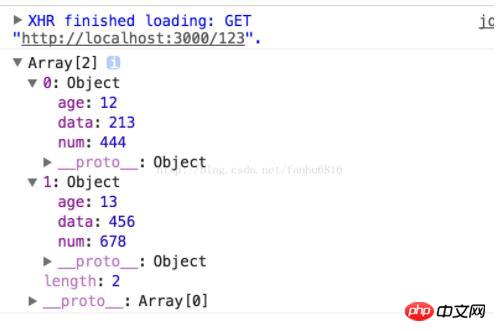
We will continue to study later. . . .
I believe you have mastered the method after reading the case in this article. For more exciting information, please pay attention to other related articles on the php Chinese website!
Recommended reading:
Detailed explanation of the use of garbage collector
Detailed explanation of Nodejs memory management steps
The above is the detailed content of Node builds servers, writes interfaces, adjusts interfaces, and explains cross-domain methods in detail. For more information, please follow other related articles on the PHP Chinese website!

Hot AI Tools

Undresser.AI Undress
AI-powered app for creating realistic nude photos

AI Clothes Remover
Online AI tool for removing clothes from photos.

Undress AI Tool
Undress images for free

Clothoff.io
AI clothes remover

Video Face Swap
Swap faces in any video effortlessly with our completely free AI face swap tool!

Hot Article

Hot Tools

Notepad++7.3.1
Easy-to-use and free code editor

SublimeText3 Chinese version
Chinese version, very easy to use

Zend Studio 13.0.1
Powerful PHP integrated development environment

Dreamweaver CS6
Visual web development tools

SublimeText3 Mac version
God-level code editing software (SublimeText3)

Hot Topics
 How to configure Dnsmasq as a DHCP relay server
Mar 21, 2024 am 08:50 AM
How to configure Dnsmasq as a DHCP relay server
Mar 21, 2024 am 08:50 AM
The role of a DHCP relay is to forward received DHCP packets to another DHCP server on the network, even if the two servers are on different subnets. By using a DHCP relay, you can deploy a centralized DHCP server in the network center and use it to dynamically assign IP addresses to all network subnets/VLANs. Dnsmasq is a commonly used DNS and DHCP protocol server that can be configured as a DHCP relay server to help manage dynamic host configurations in the network. In this article, we will show you how to configure dnsmasq as a DHCP relay server. Content Topics: Network Topology Configuring Static IP Addresses on a DHCP Relay D on a Centralized DHCP Server
 Best Practice Guide for Building IP Proxy Servers with PHP
Mar 11, 2024 am 08:36 AM
Best Practice Guide for Building IP Proxy Servers with PHP
Mar 11, 2024 am 08:36 AM
In network data transmission, IP proxy servers play an important role, helping users hide their real IP addresses, protect privacy, and improve access speeds. In this article, we will introduce the best practice guide on how to build an IP proxy server with PHP and provide specific code examples. What is an IP proxy server? An IP proxy server is an intermediate server located between the user and the target server. It acts as a transfer station between the user and the target server, forwarding the user's requests and responses. By using an IP proxy server
 What are the internal interfaces of a computer motherboard? Recommended introduction to the internal interfaces of a computer motherboard
Mar 12, 2024 pm 04:34 PM
What are the internal interfaces of a computer motherboard? Recommended introduction to the internal interfaces of a computer motherboard
Mar 12, 2024 pm 04:34 PM
When we assemble the computer, although the installation process is simple, we often encounter problems in the wiring. Often, users mistakenly plug the power supply line of the CPU radiator into the SYS_FAN. Although the fan can rotate, it may not work when the computer is turned on. There will be an F1 error "CPUFanError", which also causes the CPU cooler to be unable to adjust the speed intelligently. Let's share the common knowledge about the CPU_FAN, SYS_FAN, CHA_FAN, and CPU_OPT interfaces on the computer motherboard. Popular science on the CPU_FAN, SYS_FAN, CHA_FAN, and CPU_OPT interfaces on the computer motherboard 1. CPU_FANCPU_FAN is a dedicated interface for the CPU radiator and works at 12V
 Common programming paradigms and design patterns in Go language
Mar 04, 2024 pm 06:06 PM
Common programming paradigms and design patterns in Go language
Mar 04, 2024 pm 06:06 PM
As a modern and efficient programming language, Go language has rich programming paradigms and design patterns that can help developers write high-quality, maintainable code. This article will introduce common programming paradigms and design patterns in the Go language and provide specific code examples. 1. Object-oriented programming In the Go language, you can use structures and methods to implement object-oriented programming. By defining a structure and binding methods to the structure, the object-oriented features of data encapsulation and behavior binding can be achieved. packagemaini
 What should I do if I can't enter the game when the epic server is offline? Solution to why Epic cannot enter the game offline
Mar 13, 2024 pm 04:40 PM
What should I do if I can't enter the game when the epic server is offline? Solution to why Epic cannot enter the game offline
Mar 13, 2024 pm 04:40 PM
What should I do if I can’t enter the game when the epic server is offline? This problem must have been encountered by many friends. When this prompt appears, the genuine game cannot be started. This problem is usually caused by interference from the network and security software. So how should it be solved? The editor of this issue will explain I would like to share the solution with you, I hope today’s software tutorial can help you solve the problem. What to do if the epic server cannot enter the game when it is offline: 1. It may be interfered by security software. Close the game platform and security software and then restart. 2. The second is that the network fluctuates too much. Try restarting the router to see if it works. If the conditions are OK, you can try to use the 5g mobile network to operate. 3. Then there may be more
 Pi Node Teaching: What is a Pi Node? How to install and set up Pi Node?
Mar 05, 2025 pm 05:57 PM
Pi Node Teaching: What is a Pi Node? How to install and set up Pi Node?
Mar 05, 2025 pm 05:57 PM
Detailed explanation and installation guide for PiNetwork nodes This article will introduce the PiNetwork ecosystem in detail - Pi nodes, a key role in the PiNetwork ecosystem, and provide complete steps for installation and configuration. After the launch of the PiNetwork blockchain test network, Pi nodes have become an important part of many pioneers actively participating in the testing, preparing for the upcoming main network release. If you don’t know PiNetwork yet, please refer to what is Picoin? What is the price for listing? Pi usage, mining and security analysis. What is PiNetwork? The PiNetwork project started in 2019 and owns its exclusive cryptocurrency Pi Coin. The project aims to create a one that everyone can participate
 Introduction to PHP interfaces and how to define them
Mar 23, 2024 am 09:00 AM
Introduction to PHP interfaces and how to define them
Mar 23, 2024 am 09:00 AM
Introduction to PHP interface and how it is defined. PHP is an open source scripting language widely used in Web development. It is flexible, simple, and powerful. In PHP, an interface is a tool that defines common methods between multiple classes, achieving polymorphism and making code more flexible and reusable. This article will introduce the concept of PHP interfaces and how to define them, and provide specific code examples to demonstrate their usage. 1. PHP interface concept Interface plays an important role in object-oriented programming, defining the class application
 How to install PHP FFmpeg extension on server?
Mar 28, 2024 pm 02:39 PM
How to install PHP FFmpeg extension on server?
Mar 28, 2024 pm 02:39 PM
How to install PHPFFmpeg extension on server? Installing the PHPFFmpeg extension on the server can help us process audio and video files in PHP projects and implement functions such as encoding, decoding, editing, and processing of audio and video files. This article will introduce how to install the PHPFFmpeg extension on the server, as well as specific code examples. First, we need to ensure that PHP and FFmpeg are installed on the server. If FFmpeg is not installed, you can follow the steps below to install FFmpe





