What are the methods for Node.js registered email activation?
This time I will bring you Node.jsWhat are the methods for registering email activation, and what are the precautions for Node.js to achieve registration email activation. The following is a practical case, one Get up and take a look.
When doing geek tutorials on your own node project, you need to develop a function for registration email activation. This function is very common. When we register an account, there will definitely be this step. Let’s see how to implement this. Function.
1. Register an email address
First register an email address that supports sending verification emails. The one I registered here is NetEase’s 163 email address, so the 163 email address is used below. Log in after successfully registering the sending email address
, then click Settings in the Navigation column, select POP3/SMTP/IMAP, enable the POP3/SMTP/IMAP service, and set the authorization code.
2. Download the nodemailer plug-in
Enter on the command line: npm install --save nodemailer
3. Write the code to send the email
3.1 Encapsulate the code for sending the activation email, and then export it:
//email.js
// 引入 nodemailer
const nodemailer = require('nodemailer');
// 创建一个SMTP客户端配置
const config = {
host: 'smtp.163.com',
port: 465,
auth: {
user: 'xxxx@163.com', //刚才注册的邮箱账号
pass: 'xxxxxx' //邮箱的授权码,不是注册时的密码
}
};
// 创建一个SMTP客户端对象
const transporter = nodemailer.createTransport(config);
// 发送邮件
module.exports = function (mail){
transporter.sendMail(mail, function(error, info){
if(error) {
return console.log(error);
}
console.log('mail sent:', info.response);
});
};3.2 Test:
//sendtest.js
var send = require('./email.js');
// 创建一个邮件对象
var mail = {
// 发件人
from: '极客教程 <xxxx@163.com>',
// 主题
subject: '[极客教程]激活邮箱账号',
// 收件人
to: 'xxxx@qq.com',
// 邮件内容,HTML格式
text: `尊敬的${user.name},您好!点击链接即可激活您的极客教程
网账号,http://localhost:3000/checkCode?name=${user.name}&code=${user.code}为保障您的帐号安全,请在24小时内点击该链接,您也可以将链接复制到浏览器地址栏访问。 若如果您并未尝试修改密码,请忽略本邮件,由此给您带来的不便请谅解。本邮件由系统自动发出,请勿直接回复!` //接收激活请求的链接
};
send(mail);If successful, you can see the email sent in the test mailbox information.
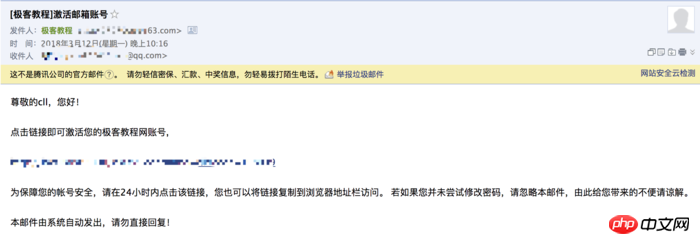
4. Verification steps
Let’s briefly talk about how to implement email verification.
1. In the database user data structure you define, there must be fields such as activation code, expiration time, and whether it has been activated, which are used to judge when activation;
{
code: String, //激活码,格式自己定义
date: Number, //过期日期,过期后不能激活
islive: Boolean //判断是否激活
}2. Send Activation link, which contains user name and activation code, as follows:
// 创建一个邮件对象
var mail = {
// 发件人
from: '极客教程 <xxxx@163.com>',
// 主题
subject: '[极客教程]激活邮箱账号',
// 收件人
to: 'xxxx@qq.com',
// 邮件内容,HTML格式
text: `尊敬的${user.name},您好!点击链接即可激活您的极客教程
网账号,http://localhost:3000/checkCode?name=${user.name}&code=${user.code}为保障您的帐号安全,请在24小时内点击该链接,您也可以将链接复制到浏览器地址栏访问。 若如果您并未尝试修改密码,请忽略本邮件,由此给您带来的不便请谅解。本邮件由系统自动发出,请勿直接回复!` //接收激活请求的链接
};
send(mail);3. Respond to the activation request and search according to the user name of the activation link. If the user exists, determine whether the activation code is consistent and determine whether the activation code is consistent. Whether it has expired, and if everything is correct, the activation status will be changed. At this time, the activation is successful, as shown in the following code:
// check email code
exports.checkCode = function (req, res){
var username = req.query.name;
var code = req.query.code;
User.findOne({name: username}, function (err, user){
if (user.code === code && (user.date - Date.now()) > 0){
User.update({name: username}, {islive: true}, function (err){
if (err){
res.json({error: true})
}else{
console.log(user)
res.json({ok: true})
}
});
}else{
res.json({
email: user.mail,
failure: true
})
}
});
}5. Problems encountered
The following problems were encountered during development:
{ [AuthError: Invalid login - 535 Error: authentication failed]
name: 'AuthError',
data: '535 Error: authentication failed',
stage: ' auth' }
I believe you have mastered the method after reading the case in this article. For more exciting information, please pay attention to other related articles on the PHP Chinese website!
Recommended reading:
Detailed explanation of the steps to call Baidu map in Vue
How to use the jointjs attribute in Vue
The above is the detailed content of What are the methods for Node.js registered email activation?. For more information, please follow other related articles on the PHP Chinese website!

Hot AI Tools

Undresser.AI Undress
AI-powered app for creating realistic nude photos

AI Clothes Remover
Online AI tool for removing clothes from photos.

Undress AI Tool
Undress images for free

Clothoff.io
AI clothes remover

Video Face Swap
Swap faces in any video effortlessly with our completely free AI face swap tool!

Hot Article

Hot Tools

Notepad++7.3.1
Easy-to-use and free code editor

SublimeText3 Chinese version
Chinese version, very easy to use

Zend Studio 13.0.1
Powerful PHP integrated development environment

Dreamweaver CS6
Visual web development tools

SublimeText3 Mac version
God-level code editing software (SublimeText3)

Hot Topics
 How to implement an online speech recognition system using WebSocket and JavaScript
Dec 17, 2023 pm 02:54 PM
How to implement an online speech recognition system using WebSocket and JavaScript
Dec 17, 2023 pm 02:54 PM
How to use WebSocket and JavaScript to implement an online speech recognition system Introduction: With the continuous development of technology, speech recognition technology has become an important part of the field of artificial intelligence. The online speech recognition system based on WebSocket and JavaScript has the characteristics of low latency, real-time and cross-platform, and has become a widely used solution. This article will introduce how to use WebSocket and JavaScript to implement an online speech recognition system.
 WebSocket and JavaScript: key technologies for implementing real-time monitoring systems
Dec 17, 2023 pm 05:30 PM
WebSocket and JavaScript: key technologies for implementing real-time monitoring systems
Dec 17, 2023 pm 05:30 PM
WebSocket and JavaScript: Key technologies for realizing real-time monitoring systems Introduction: With the rapid development of Internet technology, real-time monitoring systems have been widely used in various fields. One of the key technologies to achieve real-time monitoring is the combination of WebSocket and JavaScript. This article will introduce the application of WebSocket and JavaScript in real-time monitoring systems, give code examples, and explain their implementation principles in detail. 1. WebSocket technology
 How to use JavaScript and WebSocket to implement a real-time online ordering system
Dec 17, 2023 pm 12:09 PM
How to use JavaScript and WebSocket to implement a real-time online ordering system
Dec 17, 2023 pm 12:09 PM
Introduction to how to use JavaScript and WebSocket to implement a real-time online ordering system: With the popularity of the Internet and the advancement of technology, more and more restaurants have begun to provide online ordering services. In order to implement a real-time online ordering system, we can use JavaScript and WebSocket technology. WebSocket is a full-duplex communication protocol based on the TCP protocol, which can realize real-time two-way communication between the client and the server. In the real-time online ordering system, when the user selects dishes and places an order
 How to implement an online reservation system using WebSocket and JavaScript
Dec 17, 2023 am 09:39 AM
How to implement an online reservation system using WebSocket and JavaScript
Dec 17, 2023 am 09:39 AM
How to use WebSocket and JavaScript to implement an online reservation system. In today's digital era, more and more businesses and services need to provide online reservation functions. It is crucial to implement an efficient and real-time online reservation system. This article will introduce how to use WebSocket and JavaScript to implement an online reservation system, and provide specific code examples. 1. What is WebSocket? WebSocket is a full-duplex method on a single TCP connection.
 JavaScript and WebSocket: Building an efficient real-time weather forecasting system
Dec 17, 2023 pm 05:13 PM
JavaScript and WebSocket: Building an efficient real-time weather forecasting system
Dec 17, 2023 pm 05:13 PM
JavaScript and WebSocket: Building an efficient real-time weather forecast system Introduction: Today, the accuracy of weather forecasts is of great significance to daily life and decision-making. As technology develops, we can provide more accurate and reliable weather forecasts by obtaining weather data in real time. In this article, we will learn how to use JavaScript and WebSocket technology to build an efficient real-time weather forecast system. This article will demonstrate the implementation process through specific code examples. We
 Which games are suitable for playing with i34150 and 1G independent graphics (which games is suitable for i34150)
Jan 05, 2024 pm 08:24 PM
Which games are suitable for playing with i34150 and 1G independent graphics (which games is suitable for i34150)
Jan 05, 2024 pm 08:24 PM
What games can be played with i34150 with 1G independent graphics? Can it play small games such as LoL? GTX750 and GTX750TI are very suitable graphics card choices. If you just play some small games or not play games, it is recommended to use the i34150 integrated graphics card. Generally speaking, the price difference between graphics cards and processors is not very big, so it is important to choose a reasonable combination. If you need 2G of video memory, it is recommended to choose GTX750TI; if you only need 1G of video memory, just choose GTX750. GTX750TI can be seen as an enhanced version of GTX750, with overclocking capabilities. Which graphics card can be paired with i34150 depends on your needs. If you plan to play stand-alone games, it is recommended that you consider changing the graphics card. you can choose
 Simple JavaScript Tutorial: How to Get HTTP Status Code
Jan 05, 2024 pm 06:08 PM
Simple JavaScript Tutorial: How to Get HTTP Status Code
Jan 05, 2024 pm 06:08 PM
JavaScript tutorial: How to get HTTP status code, specific code examples are required. Preface: In web development, data interaction with the server is often involved. When communicating with the server, we often need to obtain the returned HTTP status code to determine whether the operation is successful, and perform corresponding processing based on different status codes. This article will teach you how to use JavaScript to obtain HTTP status codes and provide some practical code examples. Using XMLHttpRequest
 How to use insertBefore in javascript
Nov 24, 2023 am 11:56 AM
How to use insertBefore in javascript
Nov 24, 2023 am 11:56 AM
Usage: In JavaScript, the insertBefore() method is used to insert a new node in the DOM tree. This method requires two parameters: the new node to be inserted and the reference node (that is, the node where the new node will be inserted).






