How to choose the jQuery version to use
This time I will show you how to choose the jQuery version, what are the precautions when choosing to use the jQuery version, the following is a practical case, let's take a look.
This article mainly introduces to you how to choose the jQuery version, is it 1.x? 2.x? Or 3.x? Before choosing to use jquery, we often consider which version of jQuery should be chosen? Now What version of jquery is generally used, the compatible version of jquery ie8 and which version of jquery is stable, etc. Let’s take a look at the detailed introduction through this article.
Preface
When everyone chooses a version, the general principle is that the newer the better, but in fact this is not the case. The jQuery version is constantly improving. and development, the latest version was the highest technical level and the most advanced technical concept at that time. How to choose the jQuery version is a question worth thinking about. Let’s take a look at the detailed introduction below.
Currently there are three major versions of jQuery:
1.x: compatible with ie678, the most widely used, the official only does BUG maintenance, functional No moreadd. Therefore, for general projects, you can use version 1.x. The final version: 1.12.4 (May 20, 2016)
2.x: Incompatible with ie678, few people use it, and the official version is only We are doing bug maintenance and no new functions will be added. If you do not consider compatibility with lower version browsers, you can use 2.x. Final version: 2.2.4 (May 20, 2016)
3.x: Not compatible with ie678, only supports the latest browsers. Unless there are special requirements, version 3.x is generally not used. Many old jQuery plug-ins do not support this version. This version is currently the official main update and maintenance version.
1. Under the X major version, there are many subdivided versions, and the functions of each version will have certain differences. Most of the tutorials I see online are version 1.x.
jquery official manual: http://api.jquery.com/
Maintaining ie678 is a headache. Generally, we will load an additional css and js to handle it separately. Fortunately, the number of people using these browsers has gradually decreased, and computer users have been gradually replaced by mobile users. If there are no special requirements, they will generally choose to abandon support for ie678.
Official screenshot of browser support instructions:
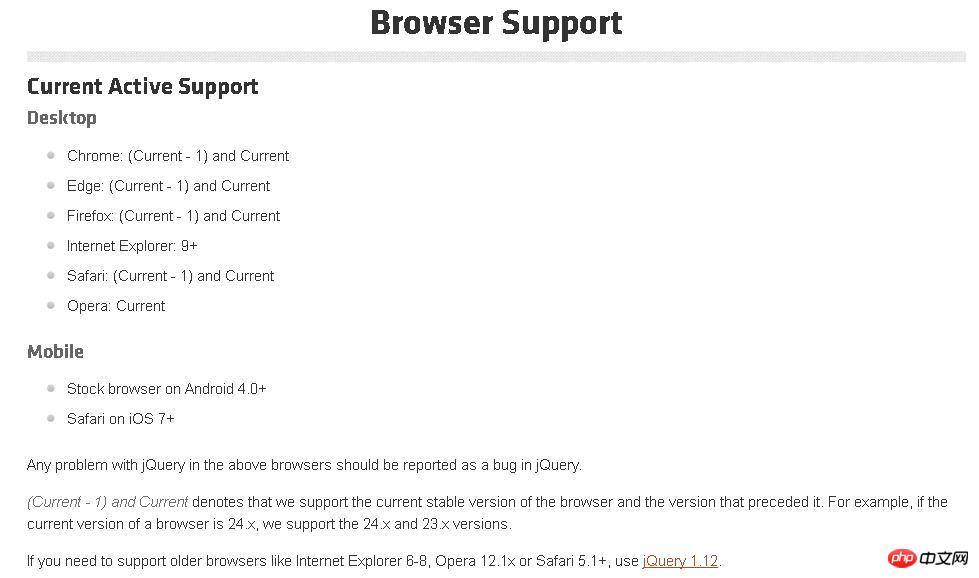
How to choose the jQuery version?
Current situation
For now, the market share occupied by domestic IE is still relatively large, and it is unrealistic to directly transition to 2.x of. The following is a piece of data from Net Market Share. It can be seen that although the use of IE browser has declined, it still accounts for half of the proportion. Looking at each version of the IE browser, IE 8.0 occupies a larger market share than other versions.
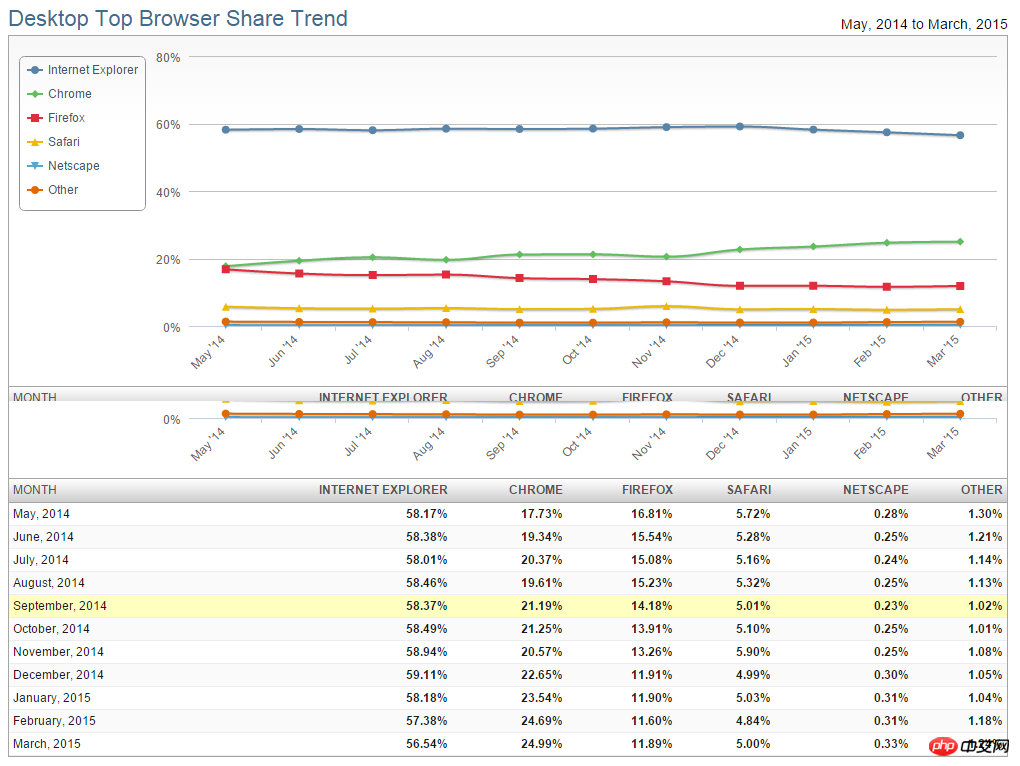
Market share occupied by each browser
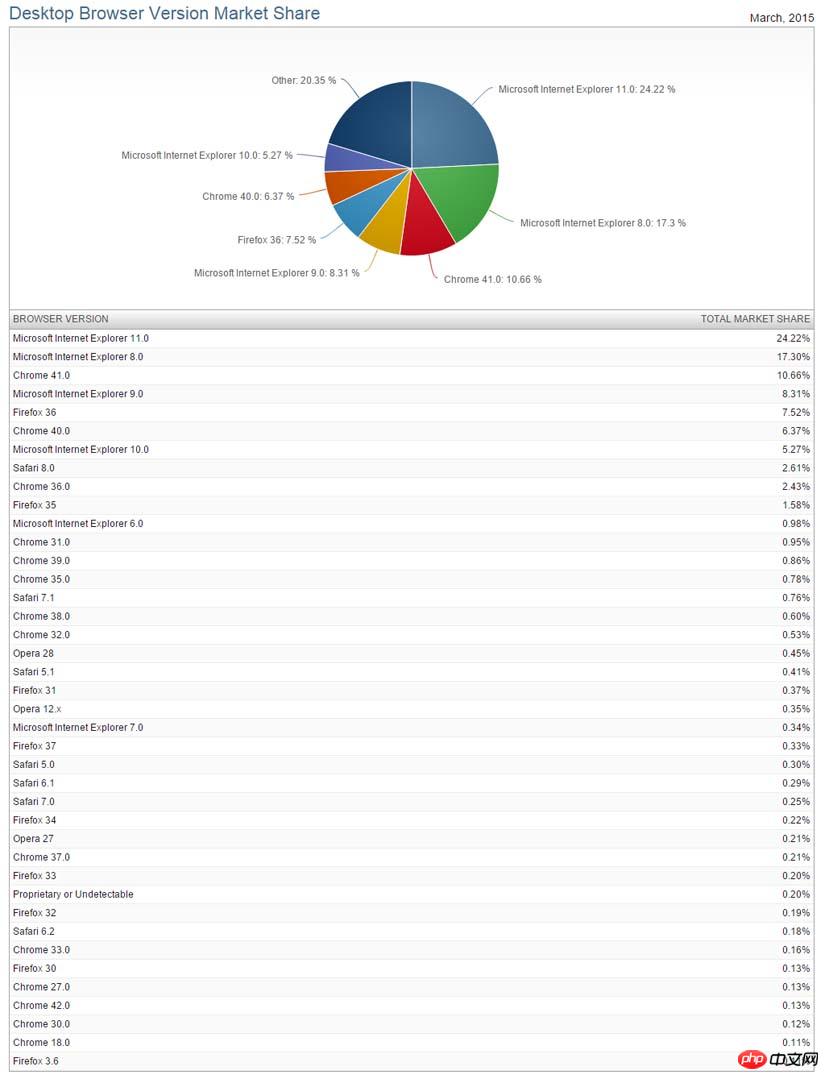
Market share occupied by each browser version
Who is jQuery 2.x suitable for?
Since jQuery 2.x does not support old browsers, why develop this version?
It should be noted that this version is mainly used in some of the current more advanced JS environments, that is, browsers with relatively new versions. These JS have little to do with the old IE, and most of the codes in jQuery 1.x are compatible with the old browsers. This increases the operating burden and affects the operating efficiency.
The following is the official recommended use:
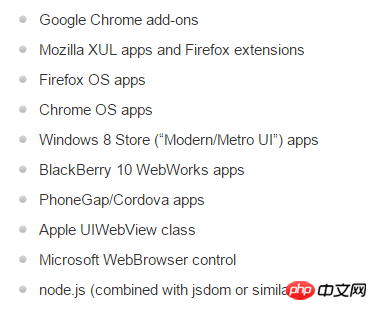
Recommended JS environment
jQuery download and use
Here I recommend a page where you can download various versions of jQuery: http://www.jb51.net/zt/jquerydown.htm
The following recommends some commonly used jquerystatic resource libraries. You can cite directly on the page.
jquery used by Sina CDN:
<script type="text/javascript" src="http://lib.sinaapp.com/js/jquery/1.4.4/jquery.min.js"></script> <script type="text/javascript" src="http://lib.sinaapp.com/js/jquery/1.7.2/jquery.min.js"></script> <script type="text/javascript" src="http://lib.sinaapp.com/js/jquery/1.12.4/jquery-1.12.4.min.js"></script> <script type="text/javascript" src="http://lib.sinaapp.com/js/jquery/2.2.4/jquery-2.2.4.min.js"></script> <script type="text/javascript" src="http://lib.sinaapp.com/js/jquery/3.1.0/jquery-3.1.0.min.js"></script>
Baidu CDN:
<script type="text/javascript" src="http://apps.bdimg.com/libs/jquery/1.11.3/jquery.min.js"></script> <script type="text/javascript" src="http://apps.bdimg.com/libs/jquery/1.7.2/jquery.min.js"></script>
Note: If it is an https website, you can directly replace http with https, or remove http:.
I believe you have mastered the method after reading the case in this article. For more exciting information, please pay attention to other related articles on the php Chinese website!
Recommended reading:
How to optimize the front-end interface of H5 C3
The above is the detailed content of How to choose the jQuery version to use. For more information, please follow other related articles on the PHP Chinese website!

Hot AI Tools

Undresser.AI Undress
AI-powered app for creating realistic nude photos

AI Clothes Remover
Online AI tool for removing clothes from photos.

Undress AI Tool
Undress images for free

Clothoff.io
AI clothes remover

Video Face Swap
Swap faces in any video effortlessly with our completely free AI face swap tool!

Hot Article

Hot Tools

Notepad++7.3.1
Easy-to-use and free code editor

SublimeText3 Chinese version
Chinese version, very easy to use

Zend Studio 13.0.1
Powerful PHP integrated development environment

Dreamweaver CS6
Visual web development tools

SublimeText3 Mac version
God-level code editing software (SublimeText3)

Hot Topics
 1662
1662
 14
14
 1418
1418
 52
52
 1311
1311
 25
25
 1261
1261
 29
29
 1234
1234
 24
24
 What software is crystaldiskmark? -How to use crystaldiskmark?
Mar 18, 2024 pm 02:58 PM
What software is crystaldiskmark? -How to use crystaldiskmark?
Mar 18, 2024 pm 02:58 PM
CrystalDiskMark is a small HDD benchmark tool for hard drives that quickly measures sequential and random read/write speeds. Next, let the editor introduce CrystalDiskMark to you and how to use crystaldiskmark~ 1. Introduction to CrystalDiskMark CrystalDiskMark is a widely used disk performance testing tool used to evaluate the read and write speed and performance of mechanical hard drives and solid-state drives (SSD). Random I/O performance. It is a free Windows application and provides a user-friendly interface and various test modes to evaluate different aspects of hard drive performance and is widely used in hardware reviews
 How to download foobar2000? -How to use foobar2000
Mar 18, 2024 am 10:58 AM
How to download foobar2000? -How to use foobar2000
Mar 18, 2024 am 10:58 AM
foobar2000 is a software that can listen to music resources at any time. It brings you all kinds of music with lossless sound quality. The enhanced version of the music player allows you to get a more comprehensive and comfortable music experience. Its design concept is to play the advanced audio on the computer The device is transplanted to mobile phones to provide a more convenient and efficient music playback experience. The interface design is simple, clear and easy to use. It adopts a minimalist design style without too many decorations and cumbersome operations to get started quickly. It also supports a variety of skins and Theme, personalize settings according to your own preferences, and create an exclusive music player that supports the playback of multiple audio formats. It also supports the audio gain function to adjust the volume according to your own hearing conditions to avoid hearing damage caused by excessive volume. Next, let me help you
 750,000 rounds of one-on-one battle between large models, GPT-4 won the championship, and Llama 3 ranked fifth
Apr 23, 2024 pm 03:28 PM
750,000 rounds of one-on-one battle between large models, GPT-4 won the championship, and Llama 3 ranked fifth
Apr 23, 2024 pm 03:28 PM
Regarding Llama3, new test results have been released - the large model evaluation community LMSYS released a large model ranking list. Llama3 ranked fifth, and tied for first place with GPT-4 in the English category. The picture is different from other benchmarks. This list is based on one-on-one battles between models, and the evaluators from all over the network make their own propositions and scores. In the end, Llama3 ranked fifth on the list, followed by three different versions of GPT-4 and Claude3 Super Cup Opus. In the English single list, Llama3 overtook Claude and tied with GPT-4. Regarding this result, Meta’s chief scientist LeCun was very happy and forwarded the tweet and
 BTCC tutorial: How to bind and use MetaMask wallet on BTCC exchange?
Apr 26, 2024 am 09:40 AM
BTCC tutorial: How to bind and use MetaMask wallet on BTCC exchange?
Apr 26, 2024 am 09:40 AM
MetaMask (also called Little Fox Wallet in Chinese) is a free and well-received encryption wallet software. Currently, BTCC supports binding to the MetaMask wallet. After binding, you can use the MetaMask wallet to quickly log in, store value, buy coins, etc., and you can also get 20 USDT trial bonus for the first time binding. In the BTCCMetaMask wallet tutorial, we will introduce in detail how to register and use MetaMask, and how to bind and use the Little Fox wallet in BTCC. What is MetaMask wallet? With over 30 million users, MetaMask Little Fox Wallet is one of the most popular cryptocurrency wallets today. It is free to use and can be installed on the network as an extension
 How to use NetEase Mailbox Master
Mar 27, 2024 pm 05:32 PM
How to use NetEase Mailbox Master
Mar 27, 2024 pm 05:32 PM
NetEase Mailbox, as an email address widely used by Chinese netizens, has always won the trust of users with its stable and efficient services. NetEase Mailbox Master is an email software specially created for mobile phone users. It greatly simplifies the process of sending and receiving emails and makes our email processing more convenient. So how to use NetEase Mailbox Master, and what specific functions it has. Below, the editor of this site will give you a detailed introduction, hoping to help you! First, you can search and download the NetEase Mailbox Master app in the mobile app store. Search for "NetEase Mailbox Master" in App Store or Baidu Mobile Assistant, and then follow the prompts to install it. After the download and installation is completed, we open the NetEase email account and log in. The login interface is as shown below
 How to use Baidu Netdisk app
Mar 27, 2024 pm 06:46 PM
How to use Baidu Netdisk app
Mar 27, 2024 pm 06:46 PM
Cloud storage has become an indispensable part of our daily life and work nowadays. As one of the leading cloud storage services in China, Baidu Netdisk has won the favor of a large number of users with its powerful storage functions, efficient transmission speed and convenient operation experience. And whether you want to back up important files, share information, watch videos online, or listen to music, Baidu Cloud Disk can meet your needs. However, many users may not understand the specific use method of Baidu Netdisk app, so this tutorial will introduce in detail how to use Baidu Netdisk app. Users who are still confused can follow this article to learn more. ! How to use Baidu Cloud Network Disk: 1. Installation First, when downloading and installing Baidu Cloud software, please select the custom installation option.
 Tutorial on updating curl version under Linux!
Mar 07, 2024 am 08:30 AM
Tutorial on updating curl version under Linux!
Mar 07, 2024 am 08:30 AM
To update the curl version under Linux, you can follow the steps below: Check the current curl version: First, you need to determine the curl version installed in the current system. Open a terminal and execute the following command: curl --version This command will display the current curl version information. Confirm available curl version: Before updating curl, you need to confirm the latest version available. You can visit curl's official website (curl.haxx.se) or related software sources to find the latest version of curl. Download the curl source code: Using curl or a browser, download the source code file for the curl version of your choice (usually .tar.gz or .tar.bz2
 How to easily check the installed version of Oracle
Mar 07, 2024 am 11:27 AM
How to easily check the installed version of Oracle
Mar 07, 2024 am 11:27 AM
How to easily check the installed version of Oracle requires specific code examples. As a software widely used in enterprise-level database management systems, the Oracle database has many versions and different installation methods. In our daily work, we often need to check the installed version of the Oracle database for corresponding operations and maintenance. This article will introduce how to easily check the installed version of Oracle and give specific code examples. Method 1: Through SQL query in the Oracle database, we can




