How to replace url parameters with regular JS
这次给大家带来JS的正则怎么替换url参数,JS正则替换url参数的注意事项有哪些,下面就是实战案例,一起来看一下。
具体代码如下所示:
/* 定义替换对象键值 */
var setReferArgs = function(){
var referArgs = new Object();
referArgs['#userID\#'] = userId;
referArgs['\#userName\#'] = userName;
return referArgs;
}
/* 替换URL的参数 */
var replaceUrlParams = function(url){
var actualUrl = "";
var referArgs = setReferArgs();
for(var key in referArgs){
var e = eval('/'+ key +'/g');
actualUrl = url.replace(e,referArgs[key]);
url = actualUrl;
}
return actualUrl;
}栗子:
“http://10.0.0.250:8088/test?uesrID=#userID#” 替换成对应数值 “http://10.0.0.250:8088/test?uesrID=12345”;
“http://10.0.0.250:8088/test/#userID#” 替换成对应数值 “http://10.0.0.250:8088/12345”;
延伸:
js使用正则表达式从url中获取参数值
//从url中获取参数值
function getvl(name) {
var reg = new RegExp("(^|\\?|&)"+ name +"=([^&]*)(\\s|&|$)", "i");
if (reg.test(location.href)) return unescape(RegExp.$2.replace(/\+/g, " "));
return "";
};
var code = getvl("code");相信看了本文案例你已经掌握了方法,更多精彩请关注php中文网其它相关文章!
推荐阅读:
The above is the detailed content of How to replace url parameters with regular JS. For more information, please follow other related articles on the PHP Chinese website!

Hot AI Tools

Undresser.AI Undress
AI-powered app for creating realistic nude photos

AI Clothes Remover
Online AI tool for removing clothes from photos.

Undress AI Tool
Undress images for free

Clothoff.io
AI clothes remover

Video Face Swap
Swap faces in any video effortlessly with our completely free AI face swap tool!

Hot Article

Hot Tools

Notepad++7.3.1
Easy-to-use and free code editor

SublimeText3 Chinese version
Chinese version, very easy to use

Zend Studio 13.0.1
Powerful PHP integrated development environment

Dreamweaver CS6
Visual web development tools

SublimeText3 Mac version
God-level code editing software (SublimeText3)

Hot Topics
 C++ function parameter type safety check
Apr 19, 2024 pm 12:00 PM
C++ function parameter type safety check
Apr 19, 2024 pm 12:00 PM
C++ parameter type safety checking ensures that functions only accept values of expected types through compile-time checks, run-time checks, and static assertions, preventing unexpected behavior and program crashes: Compile-time type checking: The compiler checks type compatibility. Runtime type checking: Use dynamic_cast to check type compatibility, and throw an exception if there is no match. Static assertion: Assert type conditions at compile time.
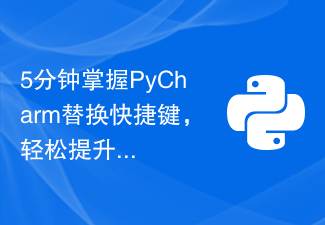 Master PyCharm replacement shortcut keys in 5 minutes and easily increase your programming speed!
Feb 22, 2024 am 10:57 AM
Master PyCharm replacement shortcut keys in 5 minutes and easily increase your programming speed!
Feb 22, 2024 am 10:57 AM
PyCharm is a commonly used Python integrated development environment with rich functions and shortcut keys that can help developers improve programming efficiency. In the daily programming process, mastering PyCharm's shortcut key replacement skills can help developers complete tasks more quickly. This article will introduce you to some commonly used replacement shortcut keys in PyCharm to help you easily improve your programming speed. 1.Ctrl+R replacement In PyCharm, you can use the Ctrl+R shortcut key to perform replacement operations.
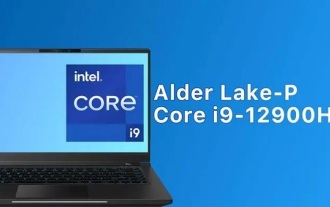 i9-12900H parameter evaluation list
Feb 23, 2024 am 09:25 AM
i9-12900H parameter evaluation list
Feb 23, 2024 am 09:25 AM
i9-12900H is a 14-core processor. The architecture and technology used are all new, and the threads are also very high. The overall work is excellent, and some parameters have been improved. It is particularly comprehensive and can bring users Excellent experience. i9-12900H parameter evaluation review: 1. i9-12900H is a 14-core processor, which adopts the q1 architecture and 24576kb process technology, and has been upgraded to 20 threads. 2. The maximum CPU frequency is 1.80! 5.00ghz, which mainly depends on the workload. 3. Compared with the price, it is very suitable. The price-performance ratio is very good, and it is very suitable for some partners who need normal use. i9-12900H parameter evaluation and performance running scores
 Replace the class name of an element using jQuery
Feb 24, 2024 pm 11:03 PM
Replace the class name of an element using jQuery
Feb 24, 2024 pm 11:03 PM
jQuery is a classic JavaScript library that is widely used in web development. It simplifies operations such as handling events, manipulating DOM elements, and performing animations on web pages. When using jQuery, you often encounter situations where you need to replace the class name of an element. This article will introduce some practical methods and specific code examples. 1. Use the removeClass() and addClass() methods jQuery provides the removeClass() method for deletion
 Simple JavaScript Tutorial: How to Get HTTP Status Code
Jan 05, 2024 pm 06:08 PM
Simple JavaScript Tutorial: How to Get HTTP Status Code
Jan 05, 2024 pm 06:08 PM
JavaScript tutorial: How to get HTTP status code, specific code examples are required. Preface: In web development, data interaction with the server is often involved. When communicating with the server, we often need to obtain the returned HTTP status code to determine whether the operation is successful, and perform corresponding processing based on different status codes. This article will teach you how to use JavaScript to obtain HTTP status codes and provide some practical code examples. Using XMLHttpRequest
 PyCharm Beginner's Guide: Comprehensive Analysis of Replacement Functions
Feb 25, 2024 am 11:15 AM
PyCharm Beginner's Guide: Comprehensive Analysis of Replacement Functions
Feb 25, 2024 am 11:15 AM
PyCharm is a powerful Python integrated development environment with rich functions and tools that can greatly improve development efficiency. Among them, the replacement function is one of the functions frequently used in the development process, which can help developers quickly modify the code and improve the code quality. This article will introduce PyCharm's replacement function in detail, combined with specific code examples, to help novices better master and use this function. Introduction to the replacement function PyCharm's replacement function can help developers quickly replace specified text in the code
 PyCharm replaces shortcut keys to make programming more convenient!
Feb 21, 2024 pm 12:03 PM
PyCharm replaces shortcut keys to make programming more convenient!
Feb 21, 2024 pm 12:03 PM
PyCharm is an integrated development environment popular among programmers. It provides powerful functions and tools to make programming more efficient and convenient. In PyCharm, reasonable setting and replacement of shortcut keys is one of the keys to improving programming efficiency. This article will introduce how to replace shortcut keys in PyCharm to make programming more convenient. 1. Why should we replace shortcut keys? In PyCharm, shortcut keys can help programmers quickly complete various operations and improve programming efficiency. However, everyone has different habits, and some people may
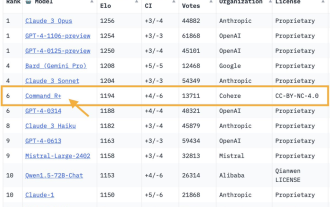 The open source model wins GPT-4 for the first time! Arena's latest battle report has sparked heated debate, Karpathy: This is the only list I trust
Apr 10, 2024 pm 03:16 PM
The open source model wins GPT-4 for the first time! Arena's latest battle report has sparked heated debate, Karpathy: This is the only list I trust
Apr 10, 2024 pm 03:16 PM
An open source model that can beat GPT-4 has appeared! The latest battle report of the large model arena: the 104 billion parameter open source model CommandR+ climbed to 6th place, tying with GPT-4-0314 and surpassing GPT-4-0613. Image This is also the first open-weight model to beat GPT-4 in the large model arena. The large model arena is one of the only test benchmarks that the master Karpathy trusts. Image CommandR+ from AI unicorn Cohere. The co-founder and CEO of this large model startup is none other than Aidan Gomez, the youngest author of Transformer (referred to as the wheat harvester). As soon as this battle report came out, another wave of big model clubs started






