Detailed explanation of the use of Ajax asynchronous loading
This time I will bring you a detailed explanation of the use of Ajax asynchronous loading. What are the precautions when using Ajax asynchronous loading? Here are practical cases, let’s take a look.
AJAX (Asynchronous JavaScript and XML, asynchronous JavaScript and XML). It's not a new programming language, but a new way of using existing standards, the art of exchanging data with the server and updating parts of a web page without reloading the entire page.
So, let us enter the world of AJax together.
Basic Syntax
Before learning Ajax, we must clarify our needs, which is to interact with the server asynchronously and update the page without refreshing the page. information. Using Ajax is actually very simple, we just need to follow certain steps.
•Create an Ajax object (the native one needs to determine the type of the current browser)
•Set the callback function (a function triggered after completing the interaction with the server)
•Open the request, and send. (The code writing is slightly different depending on the request method)
•The client obtains feedback data and updates the page
Get the Ajax object
Different browsers Support for Ajax is inconsistent, so we have to treat it differently.
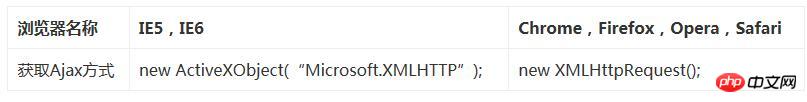
Set the callback function
The purpose of setting the callback function is to obtain the data after Ajax completes the interaction with the server information, added to the page.
Usually we specify the onreadystatechange function as our callback processing function.
Related to the interaction between Ajax and the server, there is the following status information for our reference during the coding process.
.readystate
There are several commonly used values for the loading state:
•0: The request is not initialized
• 1: The server connection has been established
•2: The request has been received
•3: The request is being processed
•4: The request has been completed and the response is ready
.status
The status information of the loading result is:
•200: “OK”
•404: “This page was not found”
Start interaction
When talking about interaction, what comes to mind are the two parties. That is the interaction between our ajax client and server. So we need to clearly understand the location of the request data on the server
open(method,url,async)
The use of url will differ according to the method, which we must be clear about. As for the asynchronous parameter, generally speaking, false can be used for requests with a small amount of data, but it is recommended to use true for asynchronous loading to avoid excessive pressure on the server.
•GET method
This method is very simple, just specify the location of the url on the server. It is very important to understand the red part here. We must specify the URL as the location of the request on the server, usually using an absolute path.
// 对Servlet来说指定其注解上的位置即可
xmlhttp.open("GET","/Test/servlet/AjaxServlet?userinput="+str.value,true);
xmlhttp.send();•POST method
When using the POST method, we need an additional process. For example:
xmlhttp.open("POST","ajax_test.asp",true);
xmlhttp.setRequestHeader("Content-type","application/x-www-form-urlencoded");
// 在send方法中指定要传输的参数信息即可
xmlhttp.send("fname=Bill&lname=Gates");Client update page
For Ajax, as the name suggests. Data is transmitted in xml form. But for now, that's no longer the only form. So how do we update the obtained data to the web page? There are two ways:
•If the response from the server is not XML, use the responseText attribute.
document.getElementById("myp").innerHTML=xmlhttp.responseText;
•If the response from the server is XML and needs to be parsed as an XML object, use the responseXML attribute:
xmlDoc=xmlhttp.responseXML;
txt="";
x=xmlDoc.getElementsByTagName("ARTIST");
for (i=0;i<x.length;i++)
{
txt=txt + x[i].childNodes[0].nodeValue + "<br />";
}
document.getElementById("myp").innerHTML=txt;Example Experience
After understanding these basic syntaxes, we can simply apply them in actual development. In order to better complete this experiment, I first made a simple JavaWeb to handle our Ajax requests.
使用Servlet方式
AjaxServlet.java
package one;
import java.io.IOException;
import java.io.PrintWriter;
import javax.servlet.ServletException;
import javax.servlet.annotation.WebServlet;
import javax.servlet.http.HttpServlet;
import javax.servlet.http.HttpServletRequest;
import javax.servlet.http.HttpServletResponse;
/**
* Servlet implementation class AjaxServlet
*/
@WebServlet("/AjaxServlet")
public class AjaxServlet extends HttpServlet {
private static final long serialVersionUID = 1L;
/**
* @see HttpServlet#HttpServlet()
*/
public AjaxServlet() {
super();
// TODO Auto-generated constructor stub
}
/**
* @see HttpServlet#doGet(HttpServletRequest request, HttpServletResponse
* response)
*/
protected void doGet(HttpServletRequest request, HttpServletResponse response)
throws ServletException, IOException {
// TODO Auto-generated method stub
//response.getWriter().append("Served at: ").append(request.getContextPath());
String userinput = request.getParameter("userinput");
System.out.println("客户端连接!");
System.out.println("请求信息为:" + userinput);
PrintWriter out = response.getWriter();
if(userinput.equals("") || userinput.length()<6) {
response.setContentType("text/html;charset=UTF-8");
response.setCharacterEncoding("UTF-8");
response.setHeader("Content-Type", "text/html;charset=utf-8");
out.write("<h3>the length of input string must be more than 6!</h3>");
}else{
response.setContentType("text/html;charset=UTF-8");
response.setCharacterEncoding("UTF-8");
response.setHeader("Content-Type", "text/html;charset=utf-8");
out.println("<h3>Correct!</h3>");
}
out.close();
}
/**
* @see HttpServlet#doPost(HttpServletRequest request, HttpServletResponse
* response)
*/
protected void doPost(HttpServletRequest request, HttpServletResponse response)
throws ServletException, IOException {
// TODO Auto-generated method stub
doGet(request, response);
}
}web.xml
<?xml version="1.0" encoding="UTF-8"?> <web-app xmlns:xsi="http://www.w3.org/2001/XMLSchema-instance" xmlns="http://java.sun.com/xml/ns/javaee" xsi:schemaLocation="http://java.sun.com/xml/ns/javaee http://java.sun.com/xml/ns/javaee/web-app_3_0.xsd" id="WebApp_ID" version="3.0"> <display-name>Test</display-name> <welcome-file-list> <welcome-file>index.html</welcome-file> <welcome-file>index.htm</welcome-file> <welcome-file>index.jsp</welcome-file> <welcome-file>default.html</welcome-file> <welcome-file>default.htm</welcome-file> <welcome-file>default.jsp</welcome-file> </welcome-file-list> <servlet> <servlet-name>AjaxServlet</servlet-name> <servlet-class>one.AjaxServlet</servlet-class> </servlet> <servlet-mapping> <servlet-name>AjaxServlet</servlet-name> <url-pattern>/servlet/AjaxServlet</url-pattern> </servlet-mapping> </web-app>
ajax.html
<!DOCTYPE html>
<html>
<head>
<meta charset="UTF-8">
<title>Ajax测试</title>
</head>
<body>
<p>
<h2>AJAX Test</h2>
<input type="text" name="userinput" placeholder="用户输入,Ajax方式获得数据" onblur="getResult(this)">
<br>
<span id="ajax_result"></span>
<script>
getResult = function(str){
var httpxml;
if(0 == str.value.length) {
document.getElementById("ajax_result").innerHTML = "Nothing";
}
if (window.XMLHttpRequest) {
xmlhttp = new XMLHttpRequest();
}else{
xmlhttp = new ActiveXObject("Microsoft.XMLHTTP");
}
xmlhttp.onreadystatechange = function(){
if(4 == xmlhttp.readyState && 200 == xmlhttp.status) {
document.getElementById("ajax_result").innerHTML = xmlhttp.responseText;
}
}
xmlhttp.open("GET","/Test/servlet/AjaxServlet?userinput="+str.value,true);
xmlhttp.send();
}
</script>
</p>
</body>
</html>实验结果
•长度小于6时:
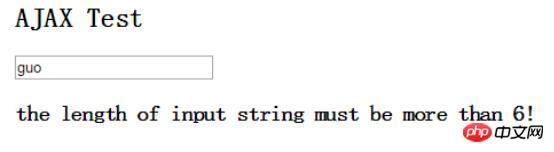
•长度大于等于6:

使用JSP方式
receiveParams.jsp
<%@ page contentType="text/html;charset=UTF-8" language="java" %>
<%
//接收参数
String userinput = request.getParameter("userinput");
//控制台输出表单数据看看
System.out.println("userinput =" + userinput);
//检查code的合法性
if (userinput == null || userinput.trim().length() == 0) {
out.println("code can't be null or empty");
} else if (userinput != null && userinput.equals("admin")) {
out.println("code can't be admin");
} else {
out.println("OK");
}
%>ajax.html
<!DOCTYPE html>
<html>
<head>
<meta charset="UTF-8">
<title>Ajax测试</title>
</head>
<body>
<p>
<h2>AJAX Test</h2>
<input type="text" name="userinput" placeholder="用户输入,Ajax方式获得数据" onblur="getResult(this)">
<br>
<span id="ajax_result"></span>
<script>
getResult = function(str){
var httpxml;
if(0 == str.value.length) {
document.getElementById("ajax_result").innerHTML = "Nothing";
}
if (window.XMLHttpRequest) {
xmlhttp = new XMLHttpRequest();
}else{
xmlhttp = new ActiveXObject("Microsoft.XMLHTTP");
}
xmlhttp.onreadystatechange = function(){
if(4 == xmlhttp.readyState && 200 == xmlhttp.status) {
document.getElementById("ajax_result").innerHTML = xmlhttp.responseText;
}
}
//xmlhttp.open("GET","/Test/servlet/AjaxServlet?userinput="+str.value,true);
xmlhttp.open("GET","receiveParams.jsp?userinput="+str.value,true);
xmlhttp.send();
}
</script>
</p>
</body>
</html>效果一致。
JQuery 中的Ajax
前面介绍的是原生的Ajax实现方式,我们需要做的工作还是很多的,而JQuery帮助我们完成了平台无关性的工作,我们只需要专注于业务逻辑的开发即可。直接用jquery的.post或者.get或者.ajax方法,更方便更简单,js代码如下:
•.POST方式
$.post("./newProject",{newProjectName:project_name},
function(data,status){
//alert("data:" + data + "status:" + status);
if(status == "success"){
var nodes = data.getElementsByTagName("project");
//alert(nodes[0].getAttribute("name"));
for(var i = 0;i < nodes.length;i ++){
$("#project_items").append("<option value=\"" + (i+1) + "\">" + nodes[i].getAttribute("name") + "</option>");
}
}
})•.ajax方式
$(function(){
//按钮单击时执行
$("#testAjax").click(function(){
//Ajax调用处理
$.ajax({
type: "POST",
url: "test.php",
data: "name=garfield&age=18",
success: function(data){
$("#myp").html('<h2>'+data+'</h2>');
}
});
});
});•.get方式
$(document).ready(function(){
$("#bt").click(function(){
$.get("mytest/demo/antzone.txt",function(data,status){
alert("Data:"+data+"\nStatus:"+status);
})
})
})总结
今天的演示对于实际开发的过程中,服务器端的用户输入数据验证,或者即时更新页面而又减少网络流量是非常的有必要的。而且用处也很广泛,还能有效的提升用户体验。
相信看了本文案例你已经掌握了方法,更多精彩请关注php中文网其它相关文章!
推荐阅读:
The above is the detailed content of Detailed explanation of the use of Ajax asynchronous loading. For more information, please follow other related articles on the PHP Chinese website!

Hot AI Tools

Undresser.AI Undress
AI-powered app for creating realistic nude photos

AI Clothes Remover
Online AI tool for removing clothes from photos.

Undress AI Tool
Undress images for free

Clothoff.io
AI clothes remover

Video Face Swap
Swap faces in any video effortlessly with our completely free AI face swap tool!

Hot Article

Hot Tools

Notepad++7.3.1
Easy-to-use and free code editor

SublimeText3 Chinese version
Chinese version, very easy to use

Zend Studio 13.0.1
Powerful PHP integrated development environment

Dreamweaver CS6
Visual web development tools

SublimeText3 Mac version
God-level code editing software (SublimeText3)

Hot Topics
 1657
1657
 14
14
 1415
1415
 52
52
 1309
1309
 25
25
 1257
1257
 29
29
 1230
1230
 24
24
 What software is crystaldiskmark? -How to use crystaldiskmark?
Mar 18, 2024 pm 02:58 PM
What software is crystaldiskmark? -How to use crystaldiskmark?
Mar 18, 2024 pm 02:58 PM
CrystalDiskMark is a small HDD benchmark tool for hard drives that quickly measures sequential and random read/write speeds. Next, let the editor introduce CrystalDiskMark to you and how to use crystaldiskmark~ 1. Introduction to CrystalDiskMark CrystalDiskMark is a widely used disk performance testing tool used to evaluate the read and write speed and performance of mechanical hard drives and solid-state drives (SSD). Random I/O performance. It is a free Windows application and provides a user-friendly interface and various test modes to evaluate different aspects of hard drive performance and is widely used in hardware reviews
 How to download foobar2000? -How to use foobar2000
Mar 18, 2024 am 10:58 AM
How to download foobar2000? -How to use foobar2000
Mar 18, 2024 am 10:58 AM
foobar2000 is a software that can listen to music resources at any time. It brings you all kinds of music with lossless sound quality. The enhanced version of the music player allows you to get a more comprehensive and comfortable music experience. Its design concept is to play the advanced audio on the computer The device is transplanted to mobile phones to provide a more convenient and efficient music playback experience. The interface design is simple, clear and easy to use. It adopts a minimalist design style without too many decorations and cumbersome operations to get started quickly. It also supports a variety of skins and Theme, personalize settings according to your own preferences, and create an exclusive music player that supports the playback of multiple audio formats. It also supports the audio gain function to adjust the volume according to your own hearing conditions to avoid hearing damage caused by excessive volume. Next, let me help you
 BTCC tutorial: How to bind and use MetaMask wallet on BTCC exchange?
Apr 26, 2024 am 09:40 AM
BTCC tutorial: How to bind and use MetaMask wallet on BTCC exchange?
Apr 26, 2024 am 09:40 AM
MetaMask (also called Little Fox Wallet in Chinese) is a free and well-received encryption wallet software. Currently, BTCC supports binding to the MetaMask wallet. After binding, you can use the MetaMask wallet to quickly log in, store value, buy coins, etc., and you can also get 20 USDT trial bonus for the first time binding. In the BTCCMetaMask wallet tutorial, we will introduce in detail how to register and use MetaMask, and how to bind and use the Little Fox wallet in BTCC. What is MetaMask wallet? With over 30 million users, MetaMask Little Fox Wallet is one of the most popular cryptocurrency wallets today. It is free to use and can be installed on the network as an extension
 How to use NetEase Mailbox Master
Mar 27, 2024 pm 05:32 PM
How to use NetEase Mailbox Master
Mar 27, 2024 pm 05:32 PM
NetEase Mailbox, as an email address widely used by Chinese netizens, has always won the trust of users with its stable and efficient services. NetEase Mailbox Master is an email software specially created for mobile phone users. It greatly simplifies the process of sending and receiving emails and makes our email processing more convenient. So how to use NetEase Mailbox Master, and what specific functions it has. Below, the editor of this site will give you a detailed introduction, hoping to help you! First, you can search and download the NetEase Mailbox Master app in the mobile app store. Search for "NetEase Mailbox Master" in App Store or Baidu Mobile Assistant, and then follow the prompts to install it. After the download and installation is completed, we open the NetEase email account and log in. The login interface is as shown below
 How to use Baidu Netdisk app
Mar 27, 2024 pm 06:46 PM
How to use Baidu Netdisk app
Mar 27, 2024 pm 06:46 PM
Cloud storage has become an indispensable part of our daily life and work nowadays. As one of the leading cloud storage services in China, Baidu Netdisk has won the favor of a large number of users with its powerful storage functions, efficient transmission speed and convenient operation experience. And whether you want to back up important files, share information, watch videos online, or listen to music, Baidu Cloud Disk can meet your needs. However, many users may not understand the specific use method of Baidu Netdisk app, so this tutorial will introduce in detail how to use Baidu Netdisk app. Users who are still confused can follow this article to learn more. ! How to use Baidu Cloud Network Disk: 1. Installation First, when downloading and installing Baidu Cloud software, please select the custom installation option.
 Detailed explanation of obtaining administrator rights in Win11
Mar 08, 2024 pm 03:06 PM
Detailed explanation of obtaining administrator rights in Win11
Mar 08, 2024 pm 03:06 PM
Windows operating system is one of the most popular operating systems in the world, and its new version Win11 has attracted much attention. In the Win11 system, obtaining administrator rights is an important operation. Administrator rights allow users to perform more operations and settings on the system. This article will introduce in detail how to obtain administrator permissions in Win11 system and how to effectively manage permissions. In the Win11 system, administrator rights are divided into two types: local administrator and domain administrator. A local administrator has full administrative rights to the local computer
 PHP and Ajax: Building an autocomplete suggestion engine
Jun 02, 2024 pm 08:39 PM
PHP and Ajax: Building an autocomplete suggestion engine
Jun 02, 2024 pm 08:39 PM
Build an autocomplete suggestion engine using PHP and Ajax: Server-side script: handles Ajax requests and returns suggestions (autocomplete.php). Client script: Send Ajax request and display suggestions (autocomplete.js). Practical case: Include script in HTML page and specify search-input element identifier.
 Teach you how to use the new advanced features of iOS 17.4 'Stolen Device Protection'
Mar 10, 2024 pm 04:34 PM
Teach you how to use the new advanced features of iOS 17.4 'Stolen Device Protection'
Mar 10, 2024 pm 04:34 PM
Apple rolled out the iOS 17.4 update on Tuesday, bringing a slew of new features and fixes to iPhones. The update includes new emojis, and EU users will also be able to download them from other app stores. In addition, the update also strengthens the control of iPhone security and introduces more "Stolen Device Protection" setting options to provide users with more choices and protection. "iOS17.3 introduces the "Stolen Device Protection" function for the first time, adding extra security to users' sensitive information. When the user is away from home and other familiar places, this function requires the user to enter biometric information for the first time, and after one hour You must enter information again to access and change certain data, such as changing your Apple ID password or turning off stolen device protection.




