Starry navigation bar special effects
This time I will bring you the special effect of the starry sky navigation bar. What are the precautions to achieve the starry navigation bar special effect? The following is a practical case, let’s take a look.
Instructions
Share the effect of a starry navigation bar. There is not much code, but the effect is very beautiful. Let’s take a look at the rendering first.
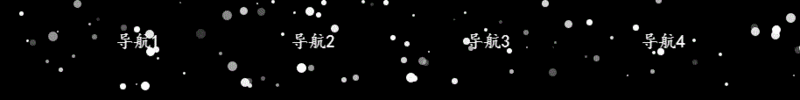
Explanation
To achieve this effect, you don’t need a lot of knowledge. You know simple CSS and can use JS to get elements. It is basically enough to be able to bind events.
Okay, let’s look at the code directly. The comments have been written in great detail. If you don’t want to see the comments, click here to preview.
1 2 3 4 5 6 7 8 9 10 11 12 13 14 15 16 17 18 19 20 21 22 23 24 25 26 27 28 29 30 31 32 33 34 35 36 37 38 39 40 41 42 43 44 45 46 47 48 49 50 51 52 53 54 55 56 57 58 59 60 61 62 63 64 65 66 67 68 69 70 71 72 73 74 75 76 77 78 79 80 81 82 83 84 85 86 87 88 89 90 91 92 93 94 95 96 97 98 99 100 101 102 103 104 105 106 107 108 109 110 111 112 113 114 115 116 117 118 119 120 121 122 123 124 125 126 127 128 129 130 131 132 133 134 135 136 137 138 139 140 141 142 143 144 145 146 147 148 149 150 151 152 153 154 155 156 157 158 159 160 161 162 163 164 165 |
|
Note: If you need to modify the style, do not position the nav element and the li element inside the nav, because the position of the last line is positioned based on the offsetHeight and offsetLeft of the a element. If the nav element and nav If the li element inside is positioned, the offsetParent element of the a element will be changed, and the position will be wrong.
I believe you have mastered the method after reading the case in this article. For more exciting information, please pay attention to other related articles on the php Chinese website!
Recommended reading:
##String.prototype.formatHow to use string splicing
The above is the detailed content of Starry navigation bar special effects. For more information, please follow other related articles on the PHP Chinese website!

Hot AI Tools

Undresser.AI Undress
AI-powered app for creating realistic nude photos

AI Clothes Remover
Online AI tool for removing clothes from photos.

Undress AI Tool
Undress images for free

Clothoff.io
AI clothes remover

Video Face Swap
Swap faces in any video effortlessly with our completely free AI face swap tool!

Hot Article

Hot Tools

Notepad++7.3.1
Easy-to-use and free code editor

SublimeText3 Chinese version
Chinese version, very easy to use

Zend Studio 13.0.1
Powerful PHP integrated development environment

Dreamweaver CS6
Visual web development tools

SublimeText3 Mac version
God-level code editing software (SublimeText3)

Hot Topics
 How to use Vue to implement pop-up window effects
Sep 22, 2023 am 09:40 AM
How to use Vue to implement pop-up window effects
Sep 22, 2023 am 09:40 AM
How to use Vue to implement pop-up window effects requires specific code examples. In recent years, with the development of web applications, pop-up window effects have become one of the commonly used interaction methods among developers. As a popular JavaScript framework, Vue provides rich functions and ease of use, and is very suitable for implementing pop-up window effects. This article will introduce how to use Vue to implement pop-up window effects and provide specific code examples. First, we need to create a new Vue project using Vue's CLI tool. open end
 How to use Vue to implement full-screen mask effects
Sep 19, 2023 pm 04:14 PM
How to use Vue to implement full-screen mask effects
Sep 19, 2023 pm 04:14 PM
How to use Vue to implement full-screen masking effects. In web development, we often encounter scenarios that require full-screen masking, such as displaying a masking layer when loading data to prevent users from performing other operations, or in some special scenarios. Use a mask layer to highlight an element. Vue is a popular JavaScript framework that provides convenient tools and components to achieve various effects. In this article, I will introduce how to use Vue to achieve the effect of full-screen masking, and provide some specific code examples. At first, we
 How to use Vue to implement sidebar effects
Sep 19, 2023 pm 02:00 PM
How to use Vue to implement sidebar effects
Sep 19, 2023 pm 02:00 PM
How to use Vue to implement sidebar effects Vue is a popular JavaScript framework. Its simplicity, ease of use, and flexibility enable developers to quickly build interactive single-page applications. In this article, we will learn how to use Vue to implement a common sidebar effect, and provide specific code examples to help us understand better. Create a Vue project First, we need to create a Vue project. You can use the VueCLI (command line interface) provided by Vue, which can quickly generate
 Implement card flipping effects in WeChat mini programs
Nov 21, 2023 am 10:55 AM
Implement card flipping effects in WeChat mini programs
Nov 21, 2023 am 10:55 AM
Implementing card flipping effects in WeChat mini programs In WeChat mini programs, implementing card flipping effects is a common animation effect that can improve user experience and the attractiveness of interface interactions. The following will introduce in detail how to implement the special effect of card flipping in the WeChat applet and provide relevant code examples. First, you need to define two card elements in the page layout file of the mini program, one for displaying the front content and one for displaying the back content. The specific sample code is as follows: <!--index.wxml-->&l
 What is the horizontal figure 8 on the navigation map?
Jun 27, 2023 am 11:43 AM
What is the horizontal figure 8 on the navigation map?
Jun 27, 2023 am 11:43 AM
The horizontal figure 8 on the navigation map means haze, moderate is a yellow 8 warning signal, and severe is an orange 8 warning signal.
 HTML, CSS and jQuery: Techniques for achieving image folding and expanding effects
Oct 24, 2023 am 11:05 AM
HTML, CSS and jQuery: Techniques for achieving image folding and expanding effects
Oct 24, 2023 am 11:05 AM
HTML, CSS and jQuery: An introduction to techniques for implementing image folding and expanding special effects. In web design and development, we often need to implement some dynamic special effects to increase the attractiveness and interactivity of the page. Among them, the image folding and unfolding effect is a common but interesting technique. Through this special effect, we can make the image fold or expand under the user's operation to show more content or details. This article will introduce how to use HTML, CSS and jQuery to achieve this effect, with specific code examples. realize thoughts
 How to use Vue to implement progress bar effects
Sep 19, 2023 am 09:22 AM
How to use Vue to implement progress bar effects
Sep 19, 2023 am 09:22 AM
How to use Vue to implement progress bar effects The progress bar is a common interface element that can be used to display the completion of a task or operation. In the Vue framework, we can implement special effects of the progress bar through some simple code. This article will introduce how to use Vue to implement progress bar effects and provide specific code examples. Create a Vue component First, we need to create a Vue component to implement the progress bar function. In Vue, components are reusable and can be used in multiple places. Create a file called Pro
 Baidu Maps App latest version 18.8.0 released, introducing traffic light radar function for the first time and adding real-time parking recommendation function
Aug 06, 2023 pm 06:05 PM
Baidu Maps App latest version 18.8.0 released, introducing traffic light radar function for the first time and adding real-time parking recommendation function
Aug 06, 2023 pm 06:05 PM
Both Android and iOS versions of Baidu Map App have released version 18.8.0, which introduces the traffic light radar function for the first time, leading the industry. According to the official introduction, after turning on the traffic light radar, it supports automatic detection of traffic lights while driving without having to enter a destination. Beidou High-Precision can position in real time. , 1 million+ traffic lights across the country automatically trigger green wave reminders. In addition, the new function also provides full silent navigation, making the map area more concise, key information clear at a glance, and no voice broadcast, allowing the driver to focus more on driving. Baidu Maps will launch a traffic light countdown function in October 2020, supporting real-time countdown prediction. Judgment, the navigation will automatically display the remaining seconds of the countdown when approaching a traffic light intersection, allowing users to always grasp the road conditions ahead. Traffic light countdown to December 31, 2022






