A simple js bubble sort example
This article mainly shares with you a simple js bubble sorting sample code, I hope it can help you.
<br>
rb.data是一个数组对象
//根据itemPos大小冒泡排序for(var i=0;i<rb.data.length;i++){ for(var j = 0 ;j<rb.data.length-1-i;j++){ if(rb.data[j].itemPos>rb.data[j+1].itemPos){ var temp=rb.data[j];
rb.data[j]=rb.data[j+1];
rb.data[j+1]=temp;
}
}
}Related recommendations:
php bubble sorting example sharing
php bubble sorting array sorting method from small to large
Detailed explanation of bubble sorting method
The above is the detailed content of A simple js bubble sort example. For more information, please follow other related articles on the PHP Chinese website!

Hot AI Tools

Undresser.AI Undress
AI-powered app for creating realistic nude photos

AI Clothes Remover
Online AI tool for removing clothes from photos.

Undress AI Tool
Undress images for free

Clothoff.io
AI clothes remover

Video Face Swap
Swap faces in any video effortlessly with our completely free AI face swap tool!

Hot Article

Hot Tools

Notepad++7.3.1
Easy-to-use and free code editor

SublimeText3 Chinese version
Chinese version, very easy to use

Zend Studio 13.0.1
Powerful PHP integrated development environment

Dreamweaver CS6
Visual web development tools

SublimeText3 Mac version
God-level code editing software (SublimeText3)

Hot Topics
 How to sort photos by date taken in Windows 11/10
Feb 19, 2024 pm 08:45 PM
How to sort photos by date taken in Windows 11/10
Feb 19, 2024 pm 08:45 PM
This article will introduce how to sort pictures according to shooting date in Windows 11/10, and also discuss what to do if Windows does not sort pictures by date. In Windows systems, organizing photos properly is crucial to making it easy to find image files. Users can manage folders containing photos based on different sorting methods such as date, size, and name. In addition, you can set ascending or descending order as needed to organize files more flexibly. How to Sort Photos by Date Taken in Windows 11/10 To sort photos by date taken in Windows, follow these steps: Open Pictures, Desktop, or any folder where you place photos In the Ribbon menu, click
 How to sort emails by sender, subject, date, category, size in Outlook
Feb 19, 2024 am 10:48 AM
How to sort emails by sender, subject, date, category, size in Outlook
Feb 19, 2024 am 10:48 AM
Outlook offers many settings and features to help you manage your work more efficiently. One of them is the sorting option that allows you to categorize your emails according to your needs. In this tutorial, we will learn how to use Outlook's sorting feature to organize emails based on criteria such as sender, subject, date, category, or size. This will make it easier for you to process and find important information, making you more productive. Microsoft Outlook is a powerful application that makes it easy to centrally manage your email and calendar schedules. You can easily send, receive, and organize email, while built-in calendar functionality makes it easy to keep track of your upcoming events and appointments. How to be in Outloo
 Oracle DECODE function detailed explanation and usage examples
Mar 08, 2024 pm 03:51 PM
Oracle DECODE function detailed explanation and usage examples
Mar 08, 2024 pm 03:51 PM
The DECODE function in Oracle is a conditional expression that is often used to return different results based on different conditions in query statements. This article will introduce the syntax, usage and sample code of the DECODE function in detail. 1. DECODE function syntax DECODE(expr,search1,result1[,search2,result2,...,default]) expr: the expression or field to be compared. search1,
 Go language indentation specifications and examples
Mar 22, 2024 pm 09:33 PM
Go language indentation specifications and examples
Mar 22, 2024 pm 09:33 PM
Indentation specifications and examples of Go language Go language is a programming language developed by Google. It is known for its concise and clear syntax, in which indentation specifications play a crucial role in the readability and beauty of the code. effect. This article will introduce the indentation specifications of the Go language and explain in detail through specific code examples. Indentation specifications In the Go language, tabs are used for indentation instead of spaces. Each level of indentation is one tab, usually set to a width of 4 spaces. Such specifications unify the coding style and enable teams to work together to compile
 How to sort WPS scores
Mar 20, 2024 am 11:28 AM
How to sort WPS scores
Mar 20, 2024 am 11:28 AM
In our work, we often use wps software. There are many ways to process data in wps software, and the functions are also very powerful. We often use functions to find averages, summaries, etc. It can be said that as long as The methods that can be used for statistical data have been prepared for everyone in the WPS software library. Below we will introduce the steps of how to sort the scores in WPS. After reading this, you can learn from the experience. 1. First open the table that needs to be ranked. As shown below. 2. Then enter the formula =rank(B2, B2: B5, 0), and be sure to enter 0. As shown below. 3. After entering the formula, press the F4 key on the computer keyboard. This step is to change the relative reference into an absolute reference.
 Simple JavaScript Tutorial: How to Get HTTP Status Code
Jan 05, 2024 pm 06:08 PM
Simple JavaScript Tutorial: How to Get HTTP Status Code
Jan 05, 2024 pm 06:08 PM
JavaScript tutorial: How to get HTTP status code, specific code examples are required. Preface: In web development, data interaction with the server is often involved. When communicating with the server, we often need to obtain the returned HTTP status code to determine whether the operation is successful, and perform corresponding processing based on different status codes. This article will teach you how to use JavaScript to obtain HTTP status codes and provide some practical code examples. Using XMLHttpRequest
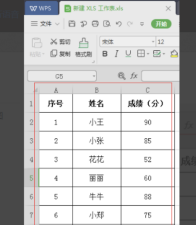 How to sort WPS tables to facilitate data statistics
Mar 20, 2024 pm 04:31 PM
How to sort WPS tables to facilitate data statistics
Mar 20, 2024 pm 04:31 PM
WPS is a very complete office software, including text editing, data tables, PPT presentations, PDF formats, flow charts and other functions. Among them, the ones we use most are text, tables, and demonstrations, and they are also the ones we are most familiar with. In our study work, we sometimes use WPS tables to make some data statistics. For example, the school will count the scores of each student. If we have to manually sort the scores of so many students, it will be really a headache. In fact, we don’t have to worry, because our WPS table has a sorting function to solve this problem for us. Next, let’s learn how to sort WPS together. Method steps: Step 1: First we need to open the WPS table that needs to be sorted
 How to sort in excel
Mar 05, 2024 pm 04:12 PM
How to sort in excel
Mar 05, 2024 pm 04:12 PM
Sorting methods in excel: 1. Single column sorting; 2. Multiple column sorting; 3. Custom sorting. Detailed introduction: 1. Single-column sorting is the most common sorting method. It sorts according to a selected column; 2. Multi-column sorting refers to sorting data in multiple columns, usually sorting according to a certain column first. On the basis of, sort by another column; 3. Custom sorting, allowing users to define the sort order according to their own needs.






