 Web Front-end
Web Front-end
 JS Tutorial
JS Tutorial
 Tutorial on how to use Vue to split mobile phone numbers in digital input boxes
Tutorial on how to use Vue to split mobile phone numbers in digital input boxes
Tutorial on how to use Vue to split mobile phone numbers in digital input boxes
This article mainly introduces the example of Vue implementing the segmentation of mobile phone numbers in the number input box. The editor thinks it is quite good, so I will share it with you now and give it as a reference. Let’s follow the editor to take a look, I hope it can help everyone.
Requirements
When the system numeric keyboard pops up on the mobile terminal and the mobile phone number is entered, use the 344 format to split it.
Analysis:
First of all, if you want to pop up the numeric keyboard on the mobile terminal and there can be spaces, then you must use type=" phone" input box
If you want to increase spaces when inputting and reduce spaces when deleting, then you must use watch
mobile phone The number is 11 digits, plus two spaces, up to 13 digits, so the length must be limited
Code implementation
##
1 2 3 4 5 6 7 8 9 10 11 12 13 14 15 16 17 18 19 20 21 22 23 24 25 26 27 28 29 30 |
|
vue implements mobile phone number lottery up and down scrolling animation example sharing
AngularJS implements form verification mobile phone number function
Recommended articles about mobile phone numbers
The above is the detailed content of Tutorial on how to use Vue to split mobile phone numbers in digital input boxes. For more information, please follow other related articles on the PHP Chinese website!

Hot AI Tools

Undresser.AI Undress
AI-powered app for creating realistic nude photos

AI Clothes Remover
Online AI tool for removing clothes from photos.

Undress AI Tool
Undress images for free

Clothoff.io
AI clothes remover

Video Face Swap
Swap faces in any video effortlessly with our completely free AI face swap tool!

Hot Article

Hot Tools

Notepad++7.3.1
Easy-to-use and free code editor

SublimeText3 Chinese version
Chinese version, very easy to use

Zend Studio 13.0.1
Powerful PHP integrated development environment

Dreamweaver CS6
Visual web development tools

SublimeText3 Mac version
God-level code editing software (SublimeText3)

Hot Topics
 What are the reasons why a mobile phone has an empty number?
Feb 21, 2023 pm 02:26 PM
What are the reasons why a mobile phone has an empty number?
Feb 21, 2023 pm 02:26 PM
The reasons why the mobile phone number is empty: 1. The mobile phone number has been blacklisted by the other party; 2. The other party has set up the call transfer function, and the transferred number is an unconventional mobile phone number range, such as 11 digits pressed randomly; 3. The number is wrong ; 4. Virtual number; 5. The number has been canceled and is in the recovery freezing period; 6. The operator's system failure will cause the user's mobile phone to have an empty number in a regional and range manner; 7. The signal is not good; 8. The number The format is wrong; 9. Mobile phone card failure; 10. Special ringtone.
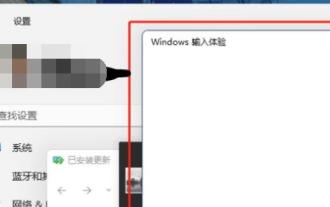 Disabling Win11 Input Experience Guide
Dec 27, 2023 am 11:07 AM
Disabling Win11 Input Experience Guide
Dec 27, 2023 am 11:07 AM
Recently, many Win11 users have encountered the problem that the input experience dialog box always flickers and cannot be turned off. This is actually caused by the default system services and components of Win11. We need to disable the relevant services first, and then disable the input experience service. Solved, let’s try it out together. How to turn off the input experience in win11: First step, right-click the start menu and open "Task Manager". Second step, find the three processes "CTF Loader", "MicrosoftIME" and "Service Host: Textinput Management Service" in order, right-click "End Task" "The third step, open the start menu, search and open "Services" at the top. The fourth step, find "Textinp" in it
![Windows input encounters hang or high memory usage [Fix]](https://img.php.cn/upload/article/000/887/227/170835409686241.jpg?x-oss-process=image/resize,m_fill,h_207,w_330) Windows input encounters hang or high memory usage [Fix]
Feb 19, 2024 pm 10:48 PM
Windows input encounters hang or high memory usage [Fix]
Feb 19, 2024 pm 10:48 PM
The Windows input experience is a key system service responsible for processing user input from various human interface devices. It starts automatically at system startup and runs in the background. However, sometimes this service may automatically hang or occupy too much memory, resulting in reduced system performance. Therefore, it is crucial to monitor and manage this process in a timely manner to ensure system efficiency and stability. In this article, we will share how to fix issues where the Windows input experience hangs or causes high memory usage. The Windows Input Experience Service does not have a user interface, but it is closely related to handling basic system tasks and functions related to input devices. Its role is to help the Windows system understand every input entered by the user.
 How to check what is registered with a mobile phone number 'Detailed explanation: APP query method for mobile phone number registration'
Feb 07, 2024 am 08:24 AM
How to check what is registered with a mobile phone number 'Detailed explanation: APP query method for mobile phone number registration'
Feb 07, 2024 am 08:24 AM
I don’t know if you have such an experience. Your mobile phone often receives some inexplicable text messages, or registration information for some websites or other verification information. In fact, our mobile phone number may be bound to many unfamiliar websites, and we ourselves Even if you don’t know, what I will share with you today is to teach you how to unbind all unfamiliar websites with one click. Step 1: Open the number service platform. This technique is very practical. The steps are as follows: Open WeChat, click the plus icon in the search box, select Add Friend, and then enter the code number service platform to search. We can see that there is a number service platform. Of course, it belongs to a public institution and was launched by the National Institute of Information and Communications Technology. It can help everyone unbind mobile phone number information with one click. Step 2: Check whether the phone has been marked for me
 MobileSAM: A high-performance, lightweight image segmentation model for mobile devices
Jan 05, 2024 pm 02:50 PM
MobileSAM: A high-performance, lightweight image segmentation model for mobile devices
Jan 05, 2024 pm 02:50 PM
1. Introduction With the popularization of mobile devices and the improvement of computing power, image segmentation technology has become a research hotspot. MobileSAM (MobileSegmentAnythingModel) is an image segmentation model optimized for mobile devices. It aims to reduce computational complexity and memory usage while maintaining high-quality segmentation results, so as to run efficiently on mobile devices with limited resources. This article will introduce the principles, advantages and application scenarios of MobileSAM in detail. 2. Design ideas of the MobileSAM model. The design ideas of the MobileSAM model mainly include the following aspects: Lightweight model: In order to adapt to the resource limitations of mobile devices, the MobileSAM model adopts a lightweight model.
 How to change the mobile phone number of Amap - Detailed introduction to the method of changing the mobile number of Amap
Mar 20, 2024 pm 08:41 PM
How to change the mobile phone number of Amap - Detailed introduction to the method of changing the mobile number of Amap
Mar 20, 2024 pm 08:41 PM
Amap is loved by users for its precise positioning and rich functions. However, during use, sometimes we may need to change the bound mobile phone number to ensure the accuracy of personal information and services. So, how to change the mobile phone number of Amap? The editor has compiled some relevant information, come and take a look with me! How to change the mobile phone number on Amap? Answer: [Amap]-[My]-[Settings Icon]-[Account and Security]-[Mobile Number]-[Change]-[Next Step]. Specific steps: 1. First open the Amap software and enter the home page. We need to click [My] in the lower right corner; 2. Then you can see some related functions in My One Second. Here we click on the upper right corner. [Settings icon] in the corner;
 How to check the usage status of mobile phone number? How to check the usage time of mobile phone number?
Mar 07, 2024 pm 04:30 PM
How to check the usage status of mobile phone number? How to check the usage time of mobile phone number?
Mar 07, 2024 pm 04:30 PM
With the continuous advancement of mobile communication technology, mobile phone numbers have become an indispensable communication tool in our daily lives. Sometimes, we need to check the usage status of a mobile phone number, such as verifying whether the number is out of service or in arrears. 1. How to check the usage status of mobile phone number? Contacting the operator's customer service is the most direct way to check the usage status of your mobile phone number. Different operators may have different inquiry methods, but this can usually be accomplished by calling the operator's customer service hotline. When talking to customer service staff, you only need to provide the mobile phone number you need to query, and the customer service staff will provide you with detailed usage status information. Therefore, if you want to know the specific situation of a certain mobile phone number, you can get relevant information by calling the operator's customer service hotline. There are
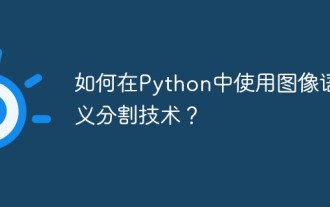 How to use image semantic segmentation technology in Python?
Jun 06, 2023 am 08:03 AM
How to use image semantic segmentation technology in Python?
Jun 06, 2023 am 08:03 AM
With the continuous development of artificial intelligence technology, image semantic segmentation technology has become a popular research direction in the field of image analysis. In image semantic segmentation, we segment different areas in an image and classify each area to achieve a comprehensive understanding of the image. Python is a well-known programming language. Its powerful data analysis and data visualization capabilities make it the first choice in the field of artificial intelligence technology research. This article will introduce how to use image semantic segmentation technology in Python. 1. Prerequisite knowledge is deepening





