 Web Front-end
Web Front-end
 JS Tutorial
JS Tutorial
 How to resolve the compatibility issues with transparency in IE 6, 7, and 8
How to resolve the compatibility issues with transparency in IE 6, 7, and 8
How to resolve the compatibility issues with transparency in IE 6, 7, and 8
This is my first time writing a blog, let me write about the problems I encountered today
When I was doing page transparency today, I used IE7 to test it and found that it had no effect. The original code is as follows
.mask {
width: 100%;
height: 100%;
position: fixed;
left: 0;
top: 0;
background: rgba(0,0,0,.2);
display: none;
}In this case, it was found that it was incompatible, so I used another way of writing, set a background, and then set the opacity attribute to 0.4. I found that it still didn't work. I asked the teacher and found out that I need to add a line to achieve compatibility with IE6, 7, and 8
The changed code is as follows:
.mask {
width: 100%;
height: 100%;
position: fixed;
left: 0;
top: 0;
background-color: #000;
opacity: 0.2;
filter: alpha(opacity = 20);/* 兼容IE6、7、8 */
display: none;
}This way it will be perfectly compatible with IE.
The above is the detailed content of How to resolve the compatibility issues with transparency in IE 6, 7, and 8. For more information, please follow other related articles on the PHP Chinese website!

Hot AI Tools

Undresser.AI Undress
AI-powered app for creating realistic nude photos

AI Clothes Remover
Online AI tool for removing clothes from photos.

Undress AI Tool
Undress images for free

Clothoff.io
AI clothes remover

Video Face Swap
Swap faces in any video effortlessly with our completely free AI face swap tool!

Hot Article

Hot Tools

Notepad++7.3.1
Easy-to-use and free code editor

SublimeText3 Chinese version
Chinese version, very easy to use

Zend Studio 13.0.1
Powerful PHP integrated development environment

Dreamweaver CS6
Visual web development tools

SublimeText3 Mac version
God-level code editing software (SublimeText3)

Hot Topics
 Internet Explorer opens Edge: How to stop MS Edge redirection
Apr 14, 2023 pm 06:13 PM
Internet Explorer opens Edge: How to stop MS Edge redirection
Apr 14, 2023 pm 06:13 PM
It's no secret that Internet Explorer has fallen out of favor for a long time, but with the arrival of Windows 11, reality sets in. Rather than sometimes replacing IE in the future, Edge is now the default browser in Microsoft's latest operating system. For now, you can still enable Internet Explorer in Windows 11. However, IE11 (the latest version) already has an official retirement date, which is June 15, 2022, and the clock is ticking. With this in mind, you may have noticed that Internet Explorer sometimes opens Edge, and you may not like it. So why is this happening? exist
 The most stable version of Win10
Dec 25, 2023 pm 07:58 PM
The most stable version of Win10
Dec 25, 2023 pm 07:58 PM
Many users will encounter freezes or blue screens when operating the computer. At this time, we need to find the most stable win10 version to operate. Overall, it is very easy to use and can make your daily use smoother. The most stable win10 version in history 1. Win10 genuine original system. Here users can use simple operations. The system has been optimized and has strong stability, security and compatibility. Users can follow the steps to achieve the perfect machine. 2. Russian master streamlined The version of win10 has been strictly streamlined and many unnecessary functions and services have been deleted. After streamlining, the system has lower CPU and memory usage and runs faster. 3. Win10 Lite Edition 1909 is installed on multiple computers with different hardware models.
 What should I do if win11 cannot use ie11 browser? (win11 cannot use IE browser)
Feb 10, 2024 am 10:30 AM
What should I do if win11 cannot use ie11 browser? (win11 cannot use IE browser)
Feb 10, 2024 am 10:30 AM
More and more users are starting to upgrade the win11 system. Since each user has different usage habits, many users are still using the ie11 browser. So what should I do if the win11 system cannot use the ie browser? Does windows11 still support ie11? Let’s take a look at the solution. Solution to the problem that win11 cannot use the ie11 browser 1. First, right-click the start menu and select "Command Prompt (Administrator)" to open it. 2. After opening, directly enter "Netshwinsockreset" and press Enter to confirm. 3. After confirmation, enter "netshadvfirewallreset&rdqu
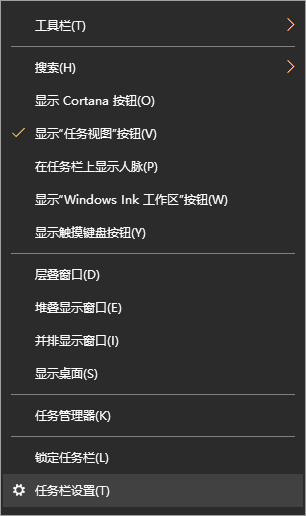 Teach you how to set the transparency of the win10 taskbar
Jul 10, 2023 pm 12:37 PM
Teach you how to set the transparency of the win10 taskbar
Jul 10, 2023 pm 12:37 PM
The win10 system has many relatively new features. Some friends want to make their win10 system more personalized, so they want to set the taskbar transparency to look cooler. So how to set the transparency of the win10 taskbar? The editor below will teach you how to set the transparency of the win10 taskbar. The specific method is as follows: 1. Turn on the computer, move the mouse to the taskbar, then right-click the taskbar, find "Taskbar Settings" in the window and click it. 2. After clicking on the "Taskbar Settings" window, find the "Color" option and click on it. In the "Color" setting interface, you can set the taskbar color you like. You can choose the Windows color or customize the color. Select After choosing the color, find the “Transparency Effect” below.
 How to achieve transparency gradient effect using CSS properties
Nov 18, 2023 pm 05:28 PM
How to achieve transparency gradient effect using CSS properties
Nov 18, 2023 pm 05:28 PM
The method of implementing the transparency gradient effect using CSS properties requires specific code examples. In web design, the transparency gradient effect can add a soft and beautiful transition effect to the page. Through the setting of CSS properties, we can easily achieve the transition effect on transparency of different elements. Today we will introduce some common methods and specific code examples. Use the opacity attribute. The Opacity attribute can set the transparency of an element. The value ranges from 0 to 1. 0 means completely transparent and 1 means completely opaque. we can pass
 How to cancel the automatic jump to Edge when opening IE in Win10_Solution to the automatic jump of IE browser page
Mar 20, 2024 pm 09:21 PM
How to cancel the automatic jump to Edge when opening IE in Win10_Solution to the automatic jump of IE browser page
Mar 20, 2024 pm 09:21 PM
Recently, many win10 users have found that their IE browser always automatically jumps to the edge browser when using computer browsers. So how to turn off the automatic jump to edge when opening IE in win10? Let this site carefully introduce to users how to automatically jump to edge and close when opening IE in win10. 1. We log in to the edge browser, click... in the upper right corner, and look for the drop-down settings option. 2. After we enter the settings, click Default Browser in the left column. 3. Finally, in the compatibility, we check the box to not allow the website to be reloaded in IE mode and restart the IE browser.
 The end of an era: Internet Explorer 11 is retired, here's what you need to know
Apr 20, 2023 pm 06:52 PM
The end of an era: Internet Explorer 11 is retired, here's what you need to know
Apr 20, 2023 pm 06:52 PM
June 15, 2022 is the day when Microsoft ends support for Internet Explorer 11 (IE11) and closes its legacy browser chapter. The company has been reminding users of this end-of-life date for some time and calling on them to plan a move to Microsoft Edge. Microsoft bundles IE11 with Windows 8.1 as the modern default web browser for Windows. Although it never reached the (current) heights of Chrome, it was the second most used desktop browser in 2014, behind IE8. Of course, with 20
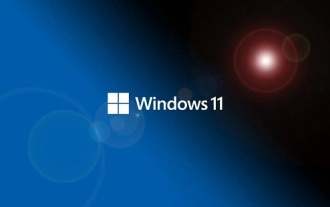 Does Win11 support dynamic wallpapers?
Jan 01, 2024 pm 06:41 PM
Does Win11 support dynamic wallpapers?
Jan 01, 2024 pm 06:41 PM
As we all know, a major feature of win11 is its own Android subsystem, which allows us to install Android software without using an emulator. However, there is also the problem of win11 Android application lag. How should this be solved? Is win11 not compatible with dynamic wallpapers? Answer: Win11 is compatible with dynamic wallpapers. If it cannot be used, it may be because the software or system version is lagging behind. If it was just updated, it may be covered by the system wallpaper. 1. If the system or software version is lagging behind, just update the system and dynamic wallpaper software. 2. If it is covered by the system wallpaper, you can try to open "Settings" 3. Then enter the "Background" settings under "Personalization". 4. Then change the personalized background to "Picture" 5. After the modification is completed, you can set the dynamic wallpaper normally





