How to use jQuery basic syntax
1. attr()
attr() method sets or returns the attributes of the element.
attr(Attribute name):Get the value of the element attribute name.
attr(attribute name, attribute value): Set the value of the element attribute name.
Example:
<a href=”http://127.0.01” id =”a1”>点我就变</a>
<p>我改变后的地址是:<span id=”tip”></span></p>
<script type=”text/javascript”>
$(“#a1”).attr(“href”,”www.imooc.com”);
var $url = $(“a1”).attr(“href”);
$(“#tip”).html($url); </script>2. html(), text()
html():Get the html content of the element, and the format code of the original text is also captured.
text():Get the html content of the element. The format code of the original text is not captured.
If the method contains parameters, it means that the parameter value is set to the element content.
Example:
##
<p id=”html”></p> <p id=”text”></p> <script type=”text/javascript”> var $content=”<b>你好</b>”; $(“#html”).html($content); $(“#text”).text($content);</script>
3. addClass(), css()
addClass(): Manipulate the style in the element, and the parameter is the style name of the added element.
css(): Directly write the attribute content of the style in brackets.
Example:
##
<p id=”content”>我穿了一件红衣</p> …
$(#content”).css({“background-color”:”red”,”color”:”white”});Four, removeAttr(), removeClass()
removeAttr(name):
Removes the attribute name of the element.
removeClass(class):The style name to implement the removed element.
Example:<p id=”content” class=”blue white”>我脱下了一件蓝衣</p>… $(“#content”).removeClass(“blue”,”white”);
5. append()
append(content): Append content to the specified element. The content parameter can be a character, an HTML element tag, or a function that returns a string content.
Example:
function rethtml(){
var $html = “<p id=”test” title=”hi”>我是调用函数创建的</p>”
return $html;
}
$(“body”).append(rethtml());6. appendTo()
appendTo():
Insert content into the specified element
Use the format:$(content).appendTo(selelctor) ,content represents the content that needs to be inserted, and the parameter selector represents the selected element.
Example:<p> <span class=”green”>小乌龟</span> </p> var $html = “<span class=”red”>小青蛙</span> $($html).appendTo(“p”);
7. before(), after()
before():
Insert content in front of the element,
Format:$ (selector).before(content.##after():
Insert content after the element, Format
:$(selector).after(content). ##Example:
# #<span class=”green”>交个朋友吧!</span>var $html = “<span class=”red”>兄弟</span>”
$(“.green”).after($html);
clone():Generate a copy of the selected element,
Format:
$(selector).clone(),selector can be one Element or
HTMLContent Example:
<span class=”green”>交个朋友吧!</span>
$(“body”).append($(“.green”).clone());
replaceWith():Replace the element or the content in the element
, Format:
$(selector).replaceWith(content)replaceAll():Replace element or content within an element
,Format:
$(content).replaceAll (selector)Example:
<span class=’green’ title=’hi’>我是屌丝</span>var $html = “<span class=’red’ title=’hi’>我是土豪</span>”;
$($html).repalceAll(“.green”);
wrap():Used to wrap the element itself,
Format:
$(selector).wrap(wrapper)wraplnner(): is used to wrap the content in the element,
Format: $(selector).wrapInner(wrapper)
wrapper参数为包裹元素的格式
例子:
<span class=”red” title=’hi’>我的身体有点歪</span> $(“.red”).wrapInner(“<b></b>”);
十一、each()
each():遍历指定的元素集合,通过回调函数返回遍历元素的序列号,
格式:$(selector).each(function(index))
参数function为遍历时的回调函数,index为遍历元素的序列号,从0开始。
例子:
<span class=”green”>香蕉</span>
<span class=”green”>香蕉</span>
<span class=”green”>香蕉</span>
<span class=”green”>香蕉</span>
$(“span”).each(function(index){ if(index == 1){
$(this).attr(“class”,”red”);
}
});十二、remove()、empty()
remove():删除元素本身和子元素,通过添加过滤参数指定需要删除的某些元素;
empty():只删除所选元素的子元素
例子:
<span class=”green”>香蕉</span> <span class=”green”>香蕉</span> <span class=”green”>香蕉</span> <span class=”green”>香蕉</span> $(“span”).empty(“.green”);
The above is the detailed content of How to use jQuery basic syntax. For more information, please follow other related articles on the PHP Chinese website!

Hot AI Tools

Undresser.AI Undress
AI-powered app for creating realistic nude photos

AI Clothes Remover
Online AI tool for removing clothes from photos.

Undress AI Tool
Undress images for free

Clothoff.io
AI clothes remover

Video Face Swap
Swap faces in any video effortlessly with our completely free AI face swap tool!

Hot Article

Hot Tools

Notepad++7.3.1
Easy-to-use and free code editor

SublimeText3 Chinese version
Chinese version, very easy to use

Zend Studio 13.0.1
Powerful PHP integrated development environment

Dreamweaver CS6
Visual web development tools

SublimeText3 Mac version
God-level code editing software (SublimeText3)

Hot Topics
 1656
1656
 14
14
 1415
1415
 52
52
 1309
1309
 25
25
 1257
1257
 29
29
 1229
1229
 24
24
 How to use DirectX repair tool? Detailed usage of DirectX repair tool
Mar 15, 2024 am 08:31 AM
How to use DirectX repair tool? Detailed usage of DirectX repair tool
Mar 15, 2024 am 08:31 AM
The DirectX repair tool is a professional system tool. Its main function is to detect the DirectX status of the current system. If an abnormality is found, it can be repaired directly. There may be many users who don’t know how to use the DirectX repair tool. Let’s take a look at the detailed tutorial below. 1. Use repair tool software to perform repair detection. 2. If it prompts that there is an abnormal problem in the C++ component after the repair is completed, please click the Cancel button, and then click the Tools menu bar. 3. Click the Options button, select the extension, and click the Start Extension button. 4. After the expansion is completed, re-detect and repair it. 5. If the problem is still not solved after the repair tool operation is completed, you can try to uninstall and reinstall the program that reported the error.
 How to use Baidu Netdisk-How to use Baidu Netdisk
Mar 04, 2024 pm 09:28 PM
How to use Baidu Netdisk-How to use Baidu Netdisk
Mar 04, 2024 pm 09:28 PM
Many friends still don’t know how to use Baidu Netdisk, so the editor will explain how to use Baidu Netdisk below. If you are in need, hurry up and take a look. I believe it will be helpful to everyone. Step 1: Log in directly after installing Baidu Netdisk (as shown in the picture); Step 2: Then select "My Sharing" and "Transfer List" according to the page prompts (as shown in the picture); Step 3: In "Friend Sharing", you can share pictures and files directly with friends (as shown in the picture); Step 4: Then select "Share" and then select computer files or network disk files (as shown in the picture); Fifth Step 1: Then you can find friends (as shown in the picture); Step 6: You can also find the functions you need in the "Function Treasure Box" (as shown in the picture). The above is the editor’s opinion
 What is the KMS activation tool? How to use the KMS activation tool? How to use KMS activation tool?
Mar 18, 2024 am 11:07 AM
What is the KMS activation tool? How to use the KMS activation tool? How to use KMS activation tool?
Mar 18, 2024 am 11:07 AM
The KMS Activation Tool is a software tool used to activate Microsoft Windows and Office products. KMS is the abbreviation of KeyManagementService, which is key management service. The KMS activation tool simulates the functions of the KMS server so that the computer can connect to the virtual KMS server to activate Windows and Office products. The KMS activation tool is small in size and powerful in function. It can be permanently activated with one click. It can activate any version of the window system and any version of Office software without being connected to the Internet. It is currently the most successful and frequently updated Windows activation tool. Today I will introduce it Let me introduce to you the kms activation work
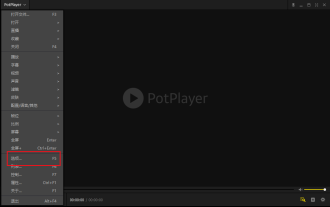 How to use potplayer-How to use potplayer
Mar 04, 2024 pm 06:10 PM
How to use potplayer-How to use potplayer
Mar 04, 2024 pm 06:10 PM
Potplayer is a very powerful media player, but many friends still don’t know how to use potplayer. Today I will introduce how to use potplayer in detail, hoping to help everyone. 1. PotPlayer shortcut keys. The default common shortcut keys for PotPlayer player are as follows: (1) Play/pause: space (2) Volume: mouse wheel, up and down arrow keys (3) forward/backward: left and right arrow keys (4) bookmark: P- Add bookmarks, H-view bookmarks (5) full screen/restore: Enter (6) multiple speeds: C-accelerate, 7) Previous/next frame: D/
 How to use PUT request method in jQuery?
Feb 28, 2024 pm 03:12 PM
How to use PUT request method in jQuery?
Feb 28, 2024 pm 03:12 PM
How to use PUT request method in jQuery? In jQuery, the method of sending a PUT request is similar to sending other types of requests, but you need to pay attention to some details and parameter settings. PUT requests are typically used to update resources, such as updating data in a database or updating files on the server. The following is a specific code example using the PUT request method in jQuery. First, make sure you include the jQuery library file, then you can send a PUT request via: $.ajax({u
 How to use Xiaoma win7 activation tool - How to use Xiaoma win7 activation tool
Mar 04, 2024 pm 06:16 PM
How to use Xiaoma win7 activation tool - How to use Xiaoma win7 activation tool
Mar 04, 2024 pm 06:16 PM
I believe that many users are using the Xiaoma win7 activation tool, but do you know how to use the Xiaoma win7 activation tool? Then, the editor will bring you how to use the Xiaoma win7 activation tool. For those who are interested in this, please come to the following article Let's see. The first step is to go to "My Computer" after reinstalling the system, click "System Properties" in the upper menu, and check the Windows activation status. In the second step, click to download the win7 activation tool online and click to open it (there are many resources available everywhere). The third step is to open the Xiaoma activation tool and click "Activate Windows permanently". The fourth step is to wait for the activation process to complete activation. Step 5: Check the Windows activation status again and find that the system has been activated.
 jQuery Tips: Quickly modify the text of all a tags on the page
Feb 28, 2024 pm 09:06 PM
jQuery Tips: Quickly modify the text of all a tags on the page
Feb 28, 2024 pm 09:06 PM
Title: jQuery Tips: Quickly modify the text of all a tags on the page In web development, we often need to modify and operate elements on the page. When using jQuery, sometimes you need to modify the text content of all a tags in the page at once, which can save time and energy. The following will introduce how to use jQuery to quickly modify the text of all a tags on the page, and give specific code examples. First, we need to introduce the jQuery library file and ensure that the following code is introduced into the page: <
 Use jQuery to modify the text content of all a tags
Feb 28, 2024 pm 05:42 PM
Use jQuery to modify the text content of all a tags
Feb 28, 2024 pm 05:42 PM
Title: Use jQuery to modify the text content of all a tags. jQuery is a popular JavaScript library that is widely used to handle DOM operations. In web development, we often encounter the need to modify the text content of the link tag (a tag) on the page. This article will explain how to use jQuery to achieve this goal, and provide specific code examples. First, we need to introduce the jQuery library into the page. Add the following code in the HTML file:




