-

- HTML单选按钮的用法_HTML radio单选按钮分组与默认选中
- 单选按钮通过name属性实现分组,相同name的选项互斥,用户只能选择一项;使用checked属性设置默认选中项,并推荐结合label标签提升可访问性与用户体验。
- html知识 . 每日编程 1013 2025-10-23 13:01:02
-
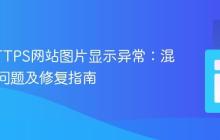
- 解决HTTPS网站图片显示异常:混合内容问题及修复指南
- 本文深入探讨了HTTPS网站上图片显示异常的常见原因——混合内容问题。当安全连接的页面加载不安全的HTTP资源时,浏览器会阻断或降级显示,导致图片无法正常加载或布局错乱。教程提供了详细的修复步骤,包括更新内部链接为HTTPS,以及处理第三方资源,确保网站内容安全一致,提升用户体验。
- html知识 . 每日编程 702 2025-10-23 12:58:02
-
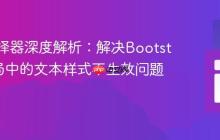
- CSS选择器深度解析:解决Bootstrap布局中的文本样式不生效问题
- 本文深入探讨了在Bootstrap等前端框架中,因CSS选择器语法不当导致样式(特别是文本颜色)无法生效的常见问题。通过对比链式选择器与后代选择器的区别,详细解释了为何在嵌套HTML结构中必须使用空格来表示后代关系。文章提供了具体的代码示例,并强调了正确理解CSS选择器在复杂布局中的重要性,旨在帮助开发者避免此类样式覆盖的陷阱。
- html知识 . 每日编程 387 2025-10-23 12:56:01
-

- HTML5代码如何优化搜索引擎 HTML5代码结构化数据的标记方式
- HTML5语义标签明确页面结构,如header、nav、main、article等,帮助搜索引擎识别内容区域;2.结合JSON-LD格式的Schema结构化数据,补充标题、作者、评分等细节,支持富片段展示;3.两者协同构建完整内容图谱,提升搜索理解与展现效果。
- html知识 . 每日编程 232 2025-10-23 12:54:01
-
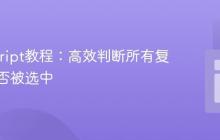
- JavaScript教程:高效判断所有复选框是否被选中
- 本文深入探讨了在JavaScript中检测页面上所有复选框状态的多种高效方法。我们将学习如何利用Array.some()快速判断是否所有复选框均被选中,以及如何使用Array.filter()精确统计选中和未选中复选框的数量。教程还将涵盖DOM元素选择的最佳实践、HTMLCollection和NodeList的处理,以及避免常见的逻辑和调试陷阱,帮助开发者构建更健壮的前端交互功能。
- html知识 . 每日编程 804 2025-10-23 12:53:24
-
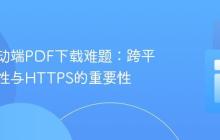
- 解决移动端PDF下载难题:跨平台兼容性与HTTPS的重要性
- 本文旨在解决PDF文件在移动端无法正常下载,但在桌面端却工作正常的问题。核心方案是弃用不稳定的JavaScript方法,转而采用标准的HTML标签配合download属性,并强调将所有下载链接升级至HTTPS协议,以确保在各种浏览器和设备上,特别是移动端,实现稳定可靠的文件下载功能。
- html知识 . 每日编程 233 2025-10-23 12:51:30
-
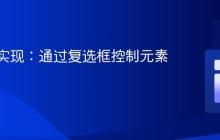
- 纯CSS实现:通过复选框控制元素可见性
- 本文详细介绍了如何仅使用CSS,通过复选框的选中状态来控制其他元素的可见性。核心在于理解CSS选择器的局限性,特别是缺乏父级和前一个兄弟选择器。通过巧妙地调整HTML结构,将复选框和目标元素放置在DOM的同一层级,并利用通用兄弟选择器(~),我们可以实现纯CSS的交互效果,避免使用JavaScript。
- html知识 . 每日编程 186 2025-10-23 12:50:15
-
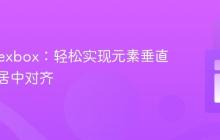
- CSS Flexbox:轻松实现元素垂直与水平居中对齐
- 本文将详细介绍如何利用CSSFlexbox布局实现容器内元素的垂直与水平居中对齐。通过设置display:flex、flex-direction、justify-content:center和align-items:center等关键属性,开发者可以高效且灵活地解决常见的布局居中难题,确保内容在不同场景下都能完美呈现。
- html知识 . 每日编程 374 2025-10-23 12:49:29
-
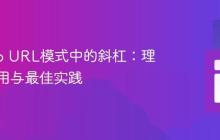
- Django URL模式中的斜杠:理解其作用与最佳实践
- 本文深入探讨DjangoURL模式中末尾斜杠的重要性。通过对比带斜杠和不带斜杠的路径定义,揭示其在路由匹配、表单提交以及系统行为中的关键作用。文章将详细解释Django的默认行为、APPEND_SLASH配置项的影响,并提供示例代码与最佳实践,帮助开发者构建一致且健壮的Web应用路由。
- html知识 . 每日编程 676 2025-10-23 12:42:01
-
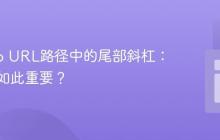
- Django URL路径中的尾部斜杠:为何它如此重要?
- 在Django开发中,URL模式末尾的斜杠并非随意添加,而是框架设计的重要组成部分。它确保了路径解析的一致性、避免了潜在的路由冲突,并遵循了Web路径的约定,是实现稳定、可预测URL路由的关键实践。
- html知识 . 每日编程 484 2025-10-23 12:39:01
-

- 怎么配置HTML在线安全策略_HTML在线安全策略配置与XSS防护方案
- 配置CSP是防御XSS的核心措施,通过设置Content-Security-Policy响应头限制资源加载源,如default-src‘self’、script-src‘self’并禁用‘unsafe-inline’,可有效阻止恶意脚本执行,结合report-uri上报违规行为,提升网站安全性。
- html知识 . 每日编程 991 2025-10-23 12:36:03
-

- Firefox开发者工具中Toggle功能失效问题排查与解决
- 本文旨在帮助开发者解决在使用Firefox开发者工具时,JavaScript代码中的toggle功能失效的问题。我们将通过分析常见原因,提供调试技巧和代码优化建议,确保toggle功能在Firefox浏览器中正常运行。
- html知识 . 每日编程 666 2025-10-23 12:34:37
-

- 使用 Django 创建 Wiki 搜索页面:解决新建页面保存问题
- 本文旨在解决在使用Django框架创建Wiki搜索页面时,遇到的新建页面无法保存的问题。通过分析views.py文件中的代码,找出导致ValueError的原因,并提供修改后的代码示例,确保用户能够成功创建并保存新的Wiki页面。同时,文章还会提供一些关于表单处理和请求方法的建议,以提高代码的健壮性和可维护性。
- html知识 . 每日编程 954 2025-10-23 12:34:28
-

- HTML5怎么制作加载动画_HTML5加载效果设计指南
- 使用HTML5、CSS3和JavaScript可实现流畅加载动画。首先通过纯CSS创建旋转效果,如利用border和transform制作圆形旋转动画;其次采用SVG实现高分辨率适配的进度条动画,通过stroke-dasharray与stroke-dashoffset结合@keyframes实现路径动画;再结合JavaScript控制动画显示与隐藏,监听页面load事件或AJAX请求状态;最后优化体验,控制动画节奏在0.8–1.5秒,优先使用CSS3性能更优属性,确保移动端流畅并保持视觉风格统一
- html知识 . 每日编程 800 2025-10-23 12:26:02
-

- CSS 层叠上下文:确保元素浮于渐变背景之上
- 本教程旨在解决CSS中元素层叠顺序的常见问题,特别是如何确保一个按钮能正确地显示在一个由linear-gradient创建的半透明背景之上。文章将深入探讨z-index属性的作用机制,解释其如何与定位元素和层叠上下文协同工作,并通过具体的代码示例演示如何调整元素的层叠顺序,使特定组件(如按钮)在复杂的视觉布局中保持可见和可交互。
- html知识 . 每日编程 197 2025-10-23 12:21:34

PHP讨论组
组员:3305人话题:1500
PHP一种被广泛应用的开放源代码的多用途脚本语言,和其他技术相比,php本身开源免费; 可以将程序嵌入于HTML中去执行, 执行效率比完全生成htmL标记的CGI要高许多,它运行在服务器端,消耗的系统资源相当少,具有跨平台强、效率高的特性,而且php支持几乎所有流行的数据库以及操作系统,最重要的是












