-

- 在HTML/富文本输入区域实现选中文本的精确替换
- 本文旨在详细阐述如何在不依赖jQuery的情况下,利用原生JavaScriptAPI实现对HTML/富文本输入区域中用户选中文本的精确查找与替换。我们将深入探讨window.getSelection()和Range对象的核心方法,并通过具体的代码示例,指导读者完成从获取选区、删除内容到插入新内容的整个过程,以实现灵活的文本内容管理。
- html知识 . 每日编程 806 2025-10-24 10:57:06
-
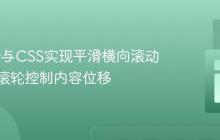
- jQuery与CSS实现平滑横向滚动:鼠标滚轮控制内容位移
- 本文详细介绍了如何利用jQuery和CSS实现一个响应鼠标滚轮事件的平滑横向滚动效果。通过巧妙结合CSS的display:inline-block和white-space:nowrap布局,以及jQuery监听wheel事件并动态调整元素的transform:translateX属性,我们能够创建出既流畅又具备边界限制的水平滚动页面,提升用户交互体验。
- html知识 . 每日编程 857 2025-10-24 10:56:13
-
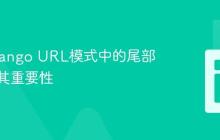
- 理解Django URL模式中的尾部斜杠及其重要性
- 本文深入探讨了DjangoURL配置中尾部斜杠(/)的关键作用。我们将分析带斜杠和不带斜杠的URL模式在路由匹配中的差异,解释为何Django推荐使用尾部斜杠,并介绍APPEND_SLASH等相关配置,旨在帮助开发者构建健壮且一致的Django应用URL结构。
- html知识 . 每日编程 546 2025-10-24 10:54:19
-

- 使用 jQuery 和 CSS 实现流畅的鼠标滚轮控制水平滚动效果
- 本教程详细阐述如何利用jQuery和CSS创建一个响应鼠标滚轮事件的水平滚动页面。我们将通过CSS的display:inline-block和white-space:nowrap构建横向布局,并结合jQuery监听wheel事件,通过CSStransform:translateX实现平滑的滚动动画。文章还将重点介绍如何计算并实现滚动边界检测,确保用户无法过度滚动,从而提供流畅且受控的用户体验。
- html知识 . 每日编程 717 2025-10-24 10:51:10
-

- 优化导航栏Logo布局:解决Flexbox中的垂直空白问题
- 本教程旨在解决在Flexbox布局的导航栏中,添加Logo图片时出现的垂直空白问题。文章将深入探讨导致此问题的常见CSS属性,如vertical-align的默认行为和不当的定位设置。我们将提供多种解决方案,包括优化img元素的vertical-align属性、调整Flexbox容器的对齐方式,以及在必要时使用相对定位进行微调,帮助开发者实现Logo与导航内容的完美垂直对齐。
- html知识 . 每日编程 187 2025-10-24 10:51:00
-

- 修复HTML按钮切换时背景颜色填充不正确的问题
- 本文旨在解决HTML按钮在切换状态时背景颜色填充不完整的问题。通过调整CSS样式和HTML结构,确保背景颜色能够正确地覆盖整个按钮区域,提供清晰、流畅的用户体验。主要通过增加一个包裹层,并调整#btn的宽度来实现。
- html知识 . 每日编程 819 2025-10-24 10:50:39
-
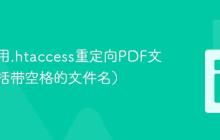
- 如何使用.htaccess重定向PDF文件(包括带空格的文件名)
- 本文详细介绍了如何通过Apache服务器的.htaccess文件配置mod_rewrite规则,实现PDF文件的URL重定向。无论是需要将所有PDF文件重定向到特定页面,还是仅重定向包含特殊字符(如空格)的特定PDF文件,本教程都提供了清晰的示例代码和步骤,并涵盖了部署、测试及重要注意事项,确保重定向操作的有效性和SEO友好性。
- html知识 . 每日编程 311 2025-10-24 10:49:01
-

- 在React/JSX中嵌入SVG图标:解决命名空间标签不支持的错误
- 在React应用中嵌入SVG时,开发者常遇到“Namespacetagsarenotsupportedbydefault”的错误,这通常是由于SVG文件中的XML命名空间标签与JSX的解析规则不兼容所致。本文将深入探讨这一问题,并提供将name:property形式的命名空间标签转换为nameProperty驼峰命名格式的解决方案,帮助您顺利在React组件中渲染SVG图标。
- html知识 . 每日编程 812 2025-10-24 10:46:01
-

- html5怎么使div全屏_HTML5全屏API调用方法
- 在HTML5中,通过全屏API可让div全屏显示。首先检查浏览器是否支持fullscreenEnabled,再调用requestFullscreen方法并处理不同前缀(如webkit、ms)以进入全屏;使用exitFullscreen退出;监听fullscreenchange事件获取状态变化,并可通过CSS的:fullscreen伪类定义样式,注意全屏需用户触发且不能自动弹出。
- html知识 . 每日编程 798 2025-10-24 10:46:02
-

- 在JavaScript和React中安全渲染HTML字符串的教程
- 本教程旨在解决从数据库或变量中获取的HTML字符串被显示为纯文本的问题。我们将探讨在原生JavaScript中使用innerHTML以及在React框架中利用dangerouslySetInnerHTML属性来正确渲染HTML内容的方法。文章将详细解释这些机制的工作原理、提供示例代码,并重点强调使用这些功能时必须注意的跨站脚本(XSS)安全风险及防范措施,确保在实现功能的同时保障应用安全。
- html知识 . 每日编程 747 2025-10-24 10:44:27
-
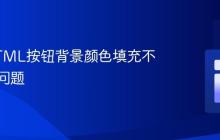
- 修复HTML按钮背景颜色填充不正确的问题
- 本文旨在解决HTML按钮在切换状态时背景颜色填充不完整的问题。通过分析CSS样式和HTML结构,提供了一种使用额外的div元素包裹按钮,并调整#btn元素的宽度,使其背景颜色能够正确填充整个按钮区域的解决方案。同时,讨论了直接将背景渐变应用于父元素以简化代码的可能性。
- html知识 . 每日编程 231 2025-10-24 10:44:17
-

- HTML5代码如何实现语音识别 HTML5代码中Web Speech API的调用
- WebSpeechAPI可在浏览器中实现语音识别,通过创建SpeechRecognition实例并配置语言、连续识别等参数,结合onresult等事件获取语音转文本结果,示例代码展示了在Chrome浏览器中点击按钮开始录音、实时显示识别内容的功能,需注意该API仅支持HTTPS或localhost,且主要在桌面版Chrome中可用,其他浏览器兼容性有限,使用时需处理错误和权限授权,并为不支持的用户提供降级提示。
- html知识 . 每日编程 139 2025-10-24 10:34:02
-

- 解决HTTPS下图片显示异常:混合内容问题的诊断与修复
- 本文旨在深入探讨在HTTPS环境下,图片出现显示异常(如尺寸不一致)的常见原因——混合内容问题。当安全页面加载不安全资源时,浏览器会触发此安全机制,导致资源被阻止或显示异常。教程将详细解释混合内容的成因、影响,并提供针对内部和外部资源的具体修复方案,确保网站内容在HTTPS下一致且安全地呈现。
- html知识 . 每日编程 861 2025-10-24 10:33:16
-
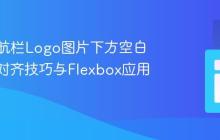
- 解决导航栏Logo图片下方空白:CSS对齐技巧与Flexbox应用详解
- 本教程深入探讨了在网页导航栏中集成Logo图片时,可能出现的额外空白和对齐问题。文章分析了问题根源,并提供了两种主要解决方案:通过CSSvertical-align属性快速修正图像基线对齐,以及利用Flexbox布局实现Logo与文字的精确垂直居中。此外,教程还强调了移除不必要的偏移样式和遵循最佳实践的重要性,旨在帮助开发者构建结构清晰、视觉协调的导航栏。
- html知识 . 每日编程 663 2025-10-24 10:31:21
-

- JavaScript To-Do List:实现数组中特定项目的删除功能
- 本教程将指导您如何在JavaScriptTo-DoList应用中实现删除特定待办事项的功能。我们将重点介绍如何通过利用数组元素的索引,结合Array.prototype.splice()方法,高效且准确地从数组中移除指定项目,确保用户交互的流畅性,并同步更新用户界面。
- html知识 . 每日编程 708 2025-10-24 10:28:01

PHP讨论组
组员:3305人话题:1500
PHP一种被广泛应用的开放源代码的多用途脚本语言,和其他技术相比,php本身开源免费; 可以将程序嵌入于HTML中去执行, 执行效率比完全生成htmL标记的CGI要高许多,它运行在服务器端,消耗的系统资源相当少,具有跨平台强、效率高的特性,而且php支持几乎所有流行的数据库以及操作系统,最重要的是













