How to connect to database in Java
How to connect Java to MySQL database: first download and decompress the jar library file, and import the library file into the corresponding project; then add JDBC; then create tables and add data in the Mysql database ;Finally connect to the database and read the data.
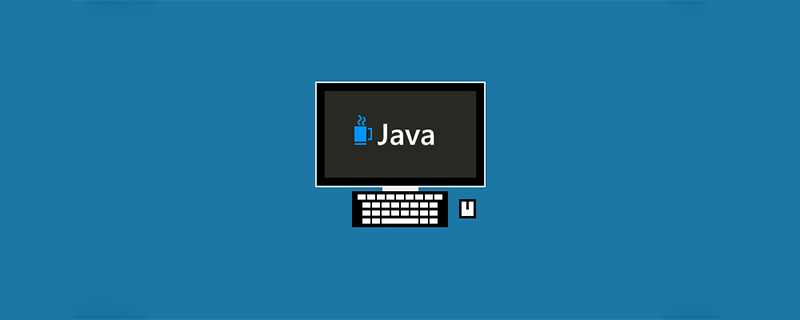
Java requires a driver package to connect to the MySQL database. The latest version download address is: http://dev.mysql.com/downloads/connector/j/, unzip it Finally, get the jar library file, and then import the library file in the corresponding project.
Create a program that uses JDBC to connect to the database. Specific steps:
##1. Load the driver:
Import the database connection jar package, create a lib folder in the project directory, and place the downloaded JDBC in the folder, as shown in the following figure: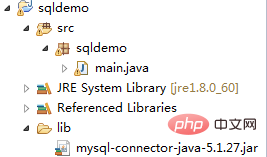
2. Add JDBC:
Right-click the project name, select Add JARs... in the Libraries tab in the java build path, and select the JDBC just added, as shown below: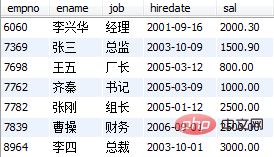
3. Create tables and add data in the Mysql database.
CREATE TABLE emp( empno INT(4) PRIMARY KEY, ename VARCHAR(10), job VARCHAR(9), hiredate DATE, sal FLOAT(7,2) ) ;
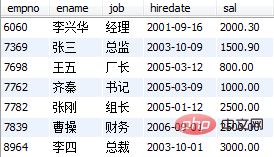
4. Connect to the database and read data:
Database name: sqltestdbPacket name: empPort number: 3306Username: rootPassword: root
package sqldemo;
import java.sql.Connection;
import java.sql.DriverManager;
import java.sql.ResultSet;
import java.sql.SQLException;
import java.sql.Statement;
public class main {
public static void main(String[] args) {
//声明Connection对象
Connection con;
//驱动程序名
String driver = "com.mysql.jdbc.Driver";
//URL指向要访问的数据库名mydata
String url = "jdbc:mysql://localhost:3306/sqltestdb";
//MySQL配置时的用户名
String user = "root";
//MySQL配置时的密码
String password = "123456";
//遍历查询结果集
try {
//加载驱动程序
Class.forName(driver);
//1.getConnection()方法,连接MySQL数据库!!
con = DriverManager.getConnection(url,user,password);
if(!con.isClosed())
System.out.println("Succeeded connecting to the Database!");
//2.创建statement类对象,用来执行SQL语句!!
Statement statement = con.createStatement();
//要执行的SQL语句
String sql = "select * from emp";
//3.ResultSet类,用来存放获取的结果集!!
ResultSet rs = statement.executeQuery(sql);
System.out.println("-----------------");
System.out.println("执行结果如下所示:");
System.out.println("-----------------");
System.out.println("姓名" + "\t" + "职称");
System.out.println("-----------------");
String job = null;
String id = null;
while(rs.next()){
//获取stuname这列数据
job = rs.getString("job");
//获取stuid这列数据
id = rs.getString("ename");
//输出结果
System.out.println(id + "\t" + job);
}
rs.close();
con.close();
} catch(ClassNotFoundException e) {
//数据库驱动类异常处理
System.out.println("Sorry,can`t find the Driver!");
e.printStackTrace();
} catch(SQLException e) {
//数据库连接失败异常处理
e.printStackTrace();
}catch (Exception e) {
// TODO: handle exception
e.printStackTrace();
}finally{
System.out.println("数据库数据成功获取!!");
}
}
}The above is the detailed content of How to connect to database in Java. For more information, please follow other related articles on the PHP Chinese website!

Hot AI Tools

Undresser.AI Undress
AI-powered app for creating realistic nude photos

AI Clothes Remover
Online AI tool for removing clothes from photos.

Undress AI Tool
Undress images for free

Clothoff.io
AI clothes remover

Video Face Swap
Swap faces in any video effortlessly with our completely free AI face swap tool!

Hot Article

Hot Tools

Notepad++7.3.1
Easy-to-use and free code editor

SublimeText3 Chinese version
Chinese version, very easy to use

Zend Studio 13.0.1
Powerful PHP integrated development environment

Dreamweaver CS6
Visual web development tools

SublimeText3 Mac version
God-level code editing software (SublimeText3)

Hot Topics
 1677
1677
 14
14
 1431
1431
 52
52
 1334
1334
 25
25
 1279
1279
 29
29
 1257
1257
 24
24
 PHP: A Key Language for Web Development
Apr 13, 2025 am 12:08 AM
PHP: A Key Language for Web Development
Apr 13, 2025 am 12:08 AM
PHP is a scripting language widely used on the server side, especially suitable for web development. 1.PHP can embed HTML, process HTTP requests and responses, and supports a variety of databases. 2.PHP is used to generate dynamic web content, process form data, access databases, etc., with strong community support and open source resources. 3. PHP is an interpreted language, and the execution process includes lexical analysis, grammatical analysis, compilation and execution. 4.PHP can be combined with MySQL for advanced applications such as user registration systems. 5. When debugging PHP, you can use functions such as error_reporting() and var_dump(). 6. Optimize PHP code to use caching mechanisms, optimize database queries and use built-in functions. 7
 PHP vs. Other Languages: A Comparison
Apr 13, 2025 am 12:19 AM
PHP vs. Other Languages: A Comparison
Apr 13, 2025 am 12:19 AM
PHP is suitable for web development, especially in rapid development and processing dynamic content, but is not good at data science and enterprise-level applications. Compared with Python, PHP has more advantages in web development, but is not as good as Python in the field of data science; compared with Java, PHP performs worse in enterprise-level applications, but is more flexible in web development; compared with JavaScript, PHP is more concise in back-end development, but is not as good as JavaScript in front-end development.
 PHP vs. Python: Core Features and Functionality
Apr 13, 2025 am 12:16 AM
PHP vs. Python: Core Features and Functionality
Apr 13, 2025 am 12:16 AM
PHP and Python each have their own advantages and are suitable for different scenarios. 1.PHP is suitable for web development and provides built-in web servers and rich function libraries. 2. Python is suitable for data science and machine learning, with concise syntax and a powerful standard library. When choosing, it should be decided based on project requirements.
 PHP's Impact: Web Development and Beyond
Apr 18, 2025 am 12:10 AM
PHP's Impact: Web Development and Beyond
Apr 18, 2025 am 12:10 AM
PHPhassignificantlyimpactedwebdevelopmentandextendsbeyondit.1)ItpowersmajorplatformslikeWordPressandexcelsindatabaseinteractions.2)PHP'sadaptabilityallowsittoscaleforlargeapplicationsusingframeworkslikeLaravel.3)Beyondweb,PHPisusedincommand-linescrip
 PHP: The Foundation of Many Websites
Apr 13, 2025 am 12:07 AM
PHP: The Foundation of Many Websites
Apr 13, 2025 am 12:07 AM
The reasons why PHP is the preferred technology stack for many websites include its ease of use, strong community support, and widespread use. 1) Easy to learn and use, suitable for beginners. 2) Have a huge developer community and rich resources. 3) Widely used in WordPress, Drupal and other platforms. 4) Integrate tightly with web servers to simplify development deployment.
 PHP vs. Python: Use Cases and Applications
Apr 17, 2025 am 12:23 AM
PHP vs. Python: Use Cases and Applications
Apr 17, 2025 am 12:23 AM
PHP is suitable for web development and content management systems, and Python is suitable for data science, machine learning and automation scripts. 1.PHP performs well in building fast and scalable websites and applications and is commonly used in CMS such as WordPress. 2. Python has performed outstandingly in the fields of data science and machine learning, with rich libraries such as NumPy and TensorFlow.
 Composer Expertise: What Makes Someone Skilled
Apr 11, 2025 pm 12:41 PM
Composer Expertise: What Makes Someone Skilled
Apr 11, 2025 pm 12:41 PM
To become proficient when using Composer, you need to master the following skills: 1. Proficient in using composer.json and composer.lock files, 2. Understand how Composer works, 3. Master Composer's command line tools, 4. Understand basic and advanced usage, 5. Familiar with common errors and debugging techniques, 6. Optimize usage and follow best practices.
 Composer: Aiding PHP Development Through AI
Apr 29, 2025 am 12:27 AM
Composer: Aiding PHP Development Through AI
Apr 29, 2025 am 12:27 AM
AI can help optimize the use of Composer. Specific methods include: 1. Dependency management optimization: AI analyzes dependencies, recommends the best version combination, and reduces conflicts. 2. Automated code generation: AI generates composer.json files that conform to best practices. 3. Improve code quality: AI detects potential problems, provides optimization suggestions, and improves code quality. These methods are implemented through machine learning and natural language processing technologies to help developers improve efficiency and code quality.




