 总结
总结

下面由sublime教程栏目给大家介绍sublime运行python代码的快捷键,希望对需要的朋友有所帮助!
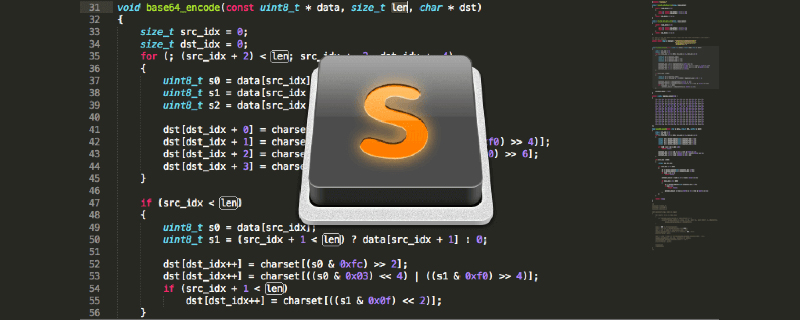
要先配置好python的环境变量,打开sublime text ,点击tools,然后选择build system,选择new build system,在文件中写入
{
“cmd”: [“D:/Python34/python.exe(ps:你的python安装路径)”, “-u”, “$file”],
“file_regex”: “^[ ]File \”(…?)\”, line ([0-9]*)”,
“selector”: “source.python”
}修改文件名为:python.sublime-build,直接保存,然后Ctrl+B即可运行
以上就是sublime运行Python代码的快捷键的详细内容,更多请关注php中文网其它相关文章!

python怎么学习?python怎么入门?python在哪学?python怎么学才快?不用担心,这里为大家提供了python速学教程(入门到精通),有需要的小伙伴保存下载就能学习啦!

Copyright 2014-2025 https://www.php.cn/ All Rights Reserved | php.cn | 湘ICP备2023035733号