 Web Front-end
Web Front-end
 H5 Tutorial
H5 Tutorial
 Detailed explanation of the definition and usage of html5 ruby tags (with examples included)
Detailed explanation of the definition and usage of html5 ruby tags (with examples included)
Detailed explanation of the definition and usage of html5 ruby tags (with examples included)
本篇文章主要为大家讲解了html5中一个新标签,html5 ruby标签,虽然不算是新的,但也是在html5里新的标签,html5 ruby标签的定义和具体的用法实例都在这篇文章中,希望大家认真阅读
html5 ruby标签的定义和用法:
标签定义 ruby 注释(中文注音或字符)。
在东亚使用,显示的是东亚字符的发音。
与 以及
ruby 元素由一个或多个字符(需要一个解释/发音)和一个提供该信息的 rt 元素组成,还包括可选的 rp 元素,定义当浏览器不支持 "ruby" 元素时显示的内容。
HTML5 标签实例
一个 ruby 注释:
<ruby> 漢 <rt><rp>(</rp>ㄏㄢˋ<rp>)</rp></rt> </ruby>
html5 ruby标签的使用(不同浏览器下的兼容性)
由于需要在网页中显示日语的注音,所以使用了该标签.
HTML5: 漢
HTML4: none
HTML5: 漢
HTML4: none
标签定义 ruby 注释(中文注音或字符)。
HTML5: 漢
HTML4: none
但是有的浏览器对该标签的支持不够,原以为低版本的IE下该标签会失效,谁知道从IE6-9都支持该标签,
另我意想不到的是firefox竟然不支持该标签,chrome下虽然支持,但也有问题,就是得去掉rp标签,如果
加上则注音不出现在文字的头部.最后没办法,在页面加载完后,再利用js去掉rp标签.
判断chrome浏览器,替换掉rp标签,但是在chrome浏览器下,字体总有一个固定的最小字体大小,通过后两句脚本可以解决这个问题
if (window.navigator.userAgent.indexOf("Chrome") != -1) {
$("ruby").each(
function (i, o) {
$(o).html($(o).html().replace(/<rt><\/rt><rp>\(<\/rp>(.*)<rp>\)<\/rp>/gmi, "<rt>$1</rt>"));
});
}
$("html").css("-webkit-text-size-adjust", "none");
$("ruby rt").css("font-size", "9px");HTML5 注释标签:
今天的HTML5中的ruby标签,觉得挺有趣的,来记录一下。
ruby可以作注释标签,内部有rp和rt标签。
标记定义注释或音标。
学完这个标签的第一反应就是,我有方法给那些不会读的日语单词做假名注释啦!!!
代码如下,来给一句日语做个小注释:
<!DOCTYPE html>
<html>
<head>
<meta charset="UTF-8">
<title>ruby注释标签</title>
<style>
p {
text-align: center;
}
</style>
</head>
<body>
<p><ruby>月明<rp>(</rp><rt>つきあ</rt><rp>)</rp></ruby>かり昇る頃</p>
<p>灯る <ruby>赤提灯 <rp>(</rp><rt>あかちょうちん</rt><rp>)</rp></ruby></p>
</body>
</html>html5 ruby标签的效果如下:
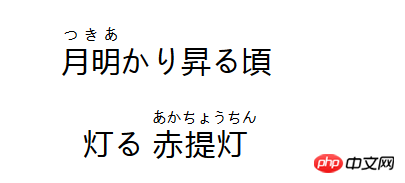
还有一些浏览器不能支持标签,这个时候
html5 ruby标签的效果如下:
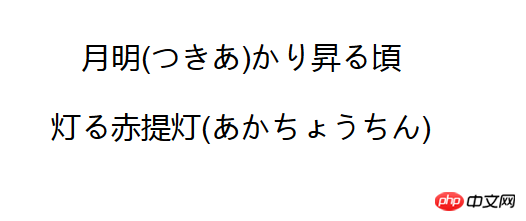
提示:支持 "ruby" 元素的浏览器不会显示 "rp" 元素的内容。
HTML 4.01 与 HTML 5 之间的差异
标签是 HTML 5 的新标签。
浏览器支持
IE 9+、Firefox、Opera、Chrome 和 Safari 支持 标签。
注释:IE 8 或更早版本的 IE 浏览器不支持 标签。
【小编的相关文章】
The above is the detailed content of Detailed explanation of the definition and usage of html5 ruby tags (with examples included). For more information, please follow other related articles on the PHP Chinese website!

Hot AI Tools

Undresser.AI Undress
AI-powered app for creating realistic nude photos

AI Clothes Remover
Online AI tool for removing clothes from photos.

Undress AI Tool
Undress images for free

Clothoff.io
AI clothes remover

Video Face Swap
Swap faces in any video effortlessly with our completely free AI face swap tool!

Hot Article

Hot Tools

Notepad++7.3.1
Easy-to-use and free code editor

SublimeText3 Chinese version
Chinese version, very easy to use

Zend Studio 13.0.1
Powerful PHP integrated development environment

Dreamweaver CS6
Visual web development tools

SublimeText3 Mac version
God-level code editing software (SublimeText3)

Hot Topics
 Table Border in HTML
Sep 04, 2024 pm 04:49 PM
Table Border in HTML
Sep 04, 2024 pm 04:49 PM
Guide to Table Border in HTML. Here we discuss multiple ways for defining table-border with examples of the Table Border in HTML.
 Nested Table in HTML
Sep 04, 2024 pm 04:49 PM
Nested Table in HTML
Sep 04, 2024 pm 04:49 PM
This is a guide to Nested Table in HTML. Here we discuss how to create a table within the table along with the respective examples.
 HTML margin-left
Sep 04, 2024 pm 04:48 PM
HTML margin-left
Sep 04, 2024 pm 04:48 PM
Guide to HTML margin-left. Here we discuss a brief overview on HTML margin-left and its Examples along with its Code Implementation.
 HTML Table Layout
Sep 04, 2024 pm 04:54 PM
HTML Table Layout
Sep 04, 2024 pm 04:54 PM
Guide to HTML Table Layout. Here we discuss the Values of HTML Table Layout along with the examples and outputs n detail.
 HTML Input Placeholder
Sep 04, 2024 pm 04:54 PM
HTML Input Placeholder
Sep 04, 2024 pm 04:54 PM
Guide to HTML Input Placeholder. Here we discuss the Examples of HTML Input Placeholder along with the codes and outputs.
 HTML Ordered List
Sep 04, 2024 pm 04:43 PM
HTML Ordered List
Sep 04, 2024 pm 04:43 PM
Guide to the HTML Ordered List. Here we also discuss introduction of HTML Ordered list and types along with their example respectively
 HTML onclick Button
Sep 04, 2024 pm 04:49 PM
HTML onclick Button
Sep 04, 2024 pm 04:49 PM
Guide to HTML onclick Button. Here we discuss their introduction, working, examples and onclick Event in various events respectively.
 Moving Text in HTML
Sep 04, 2024 pm 04:45 PM
Moving Text in HTML
Sep 04, 2024 pm 04:45 PM
Guide to Moving Text in HTML. Here we discuss an introduction, how marquee tag work with syntax and examples to implement.





