 Web Front-end
Web Front-end
 H5 Tutorial
H5 Tutorial
 Graffiti board is simply implemented to write your own drawing board in Html5
Graffiti board is simply implemented to write your own drawing board in Html5
Graffiti board is simply implemented to write your own drawing board in Html5
This article mainly teaches you how to use Html5 to write your own drawing board, perform painting, color adjustment and other operations. Interested friends can refer to it
Recently learned about the powerful drawing function of html5 It surprised me, so I wrote a gadget---a graffiti pad, which can perform functions such as: drawing, changing colors, and adjusting the brush size.
html5 drawing can be divided into points, lines, surfaces, circles, Pictures, etc., points and lines, these are the basic points of all plane effects. With these two things, there is nothing that cannot be drawn, only unexpected algorithms.
Let’s start with the code:
html
XML/HTML CodeCopy the content to the clipboard
1 2 3 4 5 6 |
|
Effect:
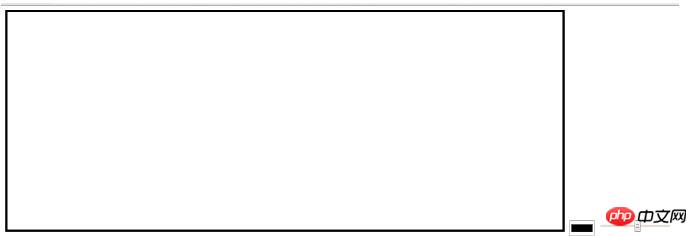
Okay, a simple drawing interface is ready, let’s start writing some line drawing code
JavaScript CodeCopy content to clipboard
1 2 3 4 5 6 7 8 9 10 11 12 13 14 15 16 17 18 19 20 21 22 23 24 25 26 27 |
|
I believe everyone can understand the simple code here, the main thing is to create a Object, including creating canvas, creating 2D object, drawing circle method, and object initialization method.
Go to the front html page to call this object/p>
Look at the code:
JavaScript CodeCopy the content to the clipboard
1 2 3 4 5 6 7 8 9 10 11 12 13 14 15 16 17 18 19 20 21 22 23 24 25 26 27 |
|
This code mainly has the following meanings
1. Capture the change event of the color space and drag bar control to obtain the corresponding color and size values, stored for the following line drawing
2. Initialize the drawing object
3. Capture the mouse press, lift and move events, the key is a switch that can control the ink
Okay, a simple graffiti board will be fine, with my calligraphy on it:

The above is the detailed content of Graffiti board is simply implemented to write your own drawing board in Html5. For more information, please follow other related articles on the PHP Chinese website!

Hot AI Tools

Undresser.AI Undress
AI-powered app for creating realistic nude photos

AI Clothes Remover
Online AI tool for removing clothes from photos.

Undress AI Tool
Undress images for free

Clothoff.io
AI clothes remover

Video Face Swap
Swap faces in any video effortlessly with our completely free AI face swap tool!

Hot Article

Hot Tools

Notepad++7.3.1
Easy-to-use and free code editor

SublimeText3 Chinese version
Chinese version, very easy to use

Zend Studio 13.0.1
Powerful PHP integrated development environment

Dreamweaver CS6
Visual web development tools

SublimeText3 Mac version
God-level code editing software (SublimeText3)

Hot Topics
 1653
1653
 14
14
 1413
1413
 52
52
 1304
1304
 25
25
 1251
1251
 29
29
 1224
1224
 24
24
 Table Border in HTML
Sep 04, 2024 pm 04:49 PM
Table Border in HTML
Sep 04, 2024 pm 04:49 PM
Guide to Table Border in HTML. Here we discuss multiple ways for defining table-border with examples of the Table Border in HTML.
 Nested Table in HTML
Sep 04, 2024 pm 04:49 PM
Nested Table in HTML
Sep 04, 2024 pm 04:49 PM
This is a guide to Nested Table in HTML. Here we discuss how to create a table within the table along with the respective examples.
 HTML margin-left
Sep 04, 2024 pm 04:48 PM
HTML margin-left
Sep 04, 2024 pm 04:48 PM
Guide to HTML margin-left. Here we discuss a brief overview on HTML margin-left and its Examples along with its Code Implementation.
 HTML Table Layout
Sep 04, 2024 pm 04:54 PM
HTML Table Layout
Sep 04, 2024 pm 04:54 PM
Guide to HTML Table Layout. Here we discuss the Values of HTML Table Layout along with the examples and outputs n detail.
 HTML Input Placeholder
Sep 04, 2024 pm 04:54 PM
HTML Input Placeholder
Sep 04, 2024 pm 04:54 PM
Guide to HTML Input Placeholder. Here we discuss the Examples of HTML Input Placeholder along with the codes and outputs.
 HTML Ordered List
Sep 04, 2024 pm 04:43 PM
HTML Ordered List
Sep 04, 2024 pm 04:43 PM
Guide to the HTML Ordered List. Here we also discuss introduction of HTML Ordered list and types along with their example respectively
 HTML onclick Button
Sep 04, 2024 pm 04:49 PM
HTML onclick Button
Sep 04, 2024 pm 04:49 PM
Guide to HTML onclick Button. Here we discuss their introduction, working, examples and onclick Event in various events respectively.
 Moving Text in HTML
Sep 04, 2024 pm 04:45 PM
Moving Text in HTML
Sep 04, 2024 pm 04:45 PM
Guide to Moving Text in HTML. Here we discuss an introduction, how marquee tag work with syntax and examples to implement.



