 Web Front-end
Web Front-end
 H5 Tutorial
H5 Tutorial
 Canvas implements circular progress bar and displays numerical percentage
Canvas implements circular progress bar and displays numerical percentage
Canvas implements circular progress bar and displays numerical percentage
Achieving the effect

1. First create the html code
1 |
|
2.Create the canvas environment
1 2 3 4 5 6 |
|
3.Draw 5 pixels Wide moving outer ring
1 2 3 4 5 6 7 8 9 10 |
|
4. Draw the white outer ring
1 2 3 4 5 6 7 8 9 10 11 |
|
5. Draw percentage text
1 2 3 4 5 6 7 8 |
|
6. Make it move
1 2 3 4 5 6 7 8 |
|
Complete code
1 2 3 4 5 6 7 8 9 10 11 12 13 14 15 16 17 18 19 20 21 22 23 24 25 26 27 28 29 30 31 32 33 34 35 36 37 38 39 40 41 42 43 44 45 46 47 48 49 50 51 52 53 54 55 56 57 58 59 60 61 62 63 64 65 |
|
The above is the detailed content of Canvas implements circular progress bar and displays numerical percentage. For more information, please follow other related articles on the PHP Chinese website!

Hot AI Tools

Undresser.AI Undress
AI-powered app for creating realistic nude photos

AI Clothes Remover
Online AI tool for removing clothes from photos.

Undress AI Tool
Undress images for free

Clothoff.io
AI clothes remover

Video Face Swap
Swap faces in any video effortlessly with our completely free AI face swap tool!

Hot Article

Hot Tools

Notepad++7.3.1
Easy-to-use and free code editor

SublimeText3 Chinese version
Chinese version, very easy to use

Zend Studio 13.0.1
Powerful PHP integrated development environment

Dreamweaver CS6
Visual web development tools

SublimeText3 Mac version
God-level code editing software (SublimeText3)

Hot Topics
 1663
1663
 14
14
 1420
1420
 52
52
 1315
1315
 25
25
 1266
1266
 29
29
 1239
1239
 24
24
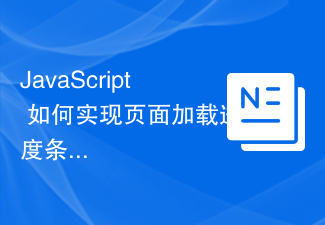 How to implement page loading progress bar function in JavaScript?
Oct 27, 2023 am 08:57 AM
How to implement page loading progress bar function in JavaScript?
Oct 27, 2023 am 08:57 AM
How does JavaScript implement the page loading progress bar function? In modern Internet applications, page loading speed is one of the key factors of user experience. To show users the loading process, many websites and applications use loading progress bars. JavaScript provides a simple and effective way to implement the page loading progress bar function. The specific implementation process is as follows: Create an HTML structure. First, create an HTML structure of a progress bar at a suitable location on the page. It is common to place the progress bar in
 Learn the canvas framework and explain the commonly used canvas framework in detail
Jan 17, 2024 am 11:03 AM
Learn the canvas framework and explain the commonly used canvas framework in detail
Jan 17, 2024 am 11:03 AM
Explore the Canvas framework: To understand what are the commonly used Canvas frameworks, specific code examples are required. Introduction: Canvas is a drawing API provided in HTML5, through which we can achieve rich graphics and animation effects. In order to improve the efficiency and convenience of drawing, many developers have developed different Canvas frameworks. This article will introduce some commonly used Canvas frameworks and provide specific code examples to help readers gain a deeper understanding of how to use these frameworks. 1. EaselJS framework Ea
 uniapp implements how to use canvas to draw charts and animation effects
Oct 18, 2023 am 10:42 AM
uniapp implements how to use canvas to draw charts and animation effects
Oct 18, 2023 am 10:42 AM
How to use canvas to draw charts and animation effects in uniapp requires specific code examples 1. Introduction With the popularity of mobile devices, more and more applications need to display various charts and animation effects on the mobile terminal. As a cross-platform development framework based on Vue.js, uniapp provides the ability to use canvas to draw charts and animation effects. This article will introduce how uniapp uses canvas to achieve chart and animation effects, and give specific code examples. 2. canvas
 Vue component development: implementation method of progress bar component
Nov 24, 2023 am 08:56 AM
Vue component development: implementation method of progress bar component
Nov 24, 2023 am 08:56 AM
Vue component development: Progress bar component implementation method Preface: In Web development, the progress bar is a common UI component, often used to display the progress of operations in scenarios such as data requests, file uploads, and form submissions. In Vue.js, we can easily implement a progress bar component by customizing components. This article will introduce an implementation method and provide specific code examples. I hope it will be helpful to Vue.js beginners. Component structure and style First, we need to define the basic structure and style of the progress bar component.
 How to use CSS to create a web page loading progress bar implementation steps
Oct 26, 2023 am 11:00 AM
How to use CSS to create a web page loading progress bar implementation steps
Oct 26, 2023 am 11:00 AM
Implementation steps of how to use CSS to create a web page loading progress bar In modern web design, loading speed is crucial to user experience. In order to improve the user experience, you can use CSS to create a web page loading progress bar so that users can clearly understand the web page loading progress. This article will introduce the implementation steps of using CSS to create a web page loading progress bar, and provide specific code examples. Step 1: HTML structure First, you need to add a div element representing the progress bar in HTML, as shown below: <divclass=&q
 Explore the powerful role and application of canvas in game development
Jan 17, 2024 am 11:00 AM
Explore the powerful role and application of canvas in game development
Jan 17, 2024 am 11:00 AM
Understand the power and application of canvas in game development Overview: With the rapid development of Internet technology, web games are becoming more and more popular among players. As an important part of web game development, canvas technology has gradually emerged in game development, showing its powerful power and application. This article will introduce the potential of canvas in game development and demonstrate its application through specific code examples. 1. Introduction to canvas technology Canvas is a new element in HTML5, which allows us to use
 Realme GT Neo6 is scheduled to be released on May 9th! The first AI digital human conference in the computer industry
May 08, 2024 pm 12:49 PM
Realme GT Neo6 is scheduled to be released on May 9th! The first AI digital human conference in the computer industry
May 08, 2024 pm 12:49 PM
On May 7, our mobile phone manufacturer officially announced that our company’s GTNeo6 launch conference is scheduled for May 9. GTNoe6 is positioned as a "performance storm", aiming to stir up the mid-range machine situation. In addition, this conference will also be the first AI digital human conference in the mobile phone industry. At that time, Realme Vice President, Global Marketing President, and China President Xu Qi will appear at the press conference in the form of a digital human. Digital man Xu Qi According to the official introduction, Realme GTNoe6, codenamed "Hurricane", is faster and stronger. It will challenge the strongest third-generation Snapdragon 8s flagship and the strongest product in its class. Recently, the Realme GTNeo6 was found to be directly on the e-commerce platform. Some core configurations were exposed, showing that the machine is not only equipped with a Snapdragon 8s processor, but also supports 120W flash charging.
 Where to write canvas code
Dec 20, 2023 pm 03:17 PM
Where to write canvas code
Dec 20, 2023 pm 03:17 PM
Canvas code can be written inside the <body> tag of an HTML file, usually as part of the HTML document. The core of the Canvas code is to obtain and operate the context of the Canvas element. The reference to the Canvas element is obtained through document.getElementById('myCanvas') , and then use getContext('2d') to get the 2D drawing context.



