 Web Front-end
Web Front-end
 H5 Tutorial
H5 Tutorial
 Sample code sharing for HTML5+NodeJs to implement WebSocket instant messaging
Sample code sharing for HTML5+NodeJs to implement WebSocket instant messaging
Sample code sharing for HTML5+NodeJs to implement WebSocket instant messaging
Statement: This article is an original article. If you need to reprint, please indicate the source WAxes, thank you!
Recently I have been learning HTML5 and making canvas games and the like. I found that in addition to canvas, a powerful tool in HTML5, WebSocket is also very useful. Worth noting. It can be used to make dual-screen interactive games. What is a dual-screen interactive game? It is to control PC web games through mobile devices. In this case, real-time communication will be used, and WebSocket is undoubtedly the most suitable. WebSocket has many advantages over HTTP. The main reason is that WebSocket only establishes a TCP connection and can actively push data to the client. It also has lighter protocol headers to reduce the amount of data transmission. Therefore, WebSocket is the best protocol for real-time communication for the time being.
As for the server language choice, nodeJs, firstly, because I am a front-end person and am familiar with javascript. Compared to other back-end languages, I will naturally prefer nodeJs. Secondly, NodeJs itself The event-driven approach is good at maintaining highly concurrent connections with a large number of clients. So I chose NodeJs.
The implementation of the server is very simple. First install a nodeJs module called nodejs-websocket. Directly type in the nodeJs command line: npm install nodejs-websocket and press Enter to install it. , and then you can start building the server. Because of the nodejs-websocket module, we don’t have to do a lot of work ourselves. We can just call the methods encapsulated by others directly:
【 Server code], determine which one is game1 and which one is game2 based on the message from the client, and save the connection object.
var ws = require("nodejs-websocket");
console.log("开始建立连接...")var game1 = null,game2 = null ,
game1Ready = false , game2Ready = false;
var server = ws.createServer(function(conn){
conn.on("text", function (str) {
console.log("收到的信息为:"+str)
if(str==="game1"){
game1 = conn;
game1Ready = true;
conn.sendText("success");
} if(str==="game2"){
game2 = conn;
game2Ready = true;
} if(game1Ready&&game2Ready){
game2.sendText(str);
}
conn.sendText(str)
})
conn.on("close", function (code, reason) {
console.log("关闭连接")
});
conn.on("error", function (code, reason) {
console.log("异常关闭")
});
}).listen(8001)
console.log("WebSocket建立完毕")[game1 code]: Get the contents of the three boxes by clicking and transfer them to the server
<!doctype html><html lang="en"><head>
<meta charset="UTF-8">
<title>Document</title>
<style>
.kuang{text-align: center;margin-top:200px;}
#mess{text-align: center}
.value{width: 200px;height:200px;border:1px solid;text-align: center;line-height: 200px;display: inline-block;}
</style></head><body>
<p id="mess">正在连接...</p>
<p class="kuang">
<p class="value" id="value1">小明小明</p>
<p class="value" id="value2">大胸大胸</p>
<p class="value" id="value3">小张小张</p>
</p>
<script>
var mess = document.getElementById("mess");
if(window.WebSocket){
var ws = new WebSocket('ws://192.168.17.80:8001');
ws.onopen = function(e){
console.log("连接服务器成功");
ws.send("game1");
}
ws.onclose = function(e){
console.log("服务器关闭");
}
ws.onerror = function(){
console.log("连接出错");
}
ws.onmessage = function(e){
mess.innerHTML = "连接成功"
document.querySelector(".kuang").onclick = function(e){
var time = new Date();
ws.send(time + " game1点击了“" + e.target.innerHTML+"”");
}
}
} </script></body></html>[game2 code]: Get the service Pushed message and display
<!doctype html><html lang="en"><head>
<meta charset="UTF-8">
<title>Document</title>
<style>
.kuang{text-align: center;margin-top:200px;}
#mess{text-align: center}
</style></head><body>
<p id="mess"></p>
<script>
var mess = document.getElementById("mess");
if(window.WebSocket){
var ws = new WebSocket('ws://192.168.17.80:8001');
ws.onopen = function(e){
console.log("连接服务器成功");
ws.send("game2");
}
ws.onclose = function(e){
console.log("服务器关闭");
}
ws.onerror = function(){
console.log("连接出错");
}
ws.onmessage = function(e){
var time = new Date();
mess.innerHTML+=time+"的消息:"+e.data+"<br>"
}
} </script></body></html>Running screenshot: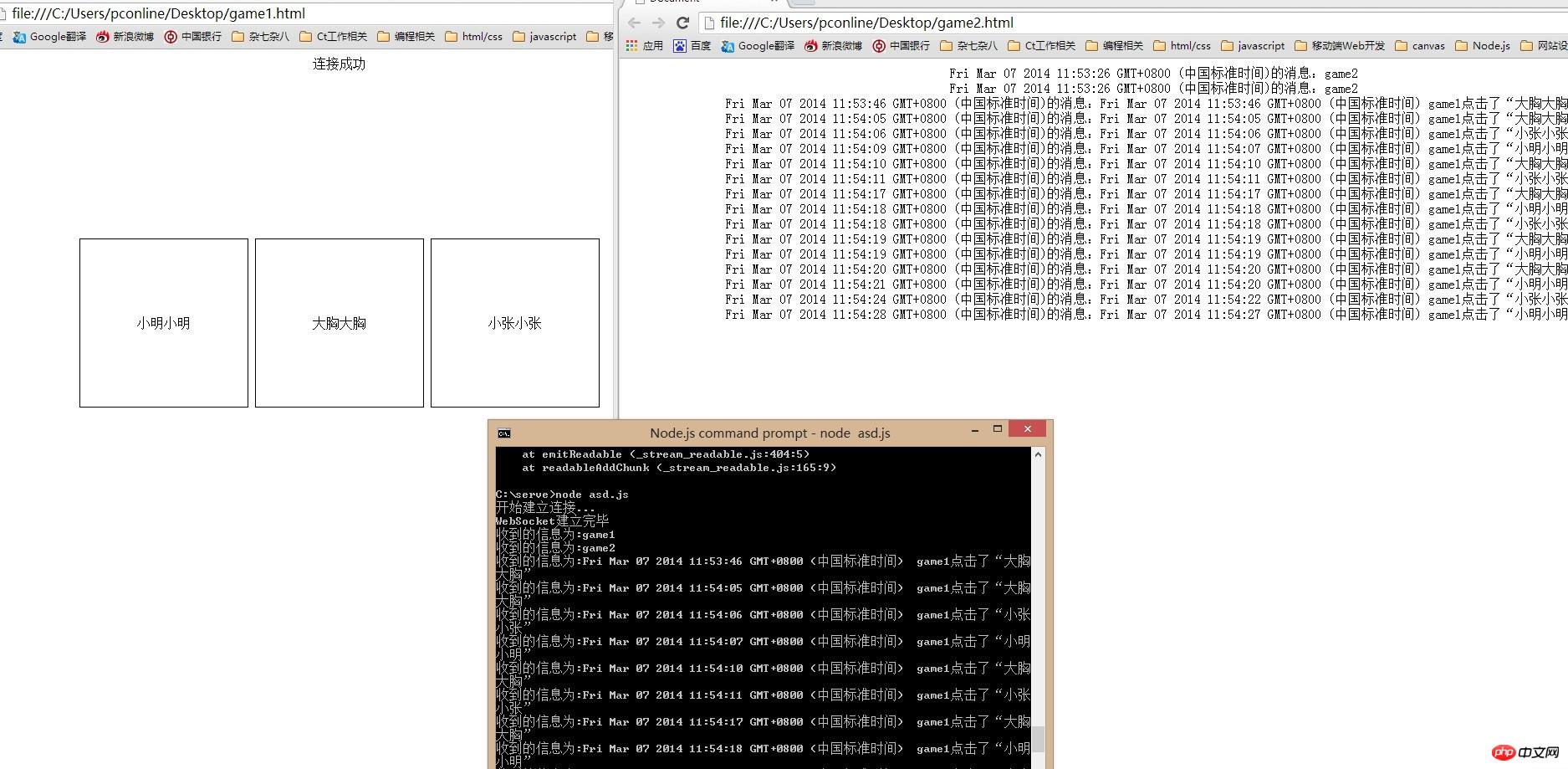
The above is the detailed content of Sample code sharing for HTML5+NodeJs to implement WebSocket instant messaging. For more information, please follow other related articles on the PHP Chinese website!

Hot AI Tools

Undresser.AI Undress
AI-powered app for creating realistic nude photos

AI Clothes Remover
Online AI tool for removing clothes from photos.

Undress AI Tool
Undress images for free

Clothoff.io
AI clothes remover

Video Face Swap
Swap faces in any video effortlessly with our completely free AI face swap tool!

Hot Article

Hot Tools

Notepad++7.3.1
Easy-to-use and free code editor

SublimeText3 Chinese version
Chinese version, very easy to use

Zend Studio 13.0.1
Powerful PHP integrated development environment

Dreamweaver CS6
Visual web development tools

SublimeText3 Mac version
God-level code editing software (SublimeText3)

Hot Topics
 1654
1654
 14
14
 1413
1413
 52
52
 1306
1306
 25
25
 1252
1252
 29
29
 1225
1225
 24
24
 Table Border in HTML
Sep 04, 2024 pm 04:49 PM
Table Border in HTML
Sep 04, 2024 pm 04:49 PM
Guide to Table Border in HTML. Here we discuss multiple ways for defining table-border with examples of the Table Border in HTML.
 Nested Table in HTML
Sep 04, 2024 pm 04:49 PM
Nested Table in HTML
Sep 04, 2024 pm 04:49 PM
This is a guide to Nested Table in HTML. Here we discuss how to create a table within the table along with the respective examples.
 HTML margin-left
Sep 04, 2024 pm 04:48 PM
HTML margin-left
Sep 04, 2024 pm 04:48 PM
Guide to HTML margin-left. Here we discuss a brief overview on HTML margin-left and its Examples along with its Code Implementation.
 HTML Table Layout
Sep 04, 2024 pm 04:54 PM
HTML Table Layout
Sep 04, 2024 pm 04:54 PM
Guide to HTML Table Layout. Here we discuss the Values of HTML Table Layout along with the examples and outputs n detail.
 HTML Input Placeholder
Sep 04, 2024 pm 04:54 PM
HTML Input Placeholder
Sep 04, 2024 pm 04:54 PM
Guide to HTML Input Placeholder. Here we discuss the Examples of HTML Input Placeholder along with the codes and outputs.
 HTML Ordered List
Sep 04, 2024 pm 04:43 PM
HTML Ordered List
Sep 04, 2024 pm 04:43 PM
Guide to the HTML Ordered List. Here we also discuss introduction of HTML Ordered list and types along with their example respectively
 HTML onclick Button
Sep 04, 2024 pm 04:49 PM
HTML onclick Button
Sep 04, 2024 pm 04:49 PM
Guide to HTML onclick Button. Here we discuss their introduction, working, examples and onclick Event in various events respectively.
 Moving Text in HTML
Sep 04, 2024 pm 04:45 PM
Moving Text in HTML
Sep 04, 2024 pm 04:45 PM
Guide to Moving Text in HTML. Here we discuss an introduction, how marquee tag work with syntax and examples to implement.



