
Representative of top-level domain name com
The top-level domain name .com stands for "business" and is used by businesses because of its versatility, visibility, credibility, and SEO benefits. Ideal for all businesses that want to establish a professional image and reach a wide audience, such as online stores, service businesses, corporate websites, blogs and social media pages. Registration steps include: 1. Select a registrar; 2. Search and select an available domain name; 3. Provide personal information and pay the fee; 4. Configure domain name settings.
Apr 30, 2024 am 09:21 AM
What does the top-level domain name net represent?
The top-level domain name .net is short for "network" and is a universal domain name suitable for any type of website. It was created in 1985 and was originally used in network infrastructure, but is now widely used in various industries and is especially popular with technology companies, network service providers, hosting platforms and e-commerce websites.
Apr 30, 2024 am 09:18 AM
What are top-level domain names, second-level domain names, third-level domain names, and fourth-level domain names?
The top-level domain name (TLD) is the highest level in DNS; the second-level domain name is below the TLD and identifies a specific website; the third-level domain name further subdivides the website, such as "www.google.com"; the fourth-level domain name is rarely used and is used for very unusual specific subdomain.
Apr 30, 2024 am 09:12 AM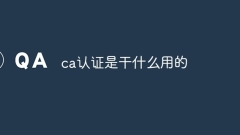
What is ca certification used for?
CA certification ensures network security and trust by verifying the identity of organizations and issuing digital certificates, ensuring the legitimacy and credibility of these organizations. The steps of CA certification include: verifying the organization's identity, issuing digital certificates, and verifying certificates. Its uses include website security, email security, application security, and code signing. The benefits of CA certification include improved security, building trust, simplifying compliance, and enhancing user experience. Factors that should be considered when choosing a CA include credibility, industry experience, technical capabilities, customer support, and cost.
Apr 29, 2024 pm 05:06 PM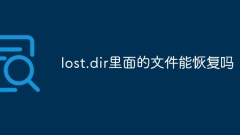
Can the files in lost.dir be recovered?
Yes, files in the lost.dir folder are recoverable if they are unsaved or corrupted during a power outage or system crash. This folder is usually hidden in the computer's file system and contains unsaved or corrupted file fragments that can be recovered using methods such as file recovery software, Command Prompt (Windows), Terminal (macOS) or contacting a data recovery expert. Before attempting recovery, stop using the computer to avoid overwriting data.
Apr 29, 2024 pm 05:00 PM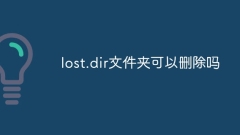
Can the lost.dir folder be deleted?
The lost.dir folder can be deleted. This folder stores missing and corrupted file fragments found by File System Checker and often contains corrupted files. Here's how to delete the lost.dir folder: Open File Explorer and enter the command %windir%\System32\chkdsk.exe /f, and then restart your computer. CHKDSK will scan the hard drive and delete the lost.dir folder.
Apr 29, 2024 pm 04:57 PM
How to open djvu file
Opening DJVU files requires software or an online service that supports the format. It can be viewed using DjVu Reader software, or through a browser using online services such as DjVu.org, Convert.Files, File-Converter-Online, etc.
Apr 29, 2024 pm 04:45 PM
The role of index.php file
index.php is the entry point to web applications and websites. It is responsible for parsing incoming URLs, calling appropriate code, loading template files and generating responses, providing a unified entry point, achieving separation of design and content, and improving scalability and flexibility.
Apr 29, 2024 pm 04:42 PM
What folder is mydrivers and can it be deleted?
The MyDrivers folder is a system folder in Windows operating system that contains device drivers. Removing it is generally not recommended, but can be done if a driver is corrupted, performing a clean install, or if you need to free up space. Steps to safely delete the MyDrivers folder include: Launch File Explorer as administrator, navigate to the folder path, select and delete, and confirm deletion.
Apr 29, 2024 pm 04:36 PM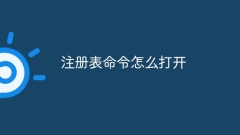
How to open registry command
There are three ways to open the registry: enter regedit through the "Run" dialog box and press Enter; open a command prompt as an administrator and enter regedit and press Enter; navigate to the C:\Windows\System32 folder and double-click regedit.exe.
Apr 29, 2024 pm 04:33 PM
How to restore apple phone in itunes
1. Connect your iPhone to your computer using a USB cable, and then click the device icon in iTunes to enter the device overview page. 2. In the "Manual Backup and Restore" section, select "Restore iPhone". 3. After clicking the "Restore" button, iTunes will clear all data on your iPhone and restore it to the latest backup state.
Apr 29, 2024 pm 02:13 PM
where to open itunes
1. If you are using a Windows operating system, you can find the iTunes icon in the start menu and click it to open it. 2. If you are using a Mac operating system, you can find the iTunes icon in the launcher and click it to start. 3. If you don't find the iTunes icon, you can find it by searching on your computer, click the Start button, and then enter "iTunes" in the search bar.
Apr 29, 2024 pm 01:47 PM
How to connect itunes to apple phone
1. Make sure your Apple phone and computer are on the same Wi-Fi network. iTunes needs to be connected to your phone via Wi-Fi. 2. Open the iTunes software. If you have not installed iTunes on your computer, please go to Apple's official website to download and install the latest version of iTunes. 3. Use a USB cable to connect your iPhone to the computer. Please make sure the USB cable is firmly connected and the phone is unlocked. 4. If you are using a Windows computer, iTunes will automatically detect your phone and display it on the screen.
Apr 29, 2024 pm 01:28 PM
Where are the files backed up by iTunes?
1. For Windows systems, the default storage path for iTunes backup files is C:\Users[your username]\AppData\Roaming\Apple Computer\MobileSync\Backup. 2. For Mac system, the default storage path for iTunes backup files is ~/Library/Application Support/MobileSync/Backup.
Apr 29, 2024 pm 01:23 PM
Hot tools Tags

Undresser.AI Undress
AI-powered app for creating realistic nude photos

AI Clothes Remover
Online AI tool for removing clothes from photos.

Undress AI Tool
Undress images for free

Clothoff.io
AI clothes remover

Video Face Swap
Swap faces in any video effortlessly with our completely free AI face swap tool!

Hot Article

Hot Tools

vc9-vc14 (32+64 bit) runtime library collection (link below)
Download the collection of runtime libraries required for phpStudy installation

VC9 32-bit
VC9 32-bit phpstudy integrated installation environment runtime library

PHP programmer toolbox full version
Programmer Toolbox v1.0 PHP Integrated Environment

VC11 32-bit
VC11 32-bit phpstudy integrated installation environment runtime library

SublimeText3 Chinese version
Chinese version, very easy to use

Hot Topics
 1657
1657
 14
14
 1415
1415
 52
52
 1309
1309
 25
25
 1257
1257
 29
29
 1230
1230
 24
24



