
can not open webpage
The reason why the web page cannot be opened is due to troubleshooting of line and other line faults, damage to the network card, and incorrect IP address. Detailed introduction: 1. Troubleshoot the line and other lines. Check whether the routing crystal head, optical modem, and network cable are in poor contact or whether the network cable is damaged. Unplug all the lines again, wait a few minutes, plug in the power, and then connect to WiFi through the mobile phone. , test whether the network is normal; 2. Eliminate damage to the network card, try to uninstall the network card driver and reinstall it; 3. Wrong IP address, etc.
 390
390
 6
6
can not open webpage

The network is normal, but the webpage cannot be opened
You can try the method of resetting the IP. Press the win+R keys at the same time to start the run window, then enter cmd, enter netsh int ip reset c: \ resetlog.txt in the command line, and then click enter to restart the computer. , and try to log in and browse the web.
Oct 22, 2019 am 09:48 AM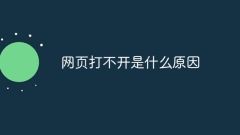
Why can't the web page be opened?
The reasons why the web page cannot be opened are: 1. The local connection of the computer is disabled; 2. The dial-up Internet account and password are entered incorrectly; 3. There is a router failure or a problem with the router settings; 4. IE cannot open the web page due to DNS errors. ; 5. IE cannot open the web page because the hosts file is modified; 6. IE cannot open the web page because the IP address is set incorrectly or fails to be obtained.
Jun 26, 2023 am 11:49 AM
What should I do if the php webpage cannot be opened and it appears unsafe?
With the continuous development of the Internet, more and more people are beginning to use web browsers to obtain information and communicate. However, in the process of using a web browser, sometimes we encounter some problems, such as being unable to open the web page, and the web page display is unsafe. For these problems, we need to understand the cause of the problem and how to solve it. Among them, it is a common problem that the PHP webpage cannot be opened and the display is unsafe. PHP is a commonly used web programming language, and many websites are developed based on PHP. However, when opening some php web pages in the browser, you can
Mar 31, 2023 am 09:08 AM
What should I do if the web page cannot be opened after PHP is encrypted?
With the popularization and development of Internet technology, the importance of websites has been increasingly recognized by people. For this reason, a large number of website developers have emerged. In website development, PHP is a relatively popular server scripting language. It can easily interact with various databases to achieve dynamic web development. However, in actual development, sometimes we encounter some strange problems, such as: after using PHP to encrypt the web page, the web page cannot be opened. This article will analyze this problem from the following aspects and provide solutions. 1. Principle of php web page encryption web page encryption
Apr 13, 2023 am 09:04 AM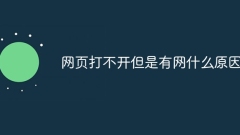
Why can't the web page be opened but there is internet?
The reason why the web page cannot be opened but the Internet is available is because of network connection problems, DNS resolution problems, firewall or anti-virus problems, and browser problems. Detailed introduction: 1. Network connection problem, restart the router and wait for a while before trying to connect; 2. DNS resolution problem, enter the command "ipconfig /flushdns" in the running command prompt (cmd), and then press the Enter key to execute; 3. If there is a firewall or anti-virus problem, temporarily turn off the firewall on the computer, and then try to open the web page. If you can access it normally, it means that the problem is caused by the firewall settings.
Aug 25, 2023 am 11:12 AM
Hot Article

Hot Tools

Kits AI
Transform your voice with AI artist voices. Create and train your own AI voice model.

SOUNDRAW - AI Music Generator
Create music easily for videos, films, and more with SOUNDRAW's AI music generator.

Web ChatGPT.ai
Free Chrome extension with OpenAI chatbot for efficient browsing.

goHeather
AI platform for easy contract drafting and review.

BLACKBOX.AI
AI agent for transforming work and learning experiences.





