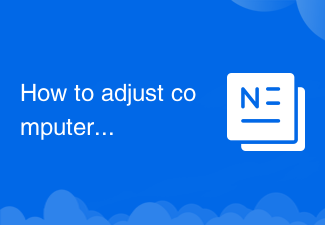
How to adjust computer screen brightness
The method to adjust the brightness of the computer screen is: 1. Right-click a blank space on the desktop and select the [Personalization] option; 2. Click the [Display] and [Adjust Brightness] options in the personalization settings; 3. Drag the screen brightness progress bar , so that you can adjust the screen brightness. This topic provides you with relevant articles, downloads, and course content for you to download and experience for free.
 478
478
 5
5
How to adjust computer screen brightness

How to adjust computer screen brightness How to adjust screen brightness in win10
You can adjust the screen brightness in the NVIDIA settings interface in the NVIDIA control panel. Tutorial Applicable Model: Lenovo AIO520C System: Windows 10 Professional Edition Analysis 1 First, right-click a blank space on the desktop and select NVIDIA Control Panel in the pop-up window. 2 Click Adjust desktop color settings in the Control Panel and check Use NVIDIA settings. 3 At this time, you can adjust the brightness according to your personal needs. Once the adjustment is completed, click Apply. Supplement: How to adjust the screen brightness of Apple computers 1. First open the system preferences on the computer. 2 Then click Display in the settings interface. 3. Find the brightness on the display interface and drag the slider to adjust the brightness. Summary/Notes Open the NVIDIA Control Panel and click Adjust Desktop Color
Feb 22, 2024 pm 07:16 PM
How to adjust the screen brightness of win7 computer
The method to adjust the screen brightness of a win7 computer is: 1. Right-click a blank space on the desktop and select the [Personalization] option; 2. Click the [Display] and [Adjust Brightness] options in the personalization settings; 3. Drag the screen brightness progress bar so that you can adjust the screen brightness.
Jul 17, 2020 pm 01:43 PM
What should I do if the brightness of my win10 computer screen flickers on and off?
When we use win10 system, we will encounter the situation where the brightness of our computer screen flickers on and off. So what should users do if they encounter this problem? Users can directly click on the settings under the start option, and then directly enter the system to operate. Let this website carefully introduce to users the solution to the problem of the brightness of the Win10 computer screen flickering. Solution to the flickering brightness of the win10 computer screen: 1. Click the Start option in the lower left corner of the page, then click the gear-like settings option in the pop-up option box, or press the shortcut key "win+i" to quickly open the settings page. 2. After coming to the [Windows Settings] interface, click the [System] option pointed by the arrow in the picture below. 3.
Feb 13, 2024 pm 10:15 PM
Win7 computer screen brightness setting guide
Using computers for long periods of time is very harmful to our eyes. It is recommended that everyone should stop and rest for 10 minutes after using the computer for one or two hours and look into the distance. In addition, it is also necessary to control the brightness of the computer screen. Let’s take a look at the specific methods. How to set screen brightness on win7 computer 1. Open the "Control Panel" in the menu bar. 2. Change "View by" to "Large Icons" or "Small Icons", find "Intel Graphics Settings" and open it. 3. Open the "Display" option. 4. Select "Color Settings" and then you can set the brightness, as well as adjust the hue, contrast, saturation, etc.
Jan 09, 2024 pm 02:33 PM
Teach you how to adjust computer screen brightness on Windows 10 desktop
Some netizens found that the operation of desktop computers is somewhat different from that of laptops when adjusting the screen brightness of the Win10 system. There is no brightness adjustment item in the computer system settings. I don’t know how to adjust the computer screen brightness on the Win10 desktop. The editor below will teach you how to adjust the screen brightness on your win10 desktop computer. The specific method is as follows: 1. Use the brightness adjustment function that comes with the monitor. This depends on the function options of your current monitor. We can manually adjust the screen brightness. 2. Generally, independent graphics are installed on computers. Don’t forget to update the graphics card driver after installing the system. After upgrading the driver, right-click on the blank area of the computer desktop and click on the independent graphics card control panel to open it. 3. In the control panel options, you can not only adjust the display brightness, color, saturation
Jul 09, 2023 pm 10:25 PM
Hot Article

Hot Tools

Kits AI
Transform your voice with AI artist voices. Create and train your own AI voice model.

SOUNDRAW - AI Music Generator
Create music easily for videos, films, and more with SOUNDRAW's AI music generator.

Web ChatGPT.ai
Free Chrome extension with OpenAI chatbot for efficient browsing.

Ghibli Style Image Generator
AI tool for transforming images into Ghibli-style art.

GetInvoice
AI-driven invoice and receipt automation software for businesses.

Hot Topics
 1677
1677
 14
14
 1431
1431
 52
52
 1334
1334
 25
25
 1279
1279
 29
29
 1257
1257
 24
24


