 Web Front-end
Web Front-end
 JS Tutorial
JS Tutorial
 The whole process of making a crawler with NodeJS (continued)_node.js
The whole process of making a crawler with NodeJS (continued)_node.js
The whole process of making a crawler with NodeJS (continued)_node.js
Continuing from the previous chapter, we need to modify the program to continuously capture the content of 40 pages. That is to say, we need to output the title, link, first comment, commenting user and forum points of each article.
As shown in the figure, the value obtained by $('.reply_author').eq(0).text().trim(); is the correct user who made the first comment.
{<1>}
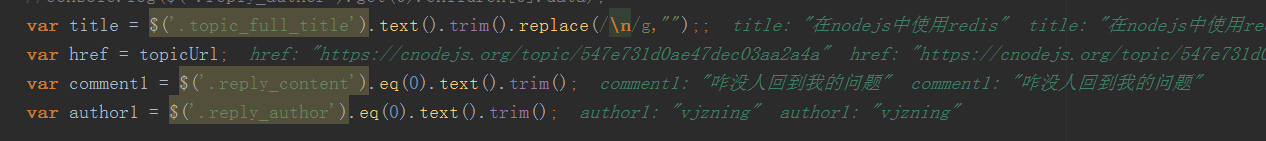
After eventproxy obtains the comments and username content, we need to jump to the user interface through the username to continue grabbing the user’s points
var $ = cheerio.load(topicHtml);
//This URL is the target URL for the next step
var userHref = 'https://cnodejs.org' $('.reply_author').eq(0).attr('href');
userHref = url.resolve(tUrl, userHref);
var title = $('.topic_full_title').text().trim().replace(/n/g,"");;
var href = topicUrl;
var comment1 = $('.reply_content').eq(0).text().trim();
var author1 = $('.reply_author').eq(0).text().trim();
//Pass parameters to the next concurrent crawl
ep.emit('user_html', [userHref, title, href, comment1, author1]);
In eventproxy this time, we need to find where the score is placed (class="big").
{<2>}
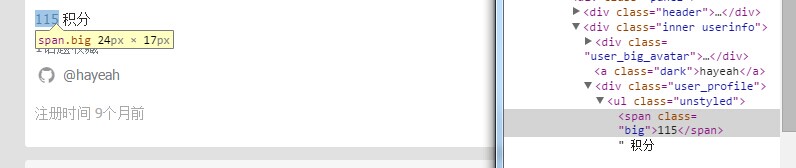
It’s easy to find the classname. Let’s try to output the result first
var outcome = superagent.get(userUrl)
.end(function (err, res) {
If (err) {
return console.error(err);
}
var $ = cheerio.load(res.text);
var score = $('.big').text().trim();
console.log(user[1]);
console.log(user[2]);
console.log(user[3]);
console.log(user[4]);
console.log($('.big').text().trim());
return ({
title: user[1],
href: user[2],
comment1: user[3],
author1: user[4],
score1: score
});
});
});
Run the program and get the result of this code.
{<3>}
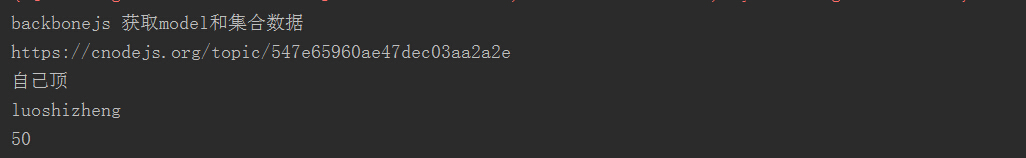
But here comes the problem. We can correctly output the result in the callback function of .end(), but we cannot correctly output the outcome. If you look carefully, the outcome that needs to be output is a Request object. This is a careless mistake. The .end() function does not pass the return value to the Request object, and the result needs to be returned to the previous layer (users).
//find userDetails
ep.after('user_html', topicUrls.length, function(users){
users = users.map(function(user){
var userUrl = user[0];
var score;
superagent.get(userUrl)
.end(function (err, res) {
if (err) {
return console.error(err);
}
//console.log(res.text);
var $ = cheerio.load(res.text);
score = $('.big').text().trim();
});
return ({
title: user[1],
href: user[2],
comment1: user[3],
author1: user[4],
score1: score
});
});
把users好好地输出发现除了score1其他是正确值。仔细调试发现,程序是先进行了console.log(),然后再进行.map()。更准确地说,在.map()函数内,.get()的回调函数并没有执行完赋值score,return 返回值就进行了。这就是回调函数的异步,而外层的同步操作是不会等待回调函数做完操作的。
{<4>}
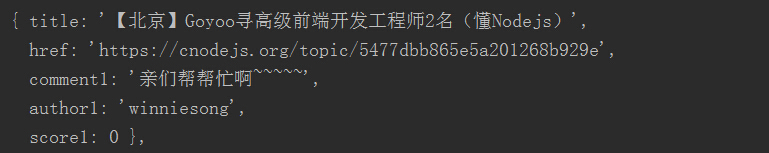
我的做法就是eventproxy再emit一层消息,伴随着消息把需要的数据一起传递给接收消息操作.after(),只有当消息全部接收完毕,再打印出传递的参数(结果)。
score = $('.big')text().trim();
//新添加
ep.emit('got_score', [user[1], user[2], user[3], user[4], score]);
.....
ep.after('got_score', 10, function(users){
console.log(users);
});
{<6>}
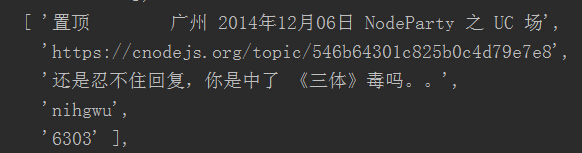
这个问题解决了,但score1的数值好像太大了点吧。再一看,原来class='big'有两个,用户的话题收藏也是属于这个class。我们得通过cheerio的.slice( start, [end] )来切取第一个元素,即将score 修改为 score = $('.big').slice(0).eq(0).text().trim();。正确结果如图。
{<7>}
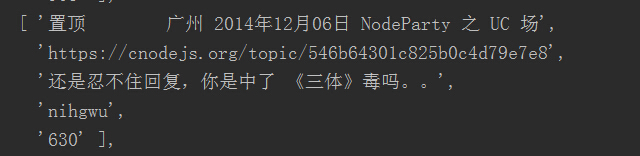

Hot AI Tools

Undresser.AI Undress
AI-powered app for creating realistic nude photos

AI Clothes Remover
Online AI tool for removing clothes from photos.

Undress AI Tool
Undress images for free

Clothoff.io
AI clothes remover

Video Face Swap
Swap faces in any video effortlessly with our completely free AI face swap tool!

Hot Article

Hot Tools

Notepad++7.3.1
Easy-to-use and free code editor

SublimeText3 Chinese version
Chinese version, very easy to use

Zend Studio 13.0.1
Powerful PHP integrated development environment

Dreamweaver CS6
Visual web development tools

SublimeText3 Mac version
God-level code editing software (SublimeText3)

Hot Topics
 Is nodejs a backend framework?
Apr 21, 2024 am 05:09 AM
Is nodejs a backend framework?
Apr 21, 2024 am 05:09 AM
Node.js can be used as a backend framework as it offers features such as high performance, scalability, cross-platform support, rich ecosystem, and ease of development.
 How to connect nodejs to mysql database
Apr 21, 2024 am 06:13 AM
How to connect nodejs to mysql database
Apr 21, 2024 am 06:13 AM
To connect to a MySQL database, you need to follow these steps: Install the mysql2 driver. Use mysql2.createConnection() to create a connection object that contains the host address, port, username, password, and database name. Use connection.query() to perform queries. Finally use connection.end() to end the connection.
 What are the global variables in nodejs
Apr 21, 2024 am 04:54 AM
What are the global variables in nodejs
Apr 21, 2024 am 04:54 AM
The following global variables exist in Node.js: Global object: global Core module: process, console, require Runtime environment variables: __dirname, __filename, __line, __column Constants: undefined, null, NaN, Infinity, -Infinity
 What is the difference between npm and npm.cmd files in the nodejs installation directory?
Apr 21, 2024 am 05:18 AM
What is the difference between npm and npm.cmd files in the nodejs installation directory?
Apr 21, 2024 am 05:18 AM
There are two npm-related files in the Node.js installation directory: npm and npm.cmd. The differences are as follows: different extensions: npm is an executable file, and npm.cmd is a command window shortcut. Windows users: npm.cmd can be used from the command prompt, npm can only be run from the command line. Compatibility: npm.cmd is specific to Windows systems, npm is available cross-platform. Usage recommendations: Windows users use npm.cmd, other operating systems use npm.
 Is there a big difference between nodejs and java?
Apr 21, 2024 am 06:12 AM
Is there a big difference between nodejs and java?
Apr 21, 2024 am 06:12 AM
The main differences between Node.js and Java are design and features: Event-driven vs. thread-driven: Node.js is event-driven and Java is thread-driven. Single-threaded vs. multi-threaded: Node.js uses a single-threaded event loop, and Java uses a multi-threaded architecture. Runtime environment: Node.js runs on the V8 JavaScript engine, while Java runs on the JVM. Syntax: Node.js uses JavaScript syntax, while Java uses Java syntax. Purpose: Node.js is suitable for I/O-intensive tasks, while Java is suitable for large enterprise applications.
 Is nodejs a back-end development language?
Apr 21, 2024 am 05:09 AM
Is nodejs a back-end development language?
Apr 21, 2024 am 05:09 AM
Yes, Node.js is a backend development language. It is used for back-end development, including handling server-side business logic, managing database connections, and providing APIs.
 Can nodejs write front-end?
Apr 21, 2024 am 05:00 AM
Can nodejs write front-end?
Apr 21, 2024 am 05:00 AM
Yes, Node.js can be used for front-end development, and key advantages include high performance, rich ecosystem, and cross-platform compatibility. Considerations to consider are learning curve, tool support, and small community size.
 Which one to choose between nodejs and java?
Apr 21, 2024 am 04:40 AM
Which one to choose between nodejs and java?
Apr 21, 2024 am 04:40 AM
Node.js and Java each have their pros and cons in web development, and the choice depends on project requirements. Node.js excels in real-time applications, rapid development, and microservices architecture, while Java excels in enterprise-grade support, performance, and security.





