ThinkPHP提示错误Fatal error: Allowed memory size的解决方法
这篇文章主要介绍了ThinkPHP提示错误Fatal error: Allowed memory size的解决方法,分析了该错误的原因与具体的解决方法,具有一定参考借鉴价值,需要的朋友可以参
本文实例讲述了ThinkPHP提示错误Fatal error: Allowed memory size的解决方法。分享给大家供大家参考。具体分析如下:
如果你的ThinkPHP提示你:致命错误(Fatal error: Allowed memory size),根据网上说的提高服务器可使用内存,我觉得都不是好的解决办法。麻烦也没必要。因为这是ThinkPHP本身存在BUG。
错误提示:Fatal error: Allowed memory size of 1073741824 bytes exhausted (tried to allocate 523800 bytes) in /var/www/www.example.com/ThinkPHP/Lib/Template/ThinkTemplate.class.php on line 265。
如果你的错误提示跟我的一样,,也是告诉你ThinkTemplate.class.php这个文件中出错,那就是它在解析自己的标签include或其他标签时出现了死循环,导致服务器内存不够这个死循环用。
解决方法:
1、找到问题源。在出现错误(Fatal error: Allowed memory size)的模版页中,找到你使用到的ThinkPHP的标签(include/if/empty等),逐个删除测试,看是哪个标签造成的;
2、将你使用的这种标签换成原生的PHP,如:
复制代码 代码如下:
如果是因为empty,可以参照上面:
复制代码 代码如下:
if(empty($a)){
echo 'a为空'
}
至此问题解决!
希望本文所述对大家基于ThinkPHP框架的程序设计有所帮助。

Hot AI Tools

Undresser.AI Undress
AI-powered app for creating realistic nude photos

AI Clothes Remover
Online AI tool for removing clothes from photos.

Undress AI Tool
Undress images for free

Clothoff.io
AI clothes remover

Video Face Swap
Swap faces in any video effortlessly with our completely free AI face swap tool!

Hot Article

Hot Tools

Notepad++7.3.1
Easy-to-use and free code editor

SublimeText3 Chinese version
Chinese version, very easy to use

Zend Studio 13.0.1
Powerful PHP integrated development environment

Dreamweaver CS6
Visual web development tools

SublimeText3 Mac version
God-level code editing software (SublimeText3)

Hot Topics
 1664
1664
 14
14
 1423
1423
 52
52
 1318
1318
 25
25
 1268
1268
 29
29
 1248
1248
 24
24
 What should I do if Google Chrome prompts that the content of this tab is being shared?
Mar 13, 2024 pm 05:00 PM
What should I do if Google Chrome prompts that the content of this tab is being shared?
Mar 13, 2024 pm 05:00 PM
What should I do if Google Chrome prompts that the content of this tab is being shared? When we use Google Chrome to open a new tab, we sometimes encounter a prompt that the content of this tab is being shared. So what is going on? Let this site provide users with a detailed introduction to the problem of Google Chrome prompting that the content of this tab is being shared. Google Chrome prompts that the content of this tab is being shared. Solution: 1. Open Google Chrome. You can see three dots in the upper right corner of the browser "Customize and control Google Chrome". Click the icon with the mouse to change the icon. 2. After clicking, the menu window of Google Chrome will pop up below, and the mouse will move to "More Tools"
 Unable to complete operation (Error 0x0000771) Printer error
Mar 16, 2024 pm 03:50 PM
Unable to complete operation (Error 0x0000771) Printer error
Mar 16, 2024 pm 03:50 PM
If you encounter an error message when using your printer, such as the operation could not be completed (error 0x00000771), it may be because the printer has been disconnected. In this case, you can solve the problem through the following methods. In this article, we will discuss how to fix this issue on Windows 11/10 PC. The entire error message says: The operation could not be completed (error 0x0000771). The specified printer has been deleted. Fix 0x00000771 Printer Error on Windows PC To fix Printer Error the operation could not be completed (Error 0x0000771), the specified printer has been deleted on Windows 11/10 PC, follow this solution: Restart Print Spool
 Solution to Windows Update prompt Error 0x8024401c error
Jun 08, 2024 pm 12:18 PM
Solution to Windows Update prompt Error 0x8024401c error
Jun 08, 2024 pm 12:18 PM
Table of Contents Solution 1 Solution 21. Delete the temporary files of Windows update 2. Repair damaged system files 3. View and modify registry entries 4. Turn off the network card IPv6 5. Run the WindowsUpdateTroubleshooter tool to repair 6. Turn off the firewall and other related anti-virus software. 7. Close the WidowsUpdate service. Solution 3 Solution 4 "0x8024401c" error occurs during Windows update on Huawei computers Symptom Problem Cause Solution Still not solved? Recently, the web server needs to be updated due to system vulnerabilities. After logging in to the server, the update prompts error code 0x8024401c. Solution 1
 How to run thinkphp project
Apr 09, 2024 pm 05:33 PM
How to run thinkphp project
Apr 09, 2024 pm 05:33 PM
To run the ThinkPHP project, you need to: install Composer; use Composer to create the project; enter the project directory and execute php bin/console serve; visit http://localhost:8000 to view the welcome page.
 There are several versions of thinkphp
Apr 09, 2024 pm 06:09 PM
There are several versions of thinkphp
Apr 09, 2024 pm 06:09 PM
ThinkPHP has multiple versions designed for different PHP versions. Major versions include 3.2, 5.0, 5.1, and 6.0, while minor versions are used to fix bugs and provide new features. The latest stable version is ThinkPHP 6.0.16. When choosing a version, consider the PHP version, feature requirements, and community support. It is recommended to use the latest stable version for best performance and support.
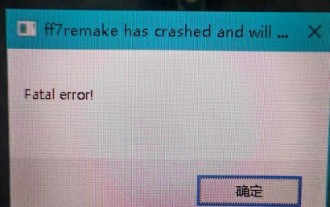 How to solve the fatal error in Final Fantasy 7
Mar 07, 2024 pm 04:40 PM
How to solve the fatal error in Final Fantasy 7
Mar 07, 2024 pm 04:40 PM
When players play Final Fantasy 7, many players encounter fatal error problems and do not know how to solve them. It is usually about the problem that the memory cannot be read. It is recommended that players try to reinstall the game to solve the problem. How to solve the Final Fantasy 7 fatal error 1. Reinstall the game. Game client problems, such as file damage, incompleteness, and the use of some crack patches will lead to fatal errors. It is recommended to reinstall the game. 2. Remove the read-only properties of all files. Some file properties should not be read-only but are set to read-only. Just remove the read-only properties of all files. For example, if a game cannot be played, right-click on the game. Install the folder and cancel the read-only attribute. 3. Setting virtual memory may be due to the memory being too small. If the physical memory is sufficient
 Interpreting Oracle error 3114: causes and solutions
Mar 08, 2024 pm 03:42 PM
Interpreting Oracle error 3114: causes and solutions
Mar 08, 2024 pm 03:42 PM
Title: Analysis of Oracle Error 3114: Causes and Solutions When using Oracle database, you often encounter various error codes, among which error 3114 is a relatively common one. This error generally involves database link problems, which may cause exceptions when accessing the database. This article will interpret Oracle error 3114, discuss its causes, and give specific methods to solve the error and related code examples. 1. Definition of error 3114 Oracle error 3114 pass
 Why does the Xiangxiangfuzhai app display an error?
Mar 19, 2024 am 08:04 AM
Why does the Xiangxiangfuzhai app display an error?
Mar 19, 2024 am 08:04 AM
The display error is a problem that may occur in the Xiangxiang Fuzhai app. Some users are not sure why the Xiangxiang Fuzhai app displays errors. It may be due to network connection problems, too many background programs, incorrect registration information, etc. Next, This is the editor’s introduction to how to solve app display errors for users. Interested users should come and take a look! Why does the Xiangxiang Fuzhai app display an error answer: network connection problem, too many background programs, incorrect registration information, etc. Details: 1. [Network problem] Solution: Check the device connection network status, reconnect or choose another network connection to use. Can. 2. [Too many background programs] Solution: Close other running programs and release the system, which can speed up the running of the software. 3. [Incorrect registration information




