Python监控进程性能数据并绘图保存为PDF文档
引言
利用psutil模块(https://pypi.python.org/pypi/psutil/),能够非常方便的监控系统的CPU、内存、磁盘IO、网络带宽等性能参数,以下是否代码为监控某个特定程序的CPU资源消耗,打印监控数据,最终绘图显示,并且保存为指定的 PDF 文档备份。
示范代码
#!/usr/bin/env python
# -*- coding: utf-8 -*-
'''
Copyright (C) 2015 By Thomas Hu. All rights reserved.
@author : Thomas Hu (thomashtq#163.com)
@version: 1.0
@created: 2015-7-14
'''
import matplotlib.pyplot as plt
import psutil as ps
import os
import time
import random
import collections
import argparse
class ProcessMonitor(object):
def __init__(self, key_name, fields, duration, interval):
self.key_name = key_name
self.fields = fields
self.duration = float(duration)
self.inveral = float(interval)
self.CPU_COUNT = ps.cpu_count()
self.MEM_TOTAL = ps.virtual_memory().total / (1024 * 1024)
self.procinfo_dict = collections.defaultdict(dict)
def _get_proc_info(self, pid):
try:
proc = ps.Process(pid)
name = proc.name()
# If not contains the key word, return None
if name.find(self.key_name) == -1:
return None
pinfo = {
"name": name,
"pid" : pid,
}
# If the field is correct, add it to the process information dictionary.
for field in self.fields:
if hasattr(proc, field):
if field == "cpu_percent":
pinfo[field] = getattr(proc, field)(interval = 0.1) / self.CPU_COUNT
elif field == "memory_percent":
pinfo[field] = getattr(proc, field)() * self.MEM_TOTAL / 100
else:
pinfo[field] = getattr(proc, field)()
if pid not in self.procinfo_dict:
self.procinfo_dict[pid] = collections.defaultdict(list)
self.procinfo_dict[pid]["name"] = name
for field in self.fields:
self.procinfo_dict[pid][field].append(pinfo.get(field, 0))
print(pinfo)
return pinfo
except:
pass
return None
def monitor_processes(self):
start = time.time()
while time.time() - start < self.duration:
try:
pids = ps.pids()
for pid in pids:
self._get_proc_info(pid)
except KeyboardInterrupt:
print("Killed by user keyboard interrupted!")
return
def _get_color(self):
color = "#"
for i in range(3):
a = hex(random.randint(0, 255))[2:]
if len(a) == 1:
a = "0" + a
color += a
return color.upper()
def draw_figure(self, field, pdf):
# Draw each pid line
for pid in self.procinfo_dict:
x = range(len(self.procinfo_dict[pid][field]))
#print x, self.procinfo_dict[pid][field]
plt.plot(x, self.procinfo_dict[pid][field], label = "pid" + str(pid), color = self._get_color())
plt.xlabel(time.strftime("%Y-%m-%d %H:%M:%S"))
plt.ylabel(field.upper())
plt.title(field + " Figure")
plt.legend(loc = "upper left")
plt.grid(True)
plt.savefig(pdf, dpi = 200)
plt.show()
def Main():
parser = argparse.ArgumentParser(description='Monitor process CPU and Memory.')
parser.add_argument("-k", dest='key', type=str, default="producer",
help='the key word of the processes to be monitored(default is "producer")')
parser.add_argument("-d", dest='duration', type=int, default=60,
help='duration of the monitor to run(unit: seconds, default is 60)')
parser.add_argument('-i', dest='interval', type=float, default=1.0,
help='interval of the sample(unit: seconds, default is 1.0)')
args = parser.parse_args()
fields = ["cpu_percent", "memory_percent"]
#print args.key, args.duration, args.interval
pm = ProcessMonitor(args.key, fields, args.duration, args.interval)
pm.monitor_processes()
pm.draw_figure("cpu_percent", "cpu.pdf")
pm.draw_figure("memory_percent", "mem.pdf")
if __name__ == "__main__":
Main()
输出结果示范图


Hot AI Tools

Undresser.AI Undress
AI-powered app for creating realistic nude photos

AI Clothes Remover
Online AI tool for removing clothes from photos.

Undress AI Tool
Undress images for free

Clothoff.io
AI clothes remover

Video Face Swap
Swap faces in any video effortlessly with our completely free AI face swap tool!

Hot Article

Hot Tools

Notepad++7.3.1
Easy-to-use and free code editor

SublimeText3 Chinese version
Chinese version, very easy to use

Zend Studio 13.0.1
Powerful PHP integrated development environment

Dreamweaver CS6
Visual web development tools

SublimeText3 Mac version
God-level code editing software (SublimeText3)

Hot Topics
 1666
1666
 14
14
 1426
1426
 52
52
 1328
1328
 25
25
 1273
1273
 29
29
 1253
1253
 24
24
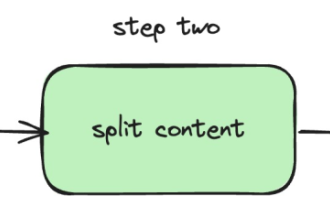 The local running performance of the Embedding service exceeds that of OpenAI Text-Embedding-Ada-002, which is so convenient!
Apr 15, 2024 am 09:01 AM
The local running performance of the Embedding service exceeds that of OpenAI Text-Embedding-Ada-002, which is so convenient!
Apr 15, 2024 am 09:01 AM
Ollama is a super practical tool that allows you to easily run open source models such as Llama2, Mistral, and Gemma locally. In this article, I will introduce how to use Ollama to vectorize text. If you have not installed Ollama locally, you can read this article. In this article we will use the nomic-embed-text[2] model. It is a text encoder that outperforms OpenAI text-embedding-ada-002 and text-embedding-3-small on short context and long context tasks. Start the nomic-embed-text service when you have successfully installed o
 PHP array key value flipping: Comparative performance analysis of different methods
May 03, 2024 pm 09:03 PM
PHP array key value flipping: Comparative performance analysis of different methods
May 03, 2024 pm 09:03 PM
The performance comparison of PHP array key value flipping methods shows that the array_flip() function performs better than the for loop in large arrays (more than 1 million elements) and takes less time. The for loop method of manually flipping key values takes a relatively long time.
 Performance comparison of different Java frameworks
Jun 05, 2024 pm 07:14 PM
Performance comparison of different Java frameworks
Jun 05, 2024 pm 07:14 PM
Performance comparison of different Java frameworks: REST API request processing: Vert.x is the best, with a request rate of 2 times SpringBoot and 3 times Dropwizard. Database query: SpringBoot's HibernateORM is better than Vert.x and Dropwizard's ORM. Caching operations: Vert.x's Hazelcast client is superior to SpringBoot and Dropwizard's caching mechanisms. Suitable framework: Choose according to application requirements. Vert.x is suitable for high-performance web services, SpringBoot is suitable for data-intensive applications, and Dropwizard is suitable for microservice architecture.
 How to optimize the performance of multi-threaded programs in C++?
Jun 05, 2024 pm 02:04 PM
How to optimize the performance of multi-threaded programs in C++?
Jun 05, 2024 pm 02:04 PM
Effective techniques for optimizing C++ multi-threaded performance include limiting the number of threads to avoid resource contention. Use lightweight mutex locks to reduce contention. Optimize the scope of the lock and minimize the waiting time. Use lock-free data structures to improve concurrency. Avoid busy waiting and notify threads of resource availability through events.
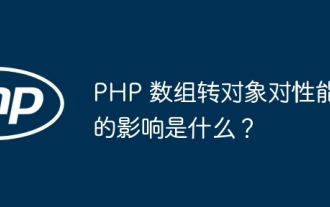 What is the performance impact of converting PHP arrays to objects?
Apr 30, 2024 am 08:39 AM
What is the performance impact of converting PHP arrays to objects?
Apr 30, 2024 am 08:39 AM
In PHP, the conversion of arrays to objects will have an impact on performance, mainly affected by factors such as array size, complexity, object class, etc. To optimize performance, consider using custom iterators, avoiding unnecessary conversions, batch converting arrays, and other techniques.
 How to view Golang function documentation in the IDE?
Apr 18, 2024 pm 03:06 PM
How to view Golang function documentation in the IDE?
Apr 18, 2024 pm 03:06 PM
View Go function documentation using the IDE: Hover the cursor over the function name. Press the hotkey (GoLand: Ctrl+Q; VSCode: After installing GoExtensionPack, F1 and select "Go:ShowDocumentation").
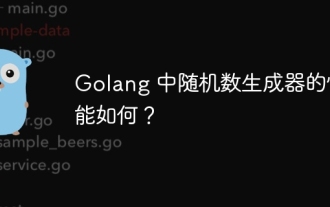 How good is the performance of random number generators in Golang?
Jun 01, 2024 pm 09:15 PM
How good is the performance of random number generators in Golang?
Jun 01, 2024 pm 09:15 PM
The best way to generate random numbers in Go depends on the level of security required by your application. Low security: Use the math/rand package to generate pseudo-random numbers, suitable for most applications. High security: Use the crypto/rand package to generate cryptographically secure random bytes, suitable for applications that require stronger randomness.
 How performant are PHP functions?
Apr 18, 2024 pm 06:45 PM
How performant are PHP functions?
Apr 18, 2024 pm 06:45 PM
The performance of different PHP functions is crucial to application efficiency. Functions with better performance include echo and print, while functions such as str_replace, array_merge, and file_get_contents have slower performance. For example, the str_replace function is used to replace strings and has moderate performance, while the sprintf function is used to format strings. Performance analysis shows that it only takes 0.05 milliseconds to execute one example, proving that the function performs well. Therefore, using functions wisely can lead to faster and more efficient applications.




