 Web Front-end
Web Front-end
 JS Tutorial
JS Tutorial
 Native js combined with html5 to create a simple two-color sub-game_javascript skills
Native js combined with html5 to create a simple two-color sub-game_javascript skills
Native js combined with html5 to create a simple two-color sub-game_javascript skills
I want to switch to HTML5 games. This is something to learn and practice. It was first implemented in a process-oriented way, and then in an object-oriented way (I was fooled)...
Demo address: http://runjs.cn/detail/ss8pkzrc
html code
<html>
<head>
<meta charset="utf-8"/>
<title>掷色子的游戏</title>
</head>
<body>
<table>
<tr>
<td align="center">
<canvas id="game" width="400" height="300" style="border:1px solid #c3c3c3">
你的游览器不支持html5的画布元素,请升级到IE9+或使用firefox、chrome这类高级的智能游览器!
</canvas><br/>
<input id="button" type="button" onclick="javascript:stage.play();" value="开始掷骰子"/>
</td>
<td>
游戏规则:<br/>
1、一个玩家、两个色子,每个色子有1-6个点,点数随机出现,点数是2-12中的任意数字<br/>
2、如果玩家第一次抛出 7 或者 11,则本回合胜利 进行下一回合<br/>
3、如果玩家抛出2、3、12 则回合失败 进行下一回合<br/>
4、抛出其他数字4、5、6、7、8、9、10 记录点数和,并继续掷色子<br/>
5、当玩家掷出7 则本回合失败 进行下一回合<br/>
6、当玩家抛出的点数和与上一次的相同,本局胜利 进行下一回合<br/>
7、当玩家抛出的点数和与上一次的不同,本局失败,进行下一回合<br/>
后期扩展:<br/>
这个游戏有押注和积分的功能,尚无思路,所以没有实现<br/>
</td>
</tr>
<tr>
<td colspan="2">
<div id="log"></div>
</td>
</tr>
</table>
<br/>
<script>
/**
游戏规则:
一个玩家、两个色子,每个色子有1-6个点,点数随机出现,点数是2-12中的任意数字
如果玩家第一次抛出 7 或者 11,则本回合胜利 进行下一回合
如果玩家抛出2、3、12 则回合失败 进行下一回合
抛出其他数字4、5、6、7、8、9、10 记录点数和,并继续掷色子
当玩家掷出7 则本回合失败 进行下一回合
当玩家抛出的点数和与上一次的相同,本局胜利 进行下一回合
当玩家抛出的点数和与上一次的不同,本局失败,进行下一回合
game:{游戏对象
}
Stage={场景对象
add(thing) //添加一个物件
addEvent(type,handler)
redraw() //重绘所有thing对象
}
Thing = {//物件对象
draw(canvas)//传入一个canvas画板对象用于绘制thing
isScope(x,y) //传入鼠标相对于canvas的位置,返回boolean,
//用于判断鼠标是否在thing的范围 true在,false不在
addEvent(type,handler) //公开方法 //给物件设置时间
}
定义我们自己的场景对象
掷色子的场景内需要:
1、两个色子 色子一号 色子二号
2、一个公告板 显示本局信息
3、三个按钮 重现开始
**/
function Stage(canvas){
this.canvas = document.getElementById(canvas);
this.ctx = this.canvas.getContext('2d');
this.ctx.lineWidth = 1;
this.ctx.strokeStyle = 'rgb(255,0,0)';
this.width = this.canvas.width;
this.height = this.canvas.height;
this.things = [];
this.addEvent = [];
this.rule = {};
}
Stage.prototype.setings = function(){};
Stage.prototype.draw = function(){
for(var thing in this.things){
if(this.things[thing] instanceof Array){
for(var i=0;i<this.things[thing].length;i++){
this.things[thing][i].init();
}
}
}
}
Stage.prototype.add = function(thing){
if(!thing){return;}
if(this.things['disc'] == undefined){
this.things['disc'] = [];
}
if(this.things['callBoard'] == undefined){
this.things['callBoard'] = [];
}
if(thing instanceof Disc){
this.things['disc'].push(thing);
}
if(thing instanceof CallBoard){
this.things['callBoard'].push(thing);
}
}
Stage.prototype.play = function(){
this.clean();
for(var i=0;i<this.things['disc'].length;i++){
this.things['disc'][i].random_porints();
}
this.rule.init(this);
this.rule.run();
this.log();
if(!this.rule.hasNext){
var self = this;
document.getElementById('button').onclick = function(){
self.redraw();
}
document.getElementById('button').value = '重置游戏';
}else{
document.getElementById('button').value = '再抛一次';
}
}
Stage.prototype.redraw = function(){
this.clean();
this.things = {};
this.setings();
var self = this;
document.getElementById('button').onclick = function(){
self.play();
}
document.getElementById('button').value = '开始掷骰子';
}
Stage.prototype.log = function(){
var html = document.getElementById('log').innerHTML;
var tmp = this.rule.notice1.str +' '+ this.rule.notice2.str +' '+ this.rule.notice3.str +' ';
tmp += (this.rule.integral.length > 0 ? ('上一次点数[<font color="red">'+this.rule.integral.join(',')+'</font>]'):'')+this.rule.hasNext+'<br/>';
document.getElementById('log').innerHTML = html + tmp;
}
Stage.prototype.clean = function(){
for(var i=0;i<this.things['disc'].length;i++){
this.things['disc'][i].clean();
}
for(var i=0;i<this.things['callBoard'].length;i++){
this.things['callBoard'][i].clean();
}
}
function Disc(x,y,stage){
this.x = x;
this.y = y;
this.stage = stage;
this.init();
}
Disc.prototype.init = function(){
this.width = 170;
this.height = this.width;
this.porints = 1;
this.draw();
this.draw_porints();
}
Disc.prototype.draw = function(){
this.stage.ctx.beginPath();
this.stage.ctx.strokeRect(this.x,this.y,this.width,this.height);
this.stage.ctx.closePath();
this.stage.ctx.stroke();
}
Disc.prototype.random_porints = function(){
this.clean();
var tmp = 0;
do{
tmp = Math.floor(Math.random() * 7);
}while(tmp <= 0 || tmp > 6)
this.porints = tmp;
this.draw_porints();
}
Disc.prototype.draw_porints = function(){
var radius = this.width/7;
if(this.porints == 1){//当只有1个点的时候,点位于正方形的正中间(width/2,height/2) 半径为width/4
draw_porint(this.x + (this.width/2),this.y + (this.height/2),this.width/4,this.stage);
}else if(this.porints == 2){//当有两个点时,第一个点位于(width/2,(height/7)*2,第二个点位于(width/2,(height/7)*5)
draw_porint(this.x + (this.width/2),this.y + ((this.height/7)*2),radius,this.stage);
draw_porint(this.x + (this.width/2),this.y + ((this.height/7)*5),radius,this.stage);;
}else if(this.porints == 3){
draw_porint(this.x + ((this.width/10)*2),this.y + ((this.height/10)*2),radius,this.stage);
draw_porint(this.x + ((this.width/10)*5),this.y + ((this.height/10)*5),radius,this.stage);
draw_porint(this.x + ((this.width/10)*8),this.y + ((this.height/10)*8),radius,this.stage);
}else if(this.porints == 4){
draw_porint(this.x + ((this.width/7)*2),this.y + ((this.height/7)*2),radius,this.stage);
draw_porint(this.x + ((this.width/7)*5),this.y + ((this.height/7)*2),radius,this.stage);
draw_porint(this.x + ((this.width/7)*2),this.y + ((this.height/7)*5),radius,this.stage);
draw_porint(this.x + ((this.width/7)*5),this.y + ((this.height/7)*5),radius,this.stage);
}else if(this.porints == 5){
draw_porint(this.x + ((this.width/10)*2),this.y + ((this.height/10)*2),radius,this.stage);
draw_porint(this.x + ((this.width/10)*2),this.y + ((this.height/10)*8),radius,this.stage);
draw_porint(this.x + ((this.width/10)*5),this.y + ((this.height/10)*5),radius,this.stage);
draw_porint(this.x + ((this.width/10)*8),this.y + ((this.height/10)*2),radius,this.stage);
draw_porint(this.x + ((this.width/10)*8),this.y + ((this.height/10)*8),radius,this.stage);
}else if(this.porints == 6){
draw_porint(this.x + ((this.width/7)*2),this.y + ((this.height/10)*2),radius,this.stage);
draw_porint(this.x + ((this.width/7)*5),this.y + ((this.height/10)*2),radius,this.stage);
draw_porint(this.x + ((this.width/7)*2),this.y + ((this.height/10)*5),radius,this.stage);
draw_porint(this.x + ((this.width/7)*5),this.y + ((this.height/10)*5),radius,this.stage);
draw_porint(this.x + ((this.width/7)*2),this.y + ((this.height/10)*8),radius,this.stage);
draw_porint(this.x + ((this.width/7)*5),this.y + ((this.height/10)*8),radius,this.stage);
}
}
Disc.prototype.redraw = function(){
this.clean();
this.porints = 1;
this.draw_porints();
}
Disc.prototype.clean = function(){
this.stage.ctx.clearRect(this.x,this.y,this.width,this.height);
}
function draw_porint(x,y,radius,stage){
stage.ctx.beginPath();
stage.ctx.arc(x,y,radius,0,2*Math.PI,false);
stage.ctx.closePath();
stage.ctx.fill();
}
function CallBoard(x,y,stage){
this.x = x;
this.y = y;
this.width = 360;
this.height = 50;
this.stage = stage;
this.notices = [];
this.init();
}
CallBoard.prototype.init = function(){
this.stage.ctx.beginPath();
this.stage.ctx.strokeRect(this.x,this.y,this.width,this.height);
this.stage.ctx.closePath();
this.stage.ctx.stroke();
this.draw();
}
CallBoard.prototype.draw = function(){
for(var i =0;i<this.notices.length;i++){
this.notices[i].init();
}
}
CallBoard.prototype.redraw = function(){
this.clean();
this.init();
this.draw();
}
CallBoard.prototype.clean = function(){
this.stage.ctx.clearRect(this.x,this.y,this.width,this.height);
}
CallBoard.prototype.add = function(notice){
if(!notice){return;}
this.notices.push(notice);
}
function Notice(x,y,str,callBoard){
this.x = x;
this.y = y;
this.str = str;
this.width = 150;
this.height = 10;
this.stage = callBoard.stage;
if(str == undefined){
this.init();
}else{
this.init(str);
}
}
Notice.prototype.init = function(){
this.stage.ctx.fillText('暂无',this.x,this.y);
}
Notice.prototype.init = function(str){
if(str != ''){
this.str = str;
}
this.stage.ctx.fillText(this.str,this.x,this.y);
}
Notice.prototype.draw = function(str){
this.init(str);
}
Notice.prototype.redraw = function(str){
this.stage.ctx.clearRect(this.x,this.y-9,this.width,this.height);
this.draw(str);
}
function Rule(){
this.disc1 = {};
this.disc2 = {};
this.notice1 = {};
this.notice2 = {};
this.notice3 = {};
this.count = 0;
this.integral = [];
this.hasNext = false;
}
Rule.prototype.init = function(stage){
this.disc1 = stage.things['disc'][0];
this.disc2 = stage.things['disc'][1];
this.notice1 = stage.things['callBoard'][0].notices[0];
this.notice2 = stage.things['callBoard'][0].notices[1];
this.notice3 = stage.things['callBoard'][0].notices[2];
this.count = this.disc1.porints + this.disc2.porints;
this.notice1.redraw('色子1号当前点数为: '+this.disc1.porints+' 点');
this.notice2.redraw('色子2号当前点数为: '+this.disc2.porints+' 点');
this.notice3.redraw('当前点数和为:'+this.count+'点。');
}
Rule.prototype.run = function(){
var str = this.notice3.str;
this.notice3.width = 348;
if(this.integral.length == 0){
if(this.count == 7 || this.count == 11){
str += '你的运气真好一把就赢了,继续加油哦!';
this.notice3.redraw(str);
this.hasNext = false;
return this;
}
if(this.count == 2 || this.count == 3 || this.count == 12){
str += '你也太衰了吧!第一把就输了,再来一把试试!';
this.notice3.redraw(str)
this.hasNext = false;
return this;
}
if(this.count >=4 && this.count <= 10){
this.integral.push(this.count);
str += '请再抛一次骰子!';
this.notice3.redraw(str);
this.hasNext = true;
return this;
}
}else{
if(this.count == 7 || this.count != this.integral[this.integral.length - 1]){
str += '不好意思,你输了……!';
this.notice3.redraw(str);
this.hasNext = false;
return this;
}
if(this.count == this.integral[this.integral.length - 1]){
str += '你太厉害了,竟然抛出和上一次一样的点数!恭喜你赢了!';
this.notice3.redraw(str);
this.hasNext = false;
return this;
}
}
}
var stage = new Stage('game');
stage.setings = function(){
var x1 = 20,y1 = 20;
var x2 = 210,y2 = 20;
var callBoard = new CallBoard(20,200,stage);
callBoard.add(new Notice(30,220,'色子1号,尚无点数。',callBoard));
callBoard.add(new Notice(220,220,'色子2号,尚无点数。',callBoard));
callBoard.add(new Notice(30,240,'当前尚无点数和。',callBoard));
stage.add(new Disc(x1,y1,stage));
stage.add(new Disc(x2,y2,stage));
stage.add(callBoard);
stage.rule = new Rule();
}
stage.setings();
</script>
</body>
</html>Demo pictures
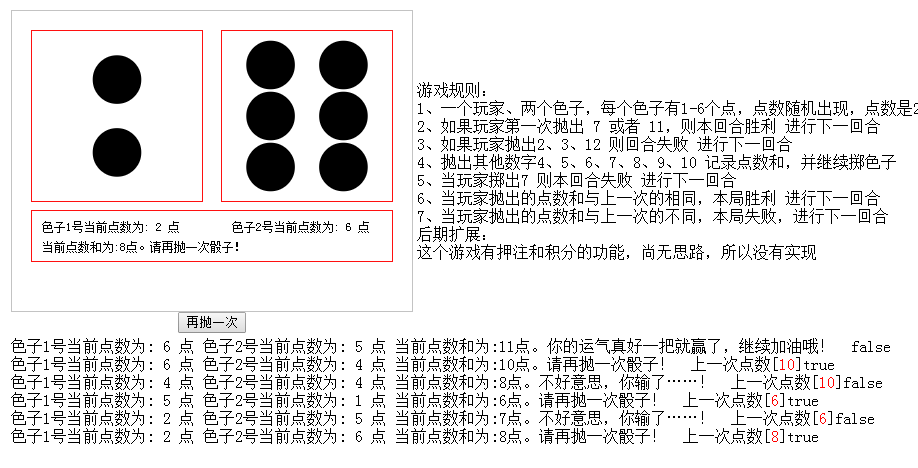
The above is the entire content of this article. I hope it will be helpful to everyone in learning js html5.

Hot AI Tools

Undresser.AI Undress
AI-powered app for creating realistic nude photos

AI Clothes Remover
Online AI tool for removing clothes from photos.

Undress AI Tool
Undress images for free

Clothoff.io
AI clothes remover

Video Face Swap
Swap faces in any video effortlessly with our completely free AI face swap tool!

Hot Article

Hot Tools

Notepad++7.3.1
Easy-to-use and free code editor

SublimeText3 Chinese version
Chinese version, very easy to use

Zend Studio 13.0.1
Powerful PHP integrated development environment

Dreamweaver CS6
Visual web development tools

SublimeText3 Mac version
God-level code editing software (SublimeText3)

Hot Topics
 1664
1664
 14
14
 1423
1423
 52
52
 1317
1317
 25
25
 1268
1268
 29
29
 1243
1243
 24
24
 Table Border in HTML
Sep 04, 2024 pm 04:49 PM
Table Border in HTML
Sep 04, 2024 pm 04:49 PM
Guide to Table Border in HTML. Here we discuss multiple ways for defining table-border with examples of the Table Border in HTML.
 Nested Table in HTML
Sep 04, 2024 pm 04:49 PM
Nested Table in HTML
Sep 04, 2024 pm 04:49 PM
This is a guide to Nested Table in HTML. Here we discuss how to create a table within the table along with the respective examples.
 HTML margin-left
Sep 04, 2024 pm 04:48 PM
HTML margin-left
Sep 04, 2024 pm 04:48 PM
Guide to HTML margin-left. Here we discuss a brief overview on HTML margin-left and its Examples along with its Code Implementation.
 HTML Table Layout
Sep 04, 2024 pm 04:54 PM
HTML Table Layout
Sep 04, 2024 pm 04:54 PM
Guide to HTML Table Layout. Here we discuss the Values of HTML Table Layout along with the examples and outputs n detail.
 HTML Input Placeholder
Sep 04, 2024 pm 04:54 PM
HTML Input Placeholder
Sep 04, 2024 pm 04:54 PM
Guide to HTML Input Placeholder. Here we discuss the Examples of HTML Input Placeholder along with the codes and outputs.
 HTML Ordered List
Sep 04, 2024 pm 04:43 PM
HTML Ordered List
Sep 04, 2024 pm 04:43 PM
Guide to the HTML Ordered List. Here we also discuss introduction of HTML Ordered list and types along with their example respectively
 HTML onclick Button
Sep 04, 2024 pm 04:49 PM
HTML onclick Button
Sep 04, 2024 pm 04:49 PM
Guide to HTML onclick Button. Here we discuss their introduction, working, examples and onclick Event in various events respectively.
 Moving Text in HTML
Sep 04, 2024 pm 04:45 PM
Moving Text in HTML
Sep 04, 2024 pm 04:45 PM
Guide to Moving Text in HTML. Here we discuss an introduction, how marquee tag work with syntax and examples to implement.



