在javascript开发web游戏时,需要使用到碰撞检测时,为了方便开发,封装了矩形和圆形的两个碰撞检测方式。
【附带案例操作捕获一枚】
【注意:代码上未做优化处理】
演示图
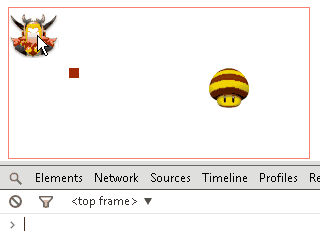
角色攻击区域碰撞检测.gif

立即学习“Java免费学习笔记(深入)”;
塔防案例.gif
矩形区域碰撞检测
1 2 3 4 5 6 7 8 9 10 11 12 13 14 15 16 17 18 19 20 21 22 |
|
圆形区域碰撞检测
1 2 3 4 5 6 7 8 9 10 11 12 13 14 15 16 17 18 19 20 21 22 23 24 |
|
以上所述就是本文的全部内容了,希望能够对大家了解javascript有所帮助。

java怎么学习?java怎么入门?java在哪学?java怎么学才快?不用担心,这里为大家提供了java速学教程(入门到精通),有需要的小伙伴保存下载就能学习啦!

Copyright 2014-2025 https://www.php.cn/ All Rights Reserved | php.cn | 湘ICP备2023035733号