Photoshop 超级熨斗 为MM的衣服去皱
去皱纹是人物美化的一项重要工作,人的面部可能有皱,衣服也可能有皱,我们今天就用一个去掉衣服皱纹的实例来说明如何去皱。
本期使用的工具与技巧:图层蒙版、滤镜、历史记录画笔。
原图:
效果对比:
本文为中国教程网与电脑报合作教程,严禁转载。
去皱纹是人物美化的一项重要工作,人的面部可能有皱,衣服也可能有皱,我们今天就用一个去掉衣服皱纹的实例来说明如何去皱。
本期使用的工具与技巧:图层蒙版、滤镜、历史记录画笔。
原图: 
效果对比: 
#p#
本文为中国教程网与电脑报合作教程,严禁转载。
本系列教程由中国教程网互助课堂专为PS新手制作,更多教程和练习请点击这里,在这里有系列的教程、练习,并有老师对练习进行点评与指导,欢迎朋友们的光临!
去皱纹是人物美化的一项重要工作,人的面部可能有皱,衣服也可能有皱,我们今天就用一个去掉衣服皱纹的实例来说明如何去皱。
本期使用的工具与技巧:图层蒙版、滤镜、历史记录画笔。
原图: 
效果对比: 
#p#
这位美女长相漂亮,不过衣服没有熨平,有很多的皱纹,怎样把它们去掉呢?
历史记录画笔-隐藏的高效工具
我们首先看一下如何使用历史记录画笔工具去皱。
对整个图像使用“滤镜”-“模糊”-“高斯模糊”命令,设置如图所示。每一张图都不一样,我们要根据实际情况来定参数,这次模糊的目的是将皱纹去掉,因此我们一边观察一边调整滑块,直到衣服上的细小皱纹消失为止。
当然,因为人体走向和光线方向的原因,衣服上会有较大的纹路,这是必须保留的,否则衣服成了平板一块,就不真实了。 
此时我们可以看到,虽然衣服的皱纹被去掉了,但整个画面全都模糊一片,人面部细节全都消失了,背景也很模糊。
我们在工具条中选择历史记录画笔工具,按“]”键将画笔调到很大,在画面中涂抹,可以看到,所涂之处就会恢复到模糊之前的图像,如果我们涂到衣服上,原来的皱纹就又出来了。不要紧,我们把所有的画面都涂一遍,此时虽然画面恢复到打开时的样子,但在历史记录中,已经存在一步高斯模糊的操作了,它就是我们今天要用的“数码熨斗”! 
在历史记录面板中,高斯模糊这一步前面的方框中单击,设置高斯模糊这一步为历史记录的源。
使用历史记录画笔,按“]”或“[”键,将画笔笔头调整到一个合适的大小,在衣服的皱纹上涂抹。可以看到,皱纹马上就消失了。使用这个方法,可以快速去皱。
如果不小心把不该模糊的地方涂坏了,可以在历史记录面板中,将历史记录的源设置为“打开”这一步,还是使用历史记录画笔,可以将涂坏的地方再涂回来。
我们在涂的时候,要注意保留一些较大的衣纹,如果全都涂掉了,衣服就不真实了。 
#p#
较为传统的修复方法-蒙版法
前面我们讲了使用历史记录画笔去皱的方法,有没有更加有把握,操作更灵活的方法呢?
答案是使用蒙版来修复。
按下Ctrl+J复制图层,并使用高斯模糊滤镜将这个图层模糊一下。这一步和前面讲的历史记录法相似,都是对图像进行模糊,不同之处在于我们对上层的复制图层进行模糊。 
单击标示2所示的添加图层蒙版按钮,为这个图层添加图层蒙版,按下Ctrl+I,将蒙版反相,即将白色的蒙版变为黑色,此时由于我们为这个图层应用了黑色蒙版,这个图层就变成透明的了,露出下面没有模糊的背景图层。 
为了让大家看得更加清楚,我将图层缩略图设置得更大了一些。我们使用白色画笔,在蒙版上涂抹,可以看到,白色画笔所过之处,皱纹立即就被消除。如果边缘融合不好的话,我们可以使用比较软的画笔,降低画笔的不透明度进行多次涂抹,就会在除皱的同时,保留正常的衣纹。
如果不小心把其他地方涂坏了,可以使用黑色画笔在涂坏的地方重新涂抹,可以将它再恢复到以前的模样。
总之,使用黑色画笔在蒙版上涂抹,可以将上层被模糊的图像变成透明的,露出下面的未模糊图像,用于保留细节;用白色画笔在蒙版上涂抹,可以将上层被模糊的图像变为不透明的,从而起到去皱的作用。 
如图示,左边是没有去皱的,右边是去过皱纹的,可以看到,我们保留了必须有的衣纹,细小的皱纹已经被去掉了。
修图一定要适可而止,不要追求最大的变化,有时轻微的改变就足够了。
下面我们对这两种方法进行总结:
历史记录法操作简单,不需要使用图层面板,只用一个背景层就可以完成操作。但要求用户对历史记录的“源”的概念有深入的了解。如果用历史记录画笔次数很多时,有可能把前面的历史记录挤掉,对系统资源要求较高。
蒙版法则操作更加灵活,对损坏的地方可以随时修复,需要用户理解图层蒙版的概念。
总之,如果修复工作很简单,可以使用历史记录法,如果修复工作较复杂,可以使用蒙版法。

Hot AI Tools

Undresser.AI Undress
AI-powered app for creating realistic nude photos

AI Clothes Remover
Online AI tool for removing clothes from photos.

Undress AI Tool
Undress images for free

Clothoff.io
AI clothes remover

Video Face Swap
Swap faces in any video effortlessly with our completely free AI face swap tool!

Hot Article

Hot Tools

Notepad++7.3.1
Easy-to-use and free code editor

SublimeText3 Chinese version
Chinese version, very easy to use

Zend Studio 13.0.1
Powerful PHP integrated development environment

Dreamweaver CS6
Visual web development tools

SublimeText3 Mac version
God-level code editing software (SublimeText3)

Hot Topics
 1658
1658
 14
14
 1415
1415
 52
52
 1309
1309
 25
25
 1257
1257
 29
29
 1231
1231
 24
24
 What are the permanently free photoshopcs5 serial numbers?
Jul 06, 2023 am 10:00 AM
What are the permanently free photoshopcs5 serial numbers?
Jul 06, 2023 am 10:00 AM
The permanently free photoshopcs5 serial numbers are: 1. 1330-1440-1602-3671-9749-7897; 2. 1330-1191-2998-6712-2520-5424; 3. 1330-1367-4285-4928-0630-3107; 4. 1330-1570-9599-9499-8092-8237; 5. 1330-1028-1662-3206-1688-5114, etc.
 Solution: Fix keyboard shortcuts not working in Photoshop
Sep 22, 2023 pm 03:17 PM
Solution: Fix keyboard shortcuts not working in Photoshop
Sep 22, 2023 pm 03:17 PM
Adobe Photoshop is the industry standard for digital design, loved and used every day by the online community. However, when keyboard shortcuts stutter or fail entirely, it can significantly slow down any project or your overall productivity on Windows 11. Whether you're an experienced designer or just dabbling in photo editing, these glitches are more than just minor annoyances in Photoshop and Photoshop CC. First, let's look at the common reasons why custom or default shortcuts stop working. Why don't my shortcuts work in Photoshop? Customize workspace settings: Sometimes, adjusting or switching between workspace settings can reset keyboard shortcuts. Sticky Keys: This accessibility feature
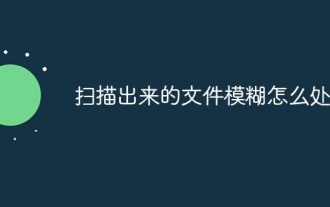 How to deal with blurred scanned documents
Jan 05, 2021 pm 03:09 PM
How to deal with blurred scanned documents
Jan 05, 2021 pm 03:09 PM
Processing method: 1. Open the scanned image to be processed in the PS software; 2. Click "Filter" - "Sharpening" - "Smart Sharpening" on the top toolbar; 3. In the pop-up window, select according to your needs Sharpen the radius and click "OK"; 4. Click "File" - "Save As" and save it as a file.
 Adobe Photoshop official web version AI generated fill and generate extended image tools
Sep 29, 2023 pm 10:13 PM
Adobe Photoshop official web version AI generated fill and generate extended image tools
Sep 29, 2023 pm 10:13 PM
Adobe's Photoshop web service (an online web version) is now generally available. The web version of Photoshop will soon support the AI-generated fill and generate extended image tools, which were recently released for the desktop version of Photoshop. Powered by the Adobe Firefly generative AI model, these features are commercially available and allow users to quickly add, remove, or expand images using text-based descriptions in more than 100 languages while matching the lighting conditions and perspective of the original image. The web version of Photoshop also provides many of the most commonly used tools from the desktop version, but with a redesigned layout to provide a more "simplified" user experience for new Photoshop users. This includes early this year
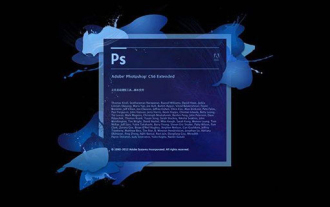 Which company does photoshop belong to?
Jul 20, 2022 am 11:47 AM
Which company does photoshop belong to?
Jul 20, 2022 am 11:47 AM
photoshop is owned by Adobe. Photoshop is an image processing software developed and distributed by Adobe. It mainly processes digital images composed of pixels. Adobe is an American computer software company headquartered in San Jose, California. It is mainly engaged in the development of multimedia production software; its customers include enterprises, knowledge workers, creative people and designers, OEM partners, and developers around the world.
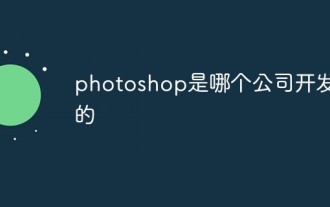 Which company developed photoshop?
Jul 08, 2022 am 11:34 AM
Which company developed photoshop?
Jul 08, 2022 am 11:34 AM
Photoshop was developed by Adobe Systems; Photoshop is a graphics processing software developed and distributed by "Adobe Systems", which mainly processes digital images composed of pixels. Adobe Systems is an American multinational computer software company headquartered in San Jose, California.
 What tools do you use to draw paths in photoshop
Mar 19, 2021 pm 05:11 PM
What tools do you use to draw paths in photoshop
Mar 19, 2021 pm 05:11 PM
In photoshop, you can use the "pen tool" to draw paths. The pen tool is a tool used to create paths. After creating a path, you can edit it again. The pen tool is a vector drawing tool. Its advantage is that it can draw smooth curves and maintain a smooth effect after scaling or deformation.
 Ant Manor April 3: Which color of clothes is more likely to attract aphids and other small flying insects?
Apr 02, 2024 pm 12:00 PM
Ant Manor April 3: Which color of clothes is more likely to attract aphids and other small flying insects?
Apr 02, 2024 pm 12:00 PM
Which color of clothes is more likely to attract aphids and other small flying insects is the question asked by Ant Manor on April 3. Today’s answer to Ant Manor is yellow. It is better not to wear yellow and green clothes in spring. Follow the editor to find out the details. I am writing this Ant Manor Today’s Answer 4.3 latest 2024, I hope it can be helpful to you. Ant Manor Today's Answers Ant Manor April 3 Questions and Answers Question: Which color of clothes is more likely to attract aphids and other small flying insects? Answer: Yellow Analysis: Yellow is phototactic, very dazzling to insects, and will attract insects more.




