Photoshop CS5下合并到HDR Pro命令
使用“合并到HDR Pro”命令,可以创建写实的或超现实的“HDR”图像。
2. 增强的“合并到HDR Pro”命令
使用“合并到HDR Pro”命令,可以创建写实的或超现实的“HDR”图像。借助自动消除叠影以及对色调映射,可更好的调整控制图像,以获得更好的效果,甚至可使单次曝光的照片获得“HDR”图像的外观。
(1)启动Photoshop CS5,执行“文件”→“自动”→“合并到HDR Pro”命令,在打开的对话框中单击“浏览”按钮,如图1-1所示。 
图1-1
(2)此时打开“打开”对话框,选择需要合并的图像,如图1-2所示。 
图1-2
(3)然后单击“打开”按钮,返回到“合并到HDR”对话框,如图1-3所示将选择的文件载入。 
图1-3
(4)确认“尝试自动对其源图像”复选框为选择状态,单击“确定”按钮,将选择的图像分为不同的图层载入到一个文档中,并自动对其图层,如图1-4所示。 
图1-4
(5)经过Photoshop一段时间的处理,打开“手动设置曝光值”对话框,如图1-5所示。 
图1-5
(6)在对话框中单击 按钮察看图像,并选择“EV”选项,如图1-6所示。
按钮察看图像,并选择“EV”选项,如图1-6所示。 
图1-6
(7)单击“确定”按钮,打开“合并到HDR”对话框,如图1-7所示。 
图1-7
(8)在对话框中选择“移去重影”复选项,然后设置对话框中的其他设置,以合成高质量的图像效果,如图1-8所示。 
图1-8
(9)设置完毕后单击“确定”按钮,关闭对话框,完成图像的合成,效果如图1-9所示。 
图1-9

Hot AI Tools

Undresser.AI Undress
AI-powered app for creating realistic nude photos

AI Clothes Remover
Online AI tool for removing clothes from photos.

Undress AI Tool
Undress images for free

Clothoff.io
AI clothes remover

Video Face Swap
Swap faces in any video effortlessly with our completely free AI face swap tool!

Hot Article

Hot Tools

Notepad++7.3.1
Easy-to-use and free code editor

SublimeText3 Chinese version
Chinese version, very easy to use

Zend Studio 13.0.1
Powerful PHP integrated development environment

Dreamweaver CS6
Visual web development tools

SublimeText3 Mac version
God-level code editing software (SublimeText3)

Hot Topics
 Does hdr affect game frame rate?
Mar 16, 2023 pm 05:14 PM
Does hdr affect game frame rate?
Mar 16, 2023 pm 05:14 PM
hdr will affect the number of game frames, but the specific impact depends on the game implementation; if hdr is not turned on at all, the color depth of the rendering object can be 8 bits, the most common one is r8g8b8a8 format; if hdr is turned on, some rendering objects in the middle of the pipeline The accuracy must be improved.
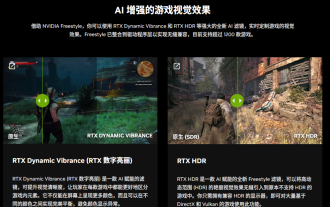 NVIDIA launches RTX HDR function: unsupported games use AI filters to achieve HDR gorgeous visual effects
Feb 24, 2024 pm 06:37 PM
NVIDIA launches RTX HDR function: unsupported games use AI filters to achieve HDR gorgeous visual effects
Feb 24, 2024 pm 06:37 PM
According to news from this website on February 23, NVIDIA updated and launched the NVIDIA application last night, providing players with a new unified GPU control center, allowing players to capture wonderful moments through the powerful recording tool provided by the in-game floating window. In this update, NVIDIA also introduced the RTXHDR function. The official introduction is attached to this site: RTXHDR is a new AI-empowered Freestyle filter that can seamlessly introduce the gorgeous visual effects of high dynamic range (HDR) into In games that do not originally support HDR. All you need is an HDR-compatible monitor to use this feature with a wide range of DirectX and Vulkan-based games. After the player enables the RTXHDR function, the game will run even if it does not support HD
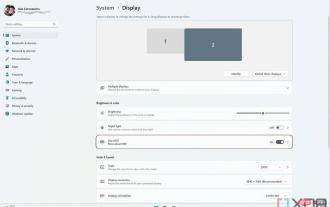 How to use the HDR calibration app on Windows 11
May 05, 2023 pm 08:01 PM
How to use the HDR calibration app on Windows 11
May 05, 2023 pm 08:01 PM
Microsoft has begun rolling out the Windows 11 2022 update, and with it comes a host of new features. One of them is the HDRCalibration app, a new way to help you calibrate your HDR monitor so you get consistent colors when using HDR in games or watching content. While Microsoft promotes the two things together, you can actually download the Windows HDR Calibration Tool in the original Windows 11 build—you don't need the 2022 update. Still, this is a fairly new feature, and if you're not sure how to use it, we're here to help. If you want to calibrate the HDR effect on your monitor, you need to do the following
 iPhone 15 Pro Max vs iPhone 14 Pro Max: What are the comparisons and differences between them?
Sep 19, 2023 pm 08:29 PM
iPhone 15 Pro Max vs iPhone 14 Pro Max: What are the comparisons and differences between them?
Sep 19, 2023 pm 08:29 PM
iPhone 15 Pro vs. iPhone 14 Pro: Specs Comparison Here is a spec comparison between iPhone 15 Pro Max and iPhone 14 Pro Max: iPhone 15 Pro Max iPhone 14 Pro Max Display size 6.7 inches 6.7 inches Display technology Super Retina 2,000 nits Dimensions 6.29x3.02x0.32 inches 6.33x3.06x0.31 inches Weight 221 grams 240 grams
 How to start Xiaomi Mi Band 8pro
Jan 14, 2024 am 08:51 AM
How to start Xiaomi Mi Band 8pro
Jan 14, 2024 am 08:51 AM
Many users don’t know how to turn on the Xiaomi Mi Band 8 when they first come into contact with it. In fact, the method is very simple. We only need to find the USB data cable and connect the watch to the power supply, and then charge it for a while. You can press the button to turn on. How to turn on Xiaomi Mi Band 8pro 1. First install the watch, that is, connect the theme and the strap on both sides. 2. Then when we turn on the watch for the first time, we need to connect the charging cable. The connection method is at the bottom of the watch. 3. Wait for the watch to vibrate to power on, and then connect to your phone. >>>
 Xbox Game Bar in Windows 11 is getting new automatic HDR feature
Apr 30, 2023 pm 02:01 PM
Xbox Game Bar in Windows 11 is getting new automatic HDR feature
Apr 30, 2023 pm 02:01 PM
Gamers, pause your action and save your progress for a few seconds, because we have some very new and exciting news for people like you. You'll no doubt remember that last year, the Redmond tech giant brought all-automatic High Dynamic Range (HDR) to our PC gaming experiences. But now, the company and its community are ready to take another big leap toward perfecting what many of us consider the perfect escape. Today, we’re going to talk about the additional improvements to the Auto HDR experience on PC that are currently available on Windows 11 and the latest version of GameBar. Game bar automatic HDR strength slider is coming to Windows 11. Some new features recently brought, such as Nvi
 Which one is worth buying, Xiaomi Mi Pad 6 or Pro?
Feb 07, 2024 pm 08:36 PM
Which one is worth buying, Xiaomi Mi Pad 6 or Pro?
Feb 07, 2024 pm 08:36 PM
Many users are not sure which one is worth buying, Xiaomi Mi Pad 6 or Mi Pad 6. From the configuration point of view, the higher configuration of Pro is definitely recommended, but it also depends on the price and their own budget, and the different product positioning groups are also different. Which one is worth buying, Xiaomi Mi Pad 6 or Pro? Answer: Xiaomi Mi Pad 6 Pro will be better, both in terms of performance and camera battery life. 1. Processor Xiaomi Pad 6: Snapdragon 870 Xiaomi Mi Pad 6 Pro: more powerful first-generation Snapdragon 8+ processor 2. Battery size Xiaomi Mi Pad 6: 8840mAh, 67W second charge Xiaomi Mi Pad 6 Pro: 8600mAh, 33W The fast-charging Xiaomi Mi Pad 6 will have better battery life, but charging will be slower. 3. Take photos with Xiaomi Mi Pad 6
 MSI announces QD-OLED monitors with self-service firmware upgrades
May 08, 2024 pm 12:50 PM
MSI announces QD-OLED monitors with self-service firmware upgrades
May 08, 2024 pm 12:50 PM
MSI Technology recently announced that in order to continuously improve its products and provide users with a better user experience, it is now updating its series of QD-OLED displays. MPG271QRXQD-OLED/MPG321URXQD-OLED firmware update on May 6, 2024 Firmware update information 1. Add DSC switch to the OSD menu, DLDSR and DSR modes can be used; 2. MPG271QRXQD-OLED: Add HDMI PC/Host mode to the OSD menu Toggle options. (MPG271QRXQD-OLED is set to host mode by default); 3. Supports various aspect ratios, MPG321URXQD-OLED can choose between 24.5 inches and 27 inches.






