 Software Tutorial
Software Tutorial
 Computer Software
Computer Software
 How to add watermark to FastStone Capture How to add watermark to pictures
How to add watermark to FastStone Capture How to add watermark to pictures
How to add watermark to FastStone Capture How to add watermark to pictures
How to add watermark to pictures? FastStone Capture is a professional image processing tool that provides a convenient and fast function for adding watermarks to images. Want to know how? Read on!
First, open FastStone Capture, click Open in the drop-down menu of the first icon of the tab
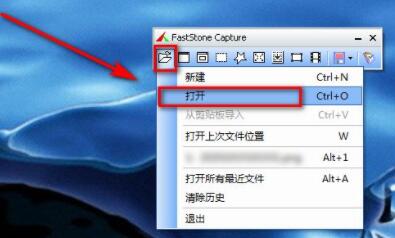
Then, click on the special effects in the upper menu bar-Edge/ Watermark
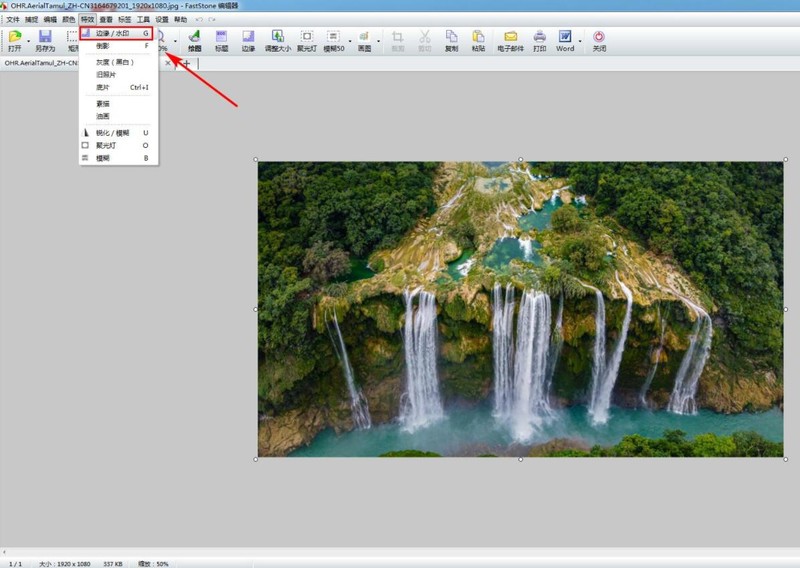
Then, a dialog box pops up, check the watermark image
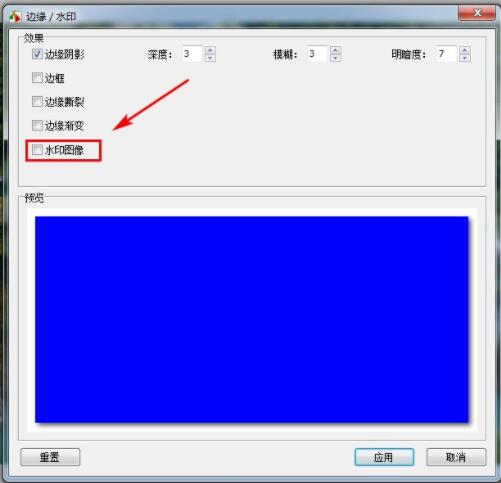
Click browse and add your watermark
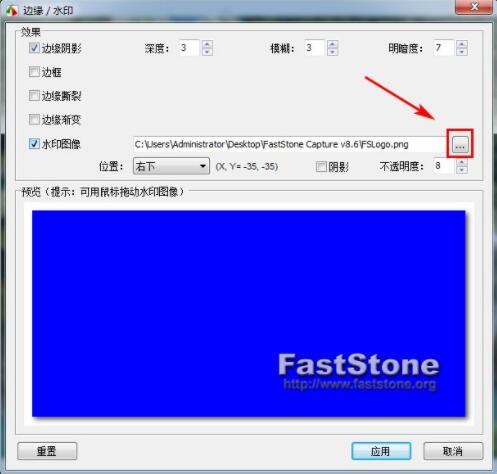
Next, change the watermark position and opacity, and then apply

The effect is as follows, the watermark is added successfully

The above is the detailed content of How to add watermark to FastStone Capture How to add watermark to pictures. For more information, please follow other related articles on the PHP Chinese website!

Hot AI Tools

Undresser.AI Undress
AI-powered app for creating realistic nude photos

AI Clothes Remover
Online AI tool for removing clothes from photos.

Undress AI Tool
Undress images for free

Clothoff.io
AI clothes remover

Video Face Swap
Swap faces in any video effortlessly with our completely free AI face swap tool!

Hot Article

Hot Tools

Notepad++7.3.1
Easy-to-use and free code editor

SublimeText3 Chinese version
Chinese version, very easy to use

Zend Studio 13.0.1
Powerful PHP integrated development environment

Dreamweaver CS6
Visual web development tools

SublimeText3 Mac version
God-level code editing software (SublimeText3)

Hot Topics
 1665
1665
 14
14
 1423
1423
 52
52
 1321
1321
 25
25
 1269
1269
 29
29
 1249
1249
 24
24

