PHP Microservice Containerization Security Hardening Guide
When containerizing PHP microservices, security hardening guidelines include: selecting a secure base image; installing minimal dependencies; configuring secure ports; enabling TLS/SSL encryption; using secret management; restricting network access; monitoring container logs; and regularly Security scan.
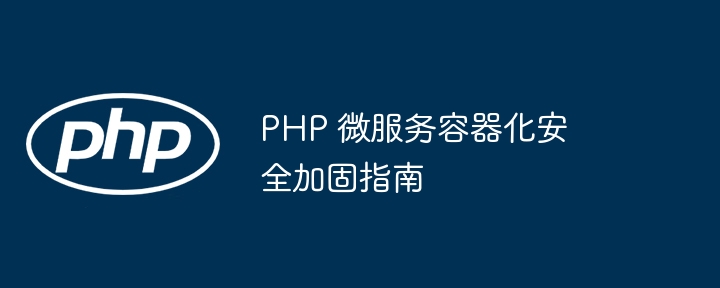
PHP Microservice Containerization Security Hardening Guide
In modern microservice architecture, containerization plays a vital role Function, making applications lighter and more portable. However, security remains a major concern in containerized environments. This article will provide a comprehensive guide to help you securely containerize PHP microservices.
1. Select a secure base image
The base image is the basic building block of the container. Choosing a maintained, secure base image, such as Alpine Linux or CentOS, can reduce potential security vulnerabilities.
2. Install minimal dependencies
When building a container image, minimizing dependencies is crucial. Install only the essential libraries and packages required to run your application to reduce your attack surface.
3. Configure secure ports
Define a clear list of ports, ensure that the container only listens to necessary ports, and use firewalls to restrict port access.
4. Enable TLS/SSL
Enable TLS/SSL encryption for your application to protect communications from eavesdropping. This can be configured via a reverse proxy such as nginx or Apache.
5. Use secret management
Avoid storing sensitive information (such as passwords and API keys) in your code. Securely store and manage secrets using a secret management tool like Vault or Kubernetes Secrets.
6. Restrict network access
Restrict network access between containers to only allow necessary communication. Use network policies or firewall rules to define network isolation levels.
7. Monitor container logs
Regularly monitor container logs for suspicious activities. Centrally monitor logs and detect anomalies with a log analysis tool or SIEM solution.
8. Perform regular security scans
Use a security scanning tool (such as Clair or Anchore) to regularly scan container images for known vulnerabilities and configuration errors.
Practical Case
Consider the following example of PHP microservice containerization using Docker:
docker build -t myapp . docker run --name myapp -p 80:80 \ --env SECRET_KEY="my_secret_key" \ --network="my-network" \ myapp
- Using
alpine:3.14As a secure base image. - Install only basic dependencies such as
phpandnginx. - Expose the web application on port 80.
- Use environment variables to store sensitive information.
- Connect the container to the network "my-network" to achieve network isolation.
The above is the detailed content of PHP Microservice Containerization Security Hardening Guide. For more information, please follow other related articles on the PHP Chinese website!

Hot AI Tools

Undresser.AI Undress
AI-powered app for creating realistic nude photos

AI Clothes Remover
Online AI tool for removing clothes from photos.

Undress AI Tool
Undress images for free

Clothoff.io
AI clothes remover

Video Face Swap
Swap faces in any video effortlessly with our completely free AI face swap tool!

Hot Article

Hot Tools

Notepad++7.3.1
Easy-to-use and free code editor

SublimeText3 Chinese version
Chinese version, very easy to use

Zend Studio 13.0.1
Powerful PHP integrated development environment

Dreamweaver CS6
Visual web development tools

SublimeText3 Mac version
God-level code editing software (SublimeText3)

Hot Topics
 1672
1672
 14
14
 1428
1428
 52
52
 1332
1332
 25
25
 1277
1277
 29
29
 1257
1257
 24
24
 What is the significance of the session_start() function?
May 03, 2025 am 12:18 AM
What is the significance of the session_start() function?
May 03, 2025 am 12:18 AM
session_start()iscrucialinPHPformanagingusersessions.1)Itinitiatesanewsessionifnoneexists,2)resumesanexistingsession,and3)setsasessioncookieforcontinuityacrossrequests,enablingapplicationslikeuserauthenticationandpersonalizedcontent.
 Docker vs. Kubernetes: Key Differences and Synergies
May 01, 2025 am 12:09 AM
Docker vs. Kubernetes: Key Differences and Synergies
May 01, 2025 am 12:09 AM
Docker and Kubernetes are leaders in containerization and orchestration. Docker focuses on container lifecycle management and is suitable for small projects; Kubernetes is good at container orchestration and is suitable for large-scale production environments. The combination of the two can improve development and deployment efficiency.
 macOS and Linux: Compatibility and User Experience
Apr 30, 2025 am 12:05 AM
macOS and Linux: Compatibility and User Experience
Apr 30, 2025 am 12:05 AM
macOS and Linux have their own advantages in compatibility and user experience. macOS has excellent compatibility within the Apple ecosystem, and the user experience is simple and intuitive; Linux has outstanding hardware compatibility and software flexibility. The user experience varies from distribution to distribution, emphasizing personalization and control.
 How to use MySQL functions for data processing and calculation
Apr 29, 2025 pm 04:21 PM
How to use MySQL functions for data processing and calculation
Apr 29, 2025 pm 04:21 PM
MySQL functions can be used for data processing and calculation. 1. Basic usage includes string processing, date calculation and mathematical operations. 2. Advanced usage involves combining multiple functions to implement complex operations. 3. Performance optimization requires avoiding the use of functions in the WHERE clause and using GROUPBY and temporary tables.
 How to uninstall MySQL and clean residual files
Apr 29, 2025 pm 04:03 PM
How to uninstall MySQL and clean residual files
Apr 29, 2025 pm 04:03 PM
To safely and thoroughly uninstall MySQL and clean all residual files, follow the following steps: 1. Stop MySQL service; 2. Uninstall MySQL packages; 3. Clean configuration files and data directories; 4. Verify that the uninstallation is thorough.
 Composer: The Package Manager for PHP Developers
May 02, 2025 am 12:23 AM
Composer: The Package Manager for PHP Developers
May 02, 2025 am 12:23 AM
Composer is a dependency management tool for PHP, and manages project dependencies through composer.json file. 1) parse composer.json to obtain dependency information; 2) parse dependencies to form a dependency tree; 3) download and install dependencies from Packagist to the vendor directory; 4) generate composer.lock file to lock the dependency version to ensure team consistency and project maintainability.
 Apache's Role in Web Development: Pioneering Technology
May 01, 2025 am 12:12 AM
Apache's Role in Web Development: Pioneering Technology
May 01, 2025 am 12:12 AM
Apache's role in web development includes static website hosting, dynamic content services, reverse proxying and load balancing. 1. Static website hosting: Apache has simple configuration and is suitable for hosting static websites. 2. Dynamic content service: Provide dynamic content by combining it with PHP, etc. 3. Reverse proxy and load balancing: As a reverse proxy, it distributes requests to multiple backend servers to achieve load balancing.
 How to configure the character set and collation rules of MySQL
Apr 29, 2025 pm 04:06 PM
How to configure the character set and collation rules of MySQL
Apr 29, 2025 pm 04:06 PM
Methods for configuring character sets and collations in MySQL include: 1. Setting the character sets and collations at the server level: SETNAMES'utf8'; SETCHARACTERSETutf8; SETCOLLATION_CONNECTION='utf8_general_ci'; 2. Create a database that uses specific character sets and collations: CREATEDATABASEexample_dbCHARACTERSETutf8COLLATEutf8_general_ci; 3. Specify character sets and collations when creating a table: CREATETABLEexample_table(idINT




