Analysis of PHP microservice containerization ecosystem
The PHP containerization ecosystem provides tools such as Docker, Docker Compose, and Kubernetes to help containerize and deploy PHP applications. Using hands-on guidance, you can step-by-step containerize your application, create a Docker image, configure a Kubernetes deployment and service, and then access your application. This process helps build scalable and reliable PHP microservices.

PHP Microservice Containerization Ecosystem Analysis and Practical Guide
Introduction
Microservices Architecture has become a popular way to build modern applications, and containerization is a must-have approach. This article takes a deep dive into the PHP microservices containerization ecosystem and provides a hands-on guide to help you apply these technologies in real-world projects.
PHP Containerization Ecosystem
The PHP Containerization Ecosystem includes a variety of tools and technologies that help you package, manage, and deploy PHP applications into containers middle. These tools mainly include:
- Docker: A container runtime used to create and manage containers.
- Docker Compose: A tool for defining and managing relationships and dependencies across multiple containers.
- Kubernetes: A container orchestration system for automated container management and deployment.
Practical Guide
This section will guide you through the step-by-step containerization and deployment of PHP microservice applications into Kubernetes.
1. Create a Dockerfile
Create a Dockerfile with the following content:
FROM php:8.1-apache WORKDIR /var/www/app COPY . /var/www/app
This will create a Dockerfile based on PHP:8.1-Apache mirrored container and copies the contents of its current directory into the container.
2. Build the image
Use docker build Build the image:
docker build -t php-app .
3. Create a Kubernetes deployment
Create a YAML file to define Kubernetes deployment:
apiVersion: apps/v1
kind: Deployment
metadata:
name: php-app-deployment
labels:
app: php-app
spec:
replicas: 1
selector:
matchLabels:
app: php-app
template:
metadata:
labels:
app: php-app
spec:
containers:
- name: php-app
image: php-app:latest
ports:
- containerPort: 804. Create Kubernetes service
Create a YAML file to define Kubernetes service:
apiVersion: v1
kind: Service
metadata:
name: php-app-service
labels:
app: php-app
spec:
selector:
app: php-app
ports:
- port: 80
targetPort: 805. Apply Kubernetes resources
Use kubectl apply Apply Kubernetes resources:
kubectl apply -f php-app-deployment.yaml kubectl apply -f php-app-service.yaml
6. Access the application
Get the IP address of the Kubernetes service and add it to the hosts file. This will enable you to access the application through your browser.
Conclusion
By following this guide, you have successfully containerized and deployed your PHP microservices application into Kubernetes. Understanding the PHP microservices containerization ecosystem and applying these technologies can help you build, deploy, and manage scalable and reliable applications.
The above is the detailed content of Analysis of PHP microservice containerization ecosystem. For more information, please follow other related articles on the PHP Chinese website!

Hot AI Tools

Undresser.AI Undress
AI-powered app for creating realistic nude photos

AI Clothes Remover
Online AI tool for removing clothes from photos.

Undress AI Tool
Undress images for free

Clothoff.io
AI clothes remover

Video Face Swap
Swap faces in any video effortlessly with our completely free AI face swap tool!

Hot Article

Hot Tools

Notepad++7.3.1
Easy-to-use and free code editor

SublimeText3 Chinese version
Chinese version, very easy to use

Zend Studio 13.0.1
Powerful PHP integrated development environment

Dreamweaver CS6
Visual web development tools

SublimeText3 Mac version
God-level code editing software (SublimeText3)

Hot Topics
 1665
1665
 14
14
 1423
1423
 52
52
 1321
1321
 25
25
 1269
1269
 29
29
 1249
1249
 24
24
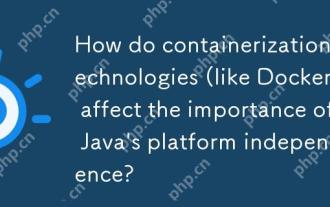 How do containerization technologies (like Docker) affect the importance of Java's platform independence?
Apr 22, 2025 pm 06:49 PM
How do containerization technologies (like Docker) affect the importance of Java's platform independence?
Apr 22, 2025 pm 06:49 PM
Containerization technologies such as Docker enhance rather than replace Java's platform independence. 1) Ensure consistency across environments, 2) Manage dependencies, including specific JVM versions, 3) Simplify the deployment process to make Java applications more adaptable and manageable.
 Docker on Linux: Containerization for Linux Systems
Apr 22, 2025 am 12:03 AM
Docker on Linux: Containerization for Linux Systems
Apr 22, 2025 am 12:03 AM
Docker is important on Linux because Linux is its native platform that provides rich tools and community support. 1. Install Docker: Use sudoapt-getupdate and sudoapt-getinstalldocker-cedocker-ce-clicotainerd.io. 2. Create and manage containers: Use dockerrun commands, such as dockerrun-d--namemynginx-p80:80nginx. 3. Write Dockerfile: Optimize the image size and use multi-stage construction. 4. Optimization and debugging: Use dockerlogs and dockerex
 The Compatibility of IIS and PHP: A Deep Dive
Apr 22, 2025 am 12:01 AM
The Compatibility of IIS and PHP: A Deep Dive
Apr 22, 2025 am 12:01 AM
IIS and PHP are compatible and are implemented through FastCGI. 1.IIS forwards the .php file request to the FastCGI module through the configuration file. 2. The FastCGI module starts the PHP process to process requests to improve performance and stability. 3. In actual applications, you need to pay attention to configuration details, error debugging and performance optimization.
 What happens if session_start() is called multiple times?
Apr 25, 2025 am 12:06 AM
What happens if session_start() is called multiple times?
Apr 25, 2025 am 12:06 AM
Multiple calls to session_start() will result in warning messages and possible data overwrites. 1) PHP will issue a warning, prompting that the session has been started. 2) It may cause unexpected overwriting of session data. 3) Use session_status() to check the session status to avoid repeated calls.
 NGINX and Apache: Understanding the Key Differences
Apr 26, 2025 am 12:01 AM
NGINX and Apache: Understanding the Key Differences
Apr 26, 2025 am 12:01 AM
NGINX and Apache each have their own advantages and disadvantages, and the choice should be based on specific needs. 1.NGINX is suitable for high concurrency scenarios because of its asynchronous non-blocking architecture. 2. Apache is suitable for low-concurrency scenarios that require complex configurations, because of its modular design.
 Composer: Aiding PHP Development Through AI
Apr 29, 2025 am 12:27 AM
Composer: Aiding PHP Development Through AI
Apr 29, 2025 am 12:27 AM
AI can help optimize the use of Composer. Specific methods include: 1. Dependency management optimization: AI analyzes dependencies, recommends the best version combination, and reduces conflicts. 2. Automated code generation: AI generates composer.json files that conform to best practices. 3. Improve code quality: AI detects potential problems, provides optimization suggestions, and improves code quality. These methods are implemented through machine learning and natural language processing technologies to help developers improve efficiency and code quality.
 Beyond the Hype: Assessing Apache's Current Role
Apr 21, 2025 am 12:14 AM
Beyond the Hype: Assessing Apache's Current Role
Apr 21, 2025 am 12:14 AM
Apache remains important in today's technology ecosystem. 1) In the fields of web services and big data processing, ApacheHTTPServer, Kafka and Hadoop are still the first choice. 2) In the future, we need to pay attention to cloud nativeization, performance optimization and ecosystem simplification to maintain competitiveness.
 How to process and display percentage numbers in Java?
Apr 19, 2025 pm 10:48 PM
How to process and display percentage numbers in Java?
Apr 19, 2025 pm 10:48 PM
Display and processing of percentage numbers in Java In Java programming, the need to process and display percentage numbers is very common, for example, when processing Excel tables...




