PHP CI/CD Toolchain Selection and Configuration Guide
PHP CI/CD Tool Chain Selection Guide: CI Tools: Jenkins, GitLab CI/CD, Travis CI, CircleCICD Tools: Kubernetes, Docker, Helm, Ansible Test Framework: PHPUnit, Pest, Codeception Configuration Example: Jenkins CI/ CD Configuration: Create jobs, specify triggers, builds and post-build actions (e.g. publish artifacts) Kubernetes CD Configuration: Deploy Docker images, deploy applications using Helm, manage infrastructure and configuration using Ansible Real-life examples: Using Jenkins, Kubernetes, Helm , Ansible and PHPUnit to deploy PHP web applications

PHP CI/CD tool chain selection and configuration guide
Introduction
Continuous Integration (CI) and Continuous Delivery (CD) are critical in modern software development, helping to improve code quality, automate processes, and shorten release cycles. This article will provide a selection and configuration guide for the PHP CI/CD tool chain to help you build an efficient CI/CD workflow.
Tool selection
- CI tools: Jenkins, GitLab CI/CD, Travis CI, CircleCI
- CD tools: Kubernetes, Docker, Helm, Ansible
- Test framework: PHPUnit, Pest, Codeception
Configuration examples
Jenkins CI/CD configuration
- Install Jenkins plug-ins (for example: SCM, Build Pipeline)
-
Create Job, specify the following:
- Trigger: Code push
- Build: composer install, phpunit
-
Add post-build operations:
- Publish artifacts: Upload test reports to the artifact library (for example: JFrog Artifactory)
Kubernetes CD configuration
- Create Kubernetes cluster
- Deploy Docker image (including PHP code)
- Deploy applications using Helm
- Manage infrastructure and configuration using Ansible
Practical case: Deploying PHP web applications
Let’s use The following toolchain deploys a simple PHP web application:
- CI: Jenkins
- CD: Kubernetes, Helm, Ansible
- Testing framework: PHPUnit
Jenkins CI
-
Create a Jenkins job:
pipeline { triggers { pollSCM('H/5 * * * *') } stages { stage('Build') { steps { sh 'composer install' sh 'phpunit' } } stage('Publish Artifacts') { steps { stash 'test-report.xml' } } } }Copy after login
Kubernetes CD
Create a deployment in a Kubernetes cluster:
apiVersion: apps/v1 kind: Deployment metadata: name: my-web-app ... spec: replicas: 3 selector: matchLabels: app: my-web-app template: metadata: labels: app: my-web-app spec: containers: - name: my-web-app image: my-web-app:latestCopy after loginDeploy an application using Helm:
helm install my-web-app ./helm/my-web-app
Copy after login-
Configure the application using Ansible:
name: Configure PHP settings
php_ini_value:
file: '{{ php_ini_file }}'
section: www
option: session.save_path
value: '{{ php_session_cache_dir }}'
The above is the detailed content of PHP CI/CD Toolchain Selection and Configuration Guide. For more information, please follow other related articles on the PHP Chinese website!

Hot AI Tools

Undresser.AI Undress
AI-powered app for creating realistic nude photos

AI Clothes Remover
Online AI tool for removing clothes from photos.

Undress AI Tool
Undress images for free

Clothoff.io
AI clothes remover

Video Face Swap
Swap faces in any video effortlessly with our completely free AI face swap tool!

Hot Article

Hot Tools

Notepad++7.3.1
Easy-to-use and free code editor

SublimeText3 Chinese version
Chinese version, very easy to use

Zend Studio 13.0.1
Powerful PHP integrated development environment

Dreamweaver CS6
Visual web development tools

SublimeText3 Mac version
God-level code editing software (SublimeText3)

Hot Topics
 1657
1657
 14
14
 1415
1415
 52
52
 1309
1309
 25
25
 1257
1257
 29
29
 1231
1231
 24
24
 The Continued Use of PHP: Reasons for Its Endurance
Apr 19, 2025 am 12:23 AM
The Continued Use of PHP: Reasons for Its Endurance
Apr 19, 2025 am 12:23 AM
What’s still popular is the ease of use, flexibility and a strong ecosystem. 1) Ease of use and simple syntax make it the first choice for beginners. 2) Closely integrated with web development, excellent interaction with HTTP requests and database. 3) The huge ecosystem provides a wealth of tools and libraries. 4) Active community and open source nature adapts them to new needs and technology trends.
 Docker on Linux: Containerization for Linux Systems
Apr 22, 2025 am 12:03 AM
Docker on Linux: Containerization for Linux Systems
Apr 22, 2025 am 12:03 AM
Docker is important on Linux because Linux is its native platform that provides rich tools and community support. 1. Install Docker: Use sudoapt-getupdate and sudoapt-getinstalldocker-cedocker-ce-clicotainerd.io. 2. Create and manage containers: Use dockerrun commands, such as dockerrun-d--namemynginx-p80:80nginx. 3. Write Dockerfile: Optimize the image size and use multi-stage construction. 4. Optimization and debugging: Use dockerlogs and dockerex
 The top ten free platform recommendations for real-time data on currency circle markets are released
Apr 22, 2025 am 08:12 AM
The top ten free platform recommendations for real-time data on currency circle markets are released
Apr 22, 2025 am 08:12 AM
Cryptocurrency data platforms suitable for beginners include CoinMarketCap and non-small trumpet. 1. CoinMarketCap provides global real-time price, market value, and trading volume rankings for novice and basic analysis needs. 2. The non-small quotation provides a Chinese-friendly interface, suitable for Chinese users to quickly screen low-risk potential projects.
 The Compatibility of IIS and PHP: A Deep Dive
Apr 22, 2025 am 12:01 AM
The Compatibility of IIS and PHP: A Deep Dive
Apr 22, 2025 am 12:01 AM
IIS and PHP are compatible and are implemented through FastCGI. 1.IIS forwards the .php file request to the FastCGI module through the configuration file. 2. The FastCGI module starts the PHP process to process requests to improve performance and stability. 3. In actual applications, you need to pay attention to configuration details, error debugging and performance optimization.
 How to set the default run configuration list of SpringBoot projects in Idea for team members to share?
Apr 19, 2025 pm 11:24 PM
How to set the default run configuration list of SpringBoot projects in Idea for team members to share?
Apr 19, 2025 pm 11:24 PM
How to set the SpringBoot project default run configuration list in Idea using IntelliJ...
 When building a microservice architecture using Spring Cloud Alibaba, do you have to manage each module in a parent-child engineering structure?
Apr 19, 2025 pm 08:09 PM
When building a microservice architecture using Spring Cloud Alibaba, do you have to manage each module in a parent-child engineering structure?
Apr 19, 2025 pm 08:09 PM
About SpringCloudAlibaba microservices modular development using SpringCloud...
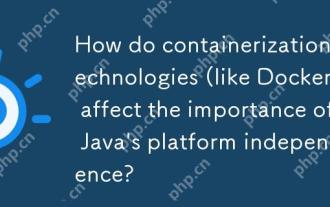 How do containerization technologies (like Docker) affect the importance of Java's platform independence?
Apr 22, 2025 pm 06:49 PM
How do containerization technologies (like Docker) affect the importance of Java's platform independence?
Apr 22, 2025 pm 06:49 PM
Containerization technologies such as Docker enhance rather than replace Java's platform independence. 1) Ensure consistency across environments, 2) Manage dependencies, including specific JVM versions, 3) Simplify the deployment process to make Java applications more adaptable and manageable.
 Git: The Core of Version Control, GitHub: Social Coding
Apr 23, 2025 am 12:04 AM
Git: The Core of Version Control, GitHub: Social Coding
Apr 23, 2025 am 12:04 AM
Git and GitHub are key tools for modern software development. Git provides version control capabilities to manage code through repositories, branches, commits and merges. GitHub provides code hosting and collaboration features such as Issues and PullRequests. Using Git and GitHub can significantly improve development efficiency and team collaboration capabilities.




