What to do if a javascript error occurs in the main process
When a JavaScript error occurs in the main process, you can use the following methods to handle it: Catch the error Use JavaScript exception handling Enable debug mode Check stack trace Record error recovery application
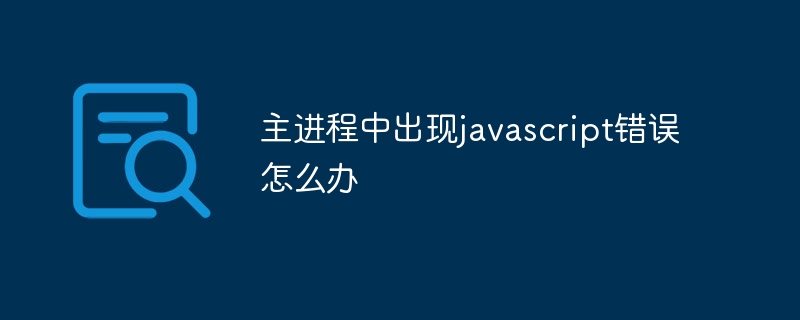
A JavaScript error occurs in the main process
Question: How to deal with a JavaScript error that occurs in the main process?
Answer: When a JavaScript error occurs in the main process, you can use the following methods to handle it:
1. Capture the error
Use the uncaughtException event listener in Electron's process module to catch uncaught JavaScript errors.
process.on('uncaughtException', (error) => {
// 处理错误
});2. Use JavaScript exception handling
Use the try...catch statement in JavaScript code to catch errors.
try {
// 可能会引发错误的代码
} catch (error) {
// 处理错误
}3. Enable debug mode
During development, you can get more information about errors by enabling the debug mode of the V8 JavaScript engine.
- When running Electron applications from the command line, use the
--inspectflag. - Call
remote.debugger.attach()in an Electron application.
4. Check the stack trace
The error object contains a stack trace that provides information about where the error occurred. The stack trace can be accessed using the error.stack property.
5. Logging errors
Log errors to a file or remote log service for further investigation and analysis.
6. Restore the application
Depending on the severity of the error, consider whether you need to restore the application. In some cases, it may be necessary to reload the application window or restart the entire application.
The above is the detailed content of What to do if a javascript error occurs in the main process. For more information, please follow other related articles on the PHP Chinese website!

Hot AI Tools

Undresser.AI Undress
AI-powered app for creating realistic nude photos

AI Clothes Remover
Online AI tool for removing clothes from photos.

Undress AI Tool
Undress images for free

Clothoff.io
AI clothes remover

Video Face Swap
Swap faces in any video effortlessly with our completely free AI face swap tool!

Hot Article

Hot Tools

Notepad++7.3.1
Easy-to-use and free code editor

SublimeText3 Chinese version
Chinese version, very easy to use

Zend Studio 13.0.1
Powerful PHP integrated development environment

Dreamweaver CS6
Visual web development tools

SublimeText3 Mac version
God-level code editing software (SublimeText3)

Hot Topics
 1655
1655
 14
14
 1413
1413
 52
52
 1306
1306
 25
25
 1252
1252
 29
29
 1226
1226
 24
24


