 Backend Development
Backend Development
 PHP Tutorial
PHP Tutorial
 What are the advantages of using containerization technology to deploy PHP applications?
What are the advantages of using containerization technology to deploy PHP applications?
What are the advantages of using containerization technology to deploy PHP applications?
The advantages of using containerization technology to deploy PHP applications include: Isolation and resource limits: Provide an isolated environment for applications, prevent mutual influence, and set resource limits. Portability: Docker images contain applications and their dependencies and can be easily deployed across different environments. Scalability: Create and destroy containers on demand, dynamically scaling up or down the number of application instances based on demand. Continuous integration and pipelines: Automate application building, testing, and deployment processes to speed up releases and reduce the risk of errors. Security: Containers provide additional security, restricting application access and mitigating risk through security scanning and vulnerability checks.
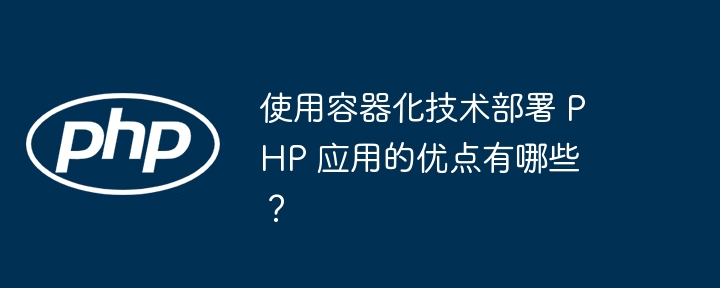
Advantages of using containerization technology to deploy PHP applications
Isolation and resource limitations:
- Containers provide an isolated environment for each application instance to prevent applications from affecting each other and resource contention.
- Containers also allow setting resource limits (such as memory, CPU) for each container to ensure stable operation of all applications.
Portability:
- Docker images contain the application and its dependencies and can be easily transferred between different environments such as development, testing and production ) deployed between.
- This simplifies application migration and ensures consistent operation in every environment.
Scalability:
- Containers are easy to create and destroy on demand.
- Using containerization technology, it is easy to dynamically scale up or down the number of instances of an application based on demand.
Continuous Integration and Pipelines:
- Containerization allows automating the build, test, and deployment process of an application into continuous integration and pipelines.
- This enables teams to release new code faster and reduce the risk of bugs.
Security:
- Containers can provide additional security because they can restrict and isolate application access.
- Container images can pass security scans and vulnerability checks to mitigate security risks.
Practical case:
Consider an e-commerce website based on PHP. By deploying in a container, the website's development team can enjoy the following benefits:
- Isolation and resource limitations: Each application instance runs in its own container, avoiding the need for different Interference between applications or resource exhaustion.
- Portability: Websites can be easily deployed between development, test, and production environments.
- Scalability: Based on website traffic, container instances can be dynamically added or removed to meet demand.
- Continuous Integration: Development teams use continuous integration tools to automatically build, test, and deploy container images, resulting in faster releases.
- Security: Containers provide additional security, protecting websites from hackers and malware.
The above is the detailed content of What are the advantages of using containerization technology to deploy PHP applications?. For more information, please follow other related articles on the PHP Chinese website!

Hot AI Tools

Undresser.AI Undress
AI-powered app for creating realistic nude photos

AI Clothes Remover
Online AI tool for removing clothes from photos.

Undress AI Tool
Undress images for free

Clothoff.io
AI clothes remover

Video Face Swap
Swap faces in any video effortlessly with our completely free AI face swap tool!

Hot Article

Hot Tools

Notepad++7.3.1
Easy-to-use and free code editor

SublimeText3 Chinese version
Chinese version, very easy to use

Zend Studio 13.0.1
Powerful PHP integrated development environment

Dreamweaver CS6
Visual web development tools

SublimeText3 Mac version
God-level code editing software (SublimeText3)

Hot Topics
 PHP and Python: Different Paradigms Explained
Apr 18, 2025 am 12:26 AM
PHP and Python: Different Paradigms Explained
Apr 18, 2025 am 12:26 AM
PHP is mainly procedural programming, but also supports object-oriented programming (OOP); Python supports a variety of paradigms, including OOP, functional and procedural programming. PHP is suitable for web development, and Python is suitable for a variety of applications such as data analysis and machine learning.
 How to exit the container by docker
Apr 15, 2025 pm 12:15 PM
How to exit the container by docker
Apr 15, 2025 pm 12:15 PM
Four ways to exit Docker container: Use Ctrl D in the container terminal Enter exit command in the container terminal Use docker stop <container_name> Command Use docker kill <container_name> command in the host terminal (force exit)
 Choosing Between PHP and Python: A Guide
Apr 18, 2025 am 12:24 AM
Choosing Between PHP and Python: A Guide
Apr 18, 2025 am 12:24 AM
PHP is suitable for web development and rapid prototyping, and Python is suitable for data science and machine learning. 1.PHP is used for dynamic web development, with simple syntax and suitable for rapid development. 2. Python has concise syntax, is suitable for multiple fields, and has a strong library ecosystem.
 Why Use PHP? Advantages and Benefits Explained
Apr 16, 2025 am 12:16 AM
Why Use PHP? Advantages and Benefits Explained
Apr 16, 2025 am 12:16 AM
The core benefits of PHP include ease of learning, strong web development support, rich libraries and frameworks, high performance and scalability, cross-platform compatibility, and cost-effectiveness. 1) Easy to learn and use, suitable for beginners; 2) Good integration with web servers and supports multiple databases; 3) Have powerful frameworks such as Laravel; 4) High performance can be achieved through optimization; 5) Support multiple operating systems; 6) Open source to reduce development costs.
 How to copy files in docker to outside
Apr 15, 2025 pm 12:12 PM
How to copy files in docker to outside
Apr 15, 2025 pm 12:12 PM
Methods for copying files to external hosts in Docker: Use the docker cp command: Execute docker cp [Options] <Container Path> <Host Path>. Using data volumes: Create a directory on the host, and use the -v parameter to mount the directory into the container when creating the container to achieve bidirectional file synchronization.
 How to restart docker
Apr 15, 2025 pm 12:06 PM
How to restart docker
Apr 15, 2025 pm 12:06 PM
How to restart the Docker container: get the container ID (docker ps); stop the container (docker stop <container_id>); start the container (docker start <container_id>); verify that the restart is successful (docker ps). Other methods: Docker Compose (docker-compose restart) or Docker API (see Docker documentation).
 How to check the name of the docker container
Apr 15, 2025 pm 12:21 PM
How to check the name of the docker container
Apr 15, 2025 pm 12:21 PM
You can query the Docker container name by following the steps: List all containers (docker ps). Filter the container list (using the grep command). Gets the container name (located in the "NAMES" column).
 How to start mysql by docker
Apr 15, 2025 pm 12:09 PM
How to start mysql by docker
Apr 15, 2025 pm 12:09 PM
The process of starting MySQL in Docker consists of the following steps: Pull the MySQL image to create and start the container, set the root user password, and map the port verification connection Create the database and the user grants all permissions to the database





