How to post resume for direct recruitment by boss
The steps to publish your resume on Boss Direct Recruitment include: creating a personal account and completing your resume information. Fill in the desired position and salary range based on your job intention. Optimize resume content to highlight skills and experience. Select your target position and submit your resume. Wait for the recruiter to contact you or actively express interest.
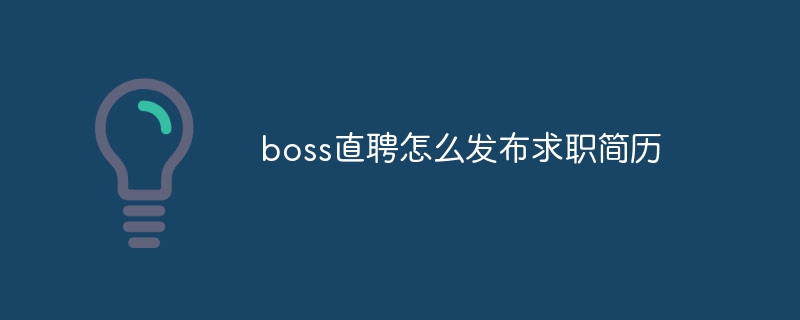
How to use Boss Direct Recruitment to post your resume
Step 1: Create a personal account
- Open the Boss direct recruitment official website or download the mobile APP.
- Register a personal account and provide your mobile phone number, email or WeChat account.
- Set a personal password and personal information, including name, work experience and job search intention.
Step 2: Complete resume information
- Click on the resume option and fill in basic personal information, including name, age, gender, contact information and education background.
- Add work experience and describe your work experience, project experience and skills in detail.
- Highlight your professional skills, including hard skills (technical and professional knowledge) and soft skills (communication, teamwork, and problem solving).
- Fill in the desired position and salary range based on your job intention.
Step 3: Resume Optimization
- Use keywords to optimize your resume so that your resume meets the search needs of the recruiter.
- Use clear language and concise presentation to highlight your skills and experience.
- Check your resume carefully for grammatical and spelling errors to ensure it is professional.
Step 4: Publish Resume
- Click the Publish Resume option and select the position you wish to submit.
- Check the positions you are interested in and click Submit Application.
- You can also actively search for positions and submit your resume directly.
Step 5: Wait for a reply
- After submitting your resume, wait patiently for a reply from the recruiter.
- If you meet the recruitment requirements, the employer may contact you for an interview.
- If you do not receive a reply, you can continue to search for other positions or proactively contact the recruiter to express your interest.
The above is the detailed content of How to post resume for direct recruitment by boss. For more information, please follow other related articles on the PHP Chinese website!

Hot AI Tools

Undresser.AI Undress
AI-powered app for creating realistic nude photos

AI Clothes Remover
Online AI tool for removing clothes from photos.

Undress AI Tool
Undress images for free

Clothoff.io
AI clothes remover

Video Face Swap
Swap faces in any video effortlessly with our completely free AI face swap tool!

Hot Article

Hot Tools

Notepad++7.3.1
Easy-to-use and free code editor

SublimeText3 Chinese version
Chinese version, very easy to use

Zend Studio 13.0.1
Powerful PHP integrated development environment

Dreamweaver CS6
Visual web development tools

SublimeText3 Mac version
God-level code editing software (SublimeText3)





