How to cancel consecutive monthly subscriptions for Ele.me members?
Ele.me members’ continuous monthly subscription can be canceled by following the following steps: Open the App and enter the member center; check the current membership status; click the “Cancel continuous monthly subscription” button; confirm the cancellation; if the cancellation is successful, the remaining membership time limit can still be used .
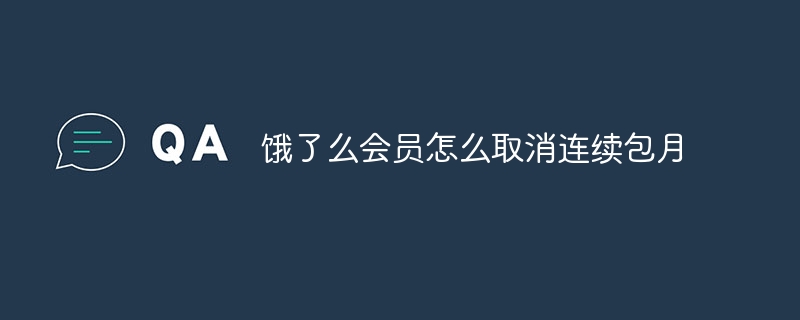
How to cancel the continuous monthly subscription of Ele.me members
Ele.me members who have continuous monthly subscription can enjoy member-exclusive discounts and Privileges, but if you no longer need this service, you can cancel it by following the steps:
Steps:
1. Open Ele.me App
Enter Ele.me App and click "My" in the lower right corner of the homepage.
2. Enter the Member Center
In the "My" interface, find the "Member Center" and click to enter.
3. Check the current membership status
On the member center page, you can see the current membership level and expiration time. Click "My Members" to view detailed information.
4. Cancel continuous monthly subscription
On the "My Membership" page, find the "Cancel continuous monthly subscription" button and click it.
5. Confirm cancellation
The system will pop up the confirmation window, read it carefully and confirm the cancellation.
6. Cancellation successful
After successful cancellation, the system will prompt. At this time, the continuous monthly membership subscription has been cancelled.
Note:
- Cancellation of consecutive monthly subscriptions must be made within 24 hours before expiration, otherwise the membership fee for the current month will be deducted.
- After cancellation, the remaining membership period can still be used normally, and membership rights will no longer be enjoyed after expiration.
- After canceling the continuous monthly subscription, if you activate it again, the continuous monthly subscription period will be recalculated.
The above is the detailed content of How to cancel consecutive monthly subscriptions for Ele.me members?. For more information, please follow other related articles on the PHP Chinese website!

Hot AI Tools

Undresser.AI Undress
AI-powered app for creating realistic nude photos

AI Clothes Remover
Online AI tool for removing clothes from photos.

Undress AI Tool
Undress images for free

Clothoff.io
AI clothes remover

Video Face Swap
Swap faces in any video effortlessly with our completely free AI face swap tool!

Hot Article

Hot Tools

Notepad++7.3.1
Easy-to-use and free code editor

SublimeText3 Chinese version
Chinese version, very easy to use

Zend Studio 13.0.1
Powerful PHP integrated development environment

Dreamweaver CS6
Visual web development tools

SublimeText3 Mac version
God-level code editing software (SublimeText3)

Hot Topics
 1666
1666
 14
14
 1425
1425
 52
52
 1323
1323
 25
25
 1272
1272
 29
29
 1251
1251
 24
24


