How to find previous chat history in QQ
You can query previous QQ chat records through the following three methods: directly search for keywords or date ranges in the chat window; query chat records in the message settings; backup the chat records and then restore them. Note that the default retention period is 6 months.
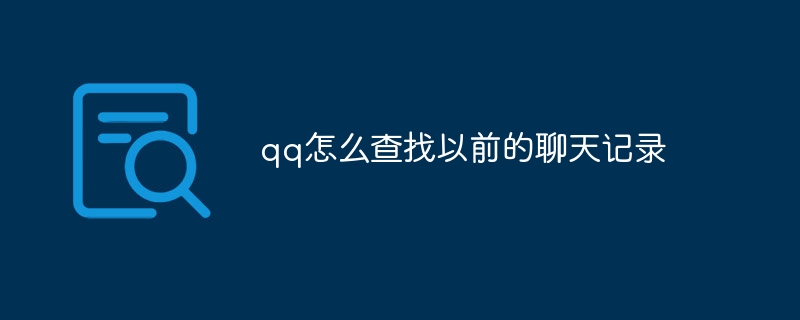
How to find previous QQ chat records
Method 1: Search directly
- Open QQ and enter the chat window with the other party or group.
- Enter a keyword or date range at the top of the chat window.
- Click the magnifying glass icon to search.
Method 2: Chat record query
- Enter the QQ main interface and click the gear icon in the upper right corner.
- Select "Settings" > "Message Settings" > "Chat History Query".
- Enter keywords, date range or select "Full text search" to find chat records.
Method Three: Chat History Backup
- Enter the QQ main interface and click the gear icon in the upper right corner.
- Select "Settings" > "Message Settings" > "Chat History Backup" > "Backup Chat History".
- Select the chat history you want to back up and click "Backup Now".
- After the backup is completed, you can view and restore the backed up chat history on the "Chat History Backup" page.
Note:
- If "Message Roaming" is turned on, previous chat records can be restored through cloud synchronization.
- The retention period of chat records depends on QQ settings, and the default retention period is 6 months.
- Older or deleted chat history may not be restored.
The above is the detailed content of How to find previous chat history in QQ. For more information, please follow other related articles on the PHP Chinese website!

Hot AI Tools

Undresser.AI Undress
AI-powered app for creating realistic nude photos

AI Clothes Remover
Online AI tool for removing clothes from photos.

Undress AI Tool
Undress images for free

Clothoff.io
AI clothes remover

Video Face Swap
Swap faces in any video effortlessly with our completely free AI face swap tool!

Hot Article

Hot Tools

Notepad++7.3.1
Easy-to-use and free code editor

SublimeText3 Chinese version
Chinese version, very easy to use

Zend Studio 13.0.1
Powerful PHP integrated development environment

Dreamweaver CS6
Visual web development tools

SublimeText3 Mac version
God-level code editing software (SublimeText3)

Hot Topics
 1666
1666
 14
14
 1425
1425
 52
52
 1327
1327
 25
25
 1273
1273
 29
29
 1252
1252
 24
24


