How to start live streaming on Taobao
Taobao Live broadcast process: 1. Register a host account; 2. Bind a Taobao store; 3. Create a live broadcast plan; 4. Prepare live broadcast equipment; 5. Start live broadcast. Things to note: 6. Real-name authentication; 7. Comply with Taobao live broadcast specifications; 8. Live broadcast around product introductions; 9. Interact with the audience during the live broadcast; 10. Optimize the review after the live broadcast.
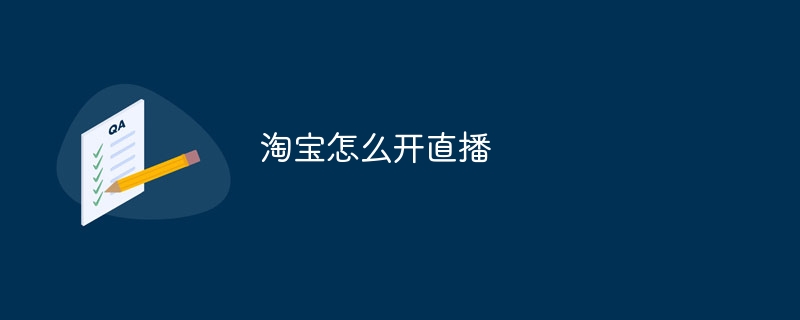
Taobao Live Broadcasting Guide
How to start broadcasting?
- Register Taobao anchor account: Open Taobao APP, click "Seller Center" → "Operation Management" → "Live Broadcast Management" → "Anchor Account Management", fill in Related informationRegister anchor account.
- Bind Taobao store: Bind the anchor account to Taobao store for product listing and sales.
- Create a live broadcast plan: Create a live broadcast plan in advance, including live broadcast time, theme, activity content, etc.
- Prepare live broadcast equipment: Prepare the equipment required for live broadcast, such as mobile phones, fill lights, microphones, etc.
- Start live broadcast: At the scheduled start time, click the "Live Broadcast Now" button to start the live broadcast.
Note:
- Real-name authentication is required before live broadcast.
- During live broadcast, you must comply with Taobao Live Broadcast regulations to avoid violations.
- The live broadcast content should focus on product introduction, shopping sharing and other related topics.
- Interact with the audience during the live broadcast to mobilize the atmosphere.
- After the live broadcast ends, download the broadcast in time and review the live broadcast effect to optimize the subsequent live broadcast content.
The above is the detailed content of How to start live streaming on Taobao. For more information, please follow other related articles on the PHP Chinese website!

Hot AI Tools

Undresser.AI Undress
AI-powered app for creating realistic nude photos

AI Clothes Remover
Online AI tool for removing clothes from photos.

Undress AI Tool
Undress images for free

Clothoff.io
AI clothes remover

Video Face Swap
Swap faces in any video effortlessly with our completely free AI face swap tool!

Hot Article

Hot Tools

Notepad++7.3.1
Easy-to-use and free code editor

SublimeText3 Chinese version
Chinese version, very easy to use

Zend Studio 13.0.1
Powerful PHP integrated development environment

Dreamweaver CS6
Visual web development tools

SublimeText3 Mac version
God-level code editing software (SublimeText3)





