How to register your own online store on Pinduoduo
The process of registering a Pinduoduo online store includes the following steps: Register a Pinduoduo account, apply to open a store, improve store information, release products, operate the store
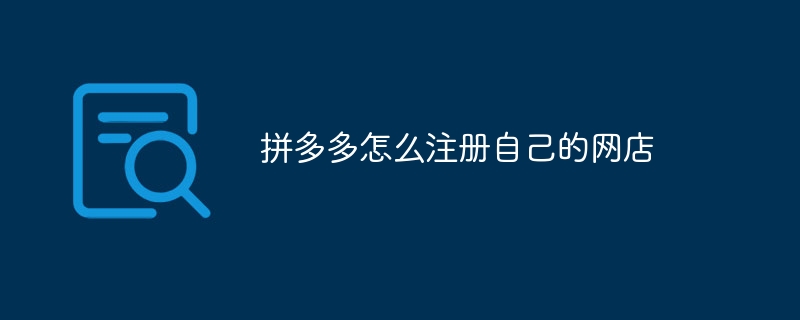
Pinduoduo online store registration process
Step 1: Register a Pinduoduo account
- Visit Pinduoduo official website (https://www.pinduoduo .com/), click the "Register for Free" button in the upper right corner.
- Enter your mobile phone number, verification code, and set a password to register a Pinduoduo account.
Step 2: Apply to open a store
- After logging in to your Pinduoduo account, click on the avatar in the upper right corner to enter the "Merchant Center".
- Select "I want to open a store" and fill in relevant information, including store name, store classification, business license information, etc.
- Submit for review and wait for approval by Pinduoduo platform.
Step Three: Improve the store information
- After passing the review, enter the "Store Management" section of the "Merchant Center".
- Complete the basic information of the store, including store introduction, customer service contact information, store address, etc.
- Upload the store logo and store banner to create a store image.
Step 4: Release the product
- Enter the "Product Management" section of the "Merchant Center".
- Click "Publish Product" and fill in the product name, description, price, inventory and other information.
- Upload product pictures and display product details.
Step 5: Operate the store
- Set up store activities to attract buyers’ attention.
- Process orders, ship promptly and provide after-sales service.
- Analyze store data, optimize operational strategies, and increase store sales.
The above is the detailed content of How to register your own online store on Pinduoduo. For more information, please follow other related articles on the PHP Chinese website!

Hot AI Tools

Undresser.AI Undress
AI-powered app for creating realistic nude photos

AI Clothes Remover
Online AI tool for removing clothes from photos.

Undress AI Tool
Undress images for free

Clothoff.io
AI clothes remover

Video Face Swap
Swap faces in any video effortlessly with our completely free AI face swap tool!

Hot Article

Hot Tools

Notepad++7.3.1
Easy-to-use and free code editor

SublimeText3 Chinese version
Chinese version, very easy to use

Zend Studio 13.0.1
Powerful PHP integrated development environment

Dreamweaver CS6
Visual web development tools

SublimeText3 Mac version
God-level code editing software (SublimeText3)





