How is the Java reflection mechanism used in testing and debugging?
In testing and debugging, the Java reflection mechanism can be used to: test private fields and methods, and access invisible information. Create dynamic proxies, intercept behavior and simulate it. Validate coding conventions to ensure best practices and maintainability. Check object status, diagnose errors and behavior. Change object status for quick experimentation and troubleshooting.
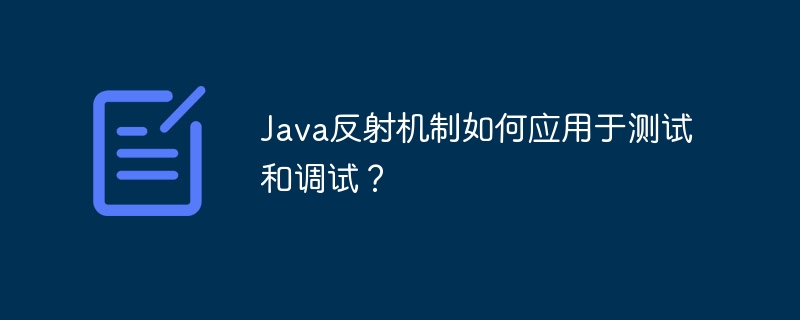
Application of Java reflection mechanism in testing and debugging
Java reflection mechanism uses the internal structure of Java Virtual Machine (JVM) Perform inspections and dynamic manipulation of code. Reflection can play an important role during testing and debugging, providing a powerful tool for gaining insight into code behavior and diagnosing problems.
Reflection mechanism in testing
-
Access private fields and methods: Reflection allows test code to indirectly access private fields and methods methods even if they are not visible in the class under test. This is useful for testing private state and behavior.
Class<?> secretClass = Class.forName("com.example.Secret"); Field privateField = secretClass.getDeclaredField("secretValue"); privateField.setAccessible(true);Copy after login Create a dynamic proxy: Reflection can be used to create a dynamic proxy to intercept and change the behavior of the target object. This is useful for mocking dependencies or testing different implementations.
Proxy.newProxyInstance(loader, interfaces, (proxy, method, args) -> { ... });Copy after loginVerify code conventions: Reflection can be used to verify that classes and methods conform to specific conventions, such as naming conventions or annotations. This helps ensure that the code follows best practices and is easy to maintain.
for (Method method : clazz.getMethods()) { if (method.getAnnotation(Deprecated.class) != null) { ... } }Copy after login
Reflection mechanism in debugging
Checking object status:Reflection allows for debugging Check object status during the process, including private fields, methods, and exceptions. This helps diagnose code behavior and find potential errors.
try { method.invoke(object, args); } catch (InvocationTargetException e) { e.printStackTrace(); }Copy after loginChange object state: Reflection can be used to change object state during debugging, such as setting private field values or intercepting method calls. This allows for quick experimentation with the code and quick diagnosis of problems.
field.set(object, newValue); method.invoke(object, args);
Copy after login
Practical case
In a real project, a bank used the reflection mechanism to test the security of its transfer system. By creating dynamic proxies to intercept transfer requests, test code can simulate unauthorized transfer attempts. This helps ensure the system can detect and block unauthorized access.
In addition, the development team used the reflection mechanism to debug a bug that caused a memory leak. By checking the object's reference count and lifetime, they were able to find references held to objects that were no longer in use, thus solving the memory leak problem.
The above is the detailed content of How is the Java reflection mechanism used in testing and debugging?. For more information, please follow other related articles on the PHP Chinese website!

Hot AI Tools

Undresser.AI Undress
AI-powered app for creating realistic nude photos

AI Clothes Remover
Online AI tool for removing clothes from photos.

Undress AI Tool
Undress images for free

Clothoff.io
AI clothes remover

Video Face Swap
Swap faces in any video effortlessly with our completely free AI face swap tool!

Hot Article

Hot Tools

Notepad++7.3.1
Easy-to-use and free code editor

SublimeText3 Chinese version
Chinese version, very easy to use

Zend Studio 13.0.1
Powerful PHP integrated development environment

Dreamweaver CS6
Visual web development tools

SublimeText3 Mac version
God-level code editing software (SublimeText3)

Hot Topics
 How to configure zend for apache
Apr 13, 2025 pm 12:57 PM
How to configure zend for apache
Apr 13, 2025 pm 12:57 PM
How to configure Zend in Apache? The steps to configure Zend Framework in an Apache Web Server are as follows: Install Zend Framework and extract it into the Web Server directory. Create a .htaccess file. Create the Zend application directory and add the index.php file. Configure the Zend application (application.ini). Restart the Apache Web server.
 PHP's Impact: Web Development and Beyond
Apr 18, 2025 am 12:10 AM
PHP's Impact: Web Development and Beyond
Apr 18, 2025 am 12:10 AM
PHPhassignificantlyimpactedwebdevelopmentandextendsbeyondit.1)ItpowersmajorplatformslikeWordPressandexcelsindatabaseinteractions.2)PHP'sadaptabilityallowsittoscaleforlargeapplicationsusingframeworkslikeLaravel.3)Beyondweb,PHPisusedincommand-linescrip
 PHP vs. Python: Use Cases and Applications
Apr 17, 2025 am 12:23 AM
PHP vs. Python: Use Cases and Applications
Apr 17, 2025 am 12:23 AM
PHP is suitable for web development and content management systems, and Python is suitable for data science, machine learning and automation scripts. 1.PHP performs well in building fast and scalable websites and applications and is commonly used in CMS such as WordPress. 2. Python has performed outstandingly in the fields of data science and machine learning, with rich libraries such as NumPy and TensorFlow.
 What is apache server? What is apache server for?
Apr 13, 2025 am 11:57 AM
What is apache server? What is apache server for?
Apr 13, 2025 am 11:57 AM
Apache server is a powerful web server software that acts as a bridge between browsers and website servers. 1. It handles HTTP requests and returns web page content based on requests; 2. Modular design allows extended functions, such as support for SSL encryption and dynamic web pages; 3. Configuration files (such as virtual host configurations) need to be carefully set to avoid security vulnerabilities, and optimize performance parameters, such as thread count and timeout time, in order to build high-performance and secure web applications.
 Nginx performance monitoring and troubleshooting tools
Apr 13, 2025 pm 10:00 PM
Nginx performance monitoring and troubleshooting tools
Apr 13, 2025 pm 10:00 PM
Nginx performance monitoring and troubleshooting are mainly carried out through the following steps: 1. Use nginx-V to view version information, and enable the stub_status module to monitor the number of active connections, requests and cache hit rate; 2. Use top command to monitor system resource occupation, iostat and vmstat monitor disk I/O and memory usage respectively; 3. Use tcpdump to capture packets to analyze network traffic and troubleshoot network connection problems; 4. Properly configure the number of worker processes to avoid insufficient concurrent processing capabilities or excessive process context switching overhead; 5. Correctly configure Nginx cache to avoid improper cache size settings; 6. By analyzing Nginx logs, such as using awk and grep commands or ELK
 Using Dicr/Yii2-Google to integrate Google API in YII2
Apr 18, 2025 am 11:54 AM
Using Dicr/Yii2-Google to integrate Google API in YII2
Apr 18, 2025 am 11:54 AM
VprocesserazrabotkiveB-enclosed, Мнепришлостольностьсясзадачейтерациигооглапидляпапакробоглесхетсigootrive. LEAVALLYSUMBALLANCEFRIABLANCEFAUMDOPTOMATIFICATION, ČtookazaLovnetakProsto, Kakaožidal.Posenesko
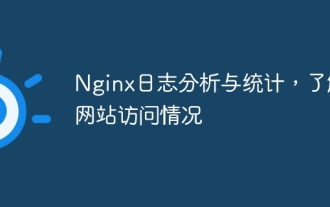 Nginx log analysis and statistics to understand website access
Apr 13, 2025 pm 10:06 PM
Nginx log analysis and statistics to understand website access
Apr 13, 2025 pm 10:06 PM
This article describes how to analyze Nginx logs to improve website performance and user experience. 1. Understand the Nginx log format, such as timestamps, IP addresses, status codes, etc.; 2. Use tools such as awk to parse logs and count indicators such as visits, error rates, etc.; 3. Write more complex scripts according to needs or use more advanced tools, such as goaccess, to analyze data from different dimensions; 4. For massive logs, consider using distributed frameworks such as Hadoop or Spark. By analyzing logs, you can identify website access patterns, improve content strategies, and ultimately optimize website performance and user experience.
 How to solve nginx current limit
Apr 14, 2025 pm 12:06 PM
How to solve nginx current limit
Apr 14, 2025 pm 12:06 PM
The Nginx current limit problem can be solved by: use ngx_http_limit_req_module to limit the number of requests; use ngx_http_limit_conn_module to limit the number of connections; use third-party modules (ngx_http_limit_connections_module, ngx_http_limit_rate_module, ngx_http_access_module) to implement more current limit policies; use cloud services (Cloudflare, Google Cloud Rate Limiting, AWS WAF) to DD






