 Java
Java
 javaTutorial
javaTutorial
 How to optimize the scalability and performance of Java functions in a cloud-native environment?
How to optimize the scalability and performance of Java functions in a cloud-native environment?
How to optimize the scalability and performance of Java functions in a cloud-native environment?
To optimize the scalability and performance of your Java functions in a cloud-native environment, you can follow these five steps: Use GraalVM native images to reduce startup time and increase execution speed. Enable JIT compilation for faster execution. Adjust JVM parameters to optimize function performance. Leverage containers to optimize resource usage and isolate functions. Monitor performance metrics in real time to identify bottlenecks and take action.
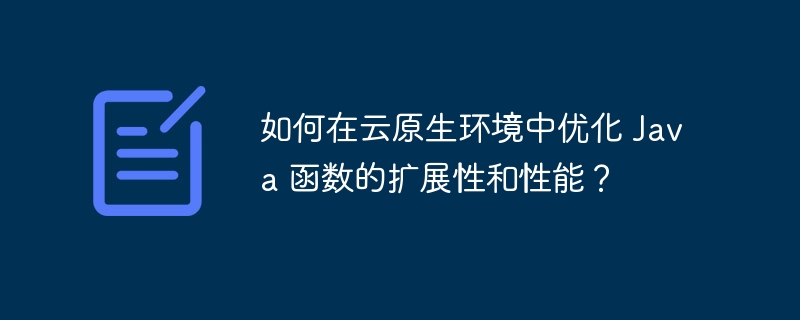
#How to optimize the scalability and performance of Java functions in a cloud native environment?
Introduction
In cloud-native environments, there is a growing need for Java functions that require high scalability and performance. This article explains key techniques for optimizing Java functions to take advantage of cloud-native environments.
Optimization Tips
1. Use GraalVM native image
GraalVM native image can generate executable code, which can be directly generated by The Java Virtual Machine (JVM) loads without interpretation. This can significantly reduce startup time and increase execution speed.
Code sample
graalvm native-image --no-server -H:ReflectionConfigurationFiles=reflection.json \ -jar my-function.jar
2. Enable JIT compilation
The JIT (just-in-time compilation) compiler compiles words at runtime Section code is compiled into machine code, thereby increasing execution speed. Enable JIT compilation for better performance.
Code example
System.setProperty("java.compiler", "server");3. Adjust JVM parameters
Adjust JVM parameters (such as GC strategy and heap size) can Optimize function performance.
Code examples
java -Xms128m -Xmx256m -XX:+UseParallelGC my-function
4. Leverage container optimization
Containers can isolate functions and optimize resource usage. Use lightweight container images and implement best container practices.
Code Example
FROM openjdk:8-jre COPY my-function.jar /app.jar CMD ["java", "-jar", "/app.jar"]
5. Real-time monitoring
Monitor the performance metrics of the function to identify bottlenecks and make necessary adjustments . Use tools such as Prometheus and Grafana for monitoring.
Practical Case
The following is a real-world case that shows how applying these techniques can significantly improve the performance of Java functions:
Case: Image processing function
- Initial startup time: 5 seconds
- Use GraalVM native image: 1 second
- Enable JIT compilation: 0.8 seconds
- Adjusting JVM parameters: 0.7 seconds
- Leveraging container optimization: 0.6 seconds
Conclusion
By applying these optimization techniques, Java functions enable greater scalability and performance in cloud-native environments. Maximize function efficiency and responsiveness by using GraalVM native images, JIT compilation, tuning JVM parameters, leveraging container optimizations and real-time monitoring.
The above is the detailed content of How to optimize the scalability and performance of Java functions in a cloud-native environment?. For more information, please follow other related articles on the PHP Chinese website!

Hot AI Tools

Undresser.AI Undress
AI-powered app for creating realistic nude photos

AI Clothes Remover
Online AI tool for removing clothes from photos.

Undress AI Tool
Undress images for free

Clothoff.io
AI clothes remover

Video Face Swap
Swap faces in any video effortlessly with our completely free AI face swap tool!

Hot Article

Hot Tools

Notepad++7.3.1
Easy-to-use and free code editor

SublimeText3 Chinese version
Chinese version, very easy to use

Zend Studio 13.0.1
Powerful PHP integrated development environment

Dreamweaver CS6
Visual web development tools

SublimeText3 Mac version
God-level code editing software (SublimeText3)

Hot Topics
 How to exit the container by docker
Apr 15, 2025 pm 12:15 PM
How to exit the container by docker
Apr 15, 2025 pm 12:15 PM
Four ways to exit Docker container: Use Ctrl D in the container terminal Enter exit command in the container terminal Use docker stop <container_name> Command Use docker kill <container_name> command in the host terminal (force exit)
 How to copy files in docker to outside
Apr 15, 2025 pm 12:12 PM
How to copy files in docker to outside
Apr 15, 2025 pm 12:12 PM
Methods for copying files to external hosts in Docker: Use the docker cp command: Execute docker cp [Options] <Container Path> <Host Path>. Using data volumes: Create a directory on the host, and use the -v parameter to mount the directory into the container when creating the container to achieve bidirectional file synchronization.
 How to check the name of the docker container
Apr 15, 2025 pm 12:21 PM
How to check the name of the docker container
Apr 15, 2025 pm 12:21 PM
You can query the Docker container name by following the steps: List all containers (docker ps). Filter the container list (using the grep command). Gets the container name (located in the "NAMES" column).
 How to restart docker
Apr 15, 2025 pm 12:06 PM
How to restart docker
Apr 15, 2025 pm 12:06 PM
How to restart the Docker container: get the container ID (docker ps); stop the container (docker stop <container_id>); start the container (docker start <container_id>); verify that the restart is successful (docker ps). Other methods: Docker Compose (docker-compose restart) or Docker API (see Docker documentation).
 How to start mysql by docker
Apr 15, 2025 pm 12:09 PM
How to start mysql by docker
Apr 15, 2025 pm 12:09 PM
The process of starting MySQL in Docker consists of the following steps: Pull the MySQL image to create and start the container, set the root user password, and map the port verification connection Create the database and the user grants all permissions to the database
 How to update the image of docker
Apr 15, 2025 pm 12:03 PM
How to update the image of docker
Apr 15, 2025 pm 12:03 PM
The steps to update a Docker image are as follows: Pull the latest image tag New image Delete the old image for a specific tag (optional) Restart the container (if needed)
 How to start containers by docker
Apr 15, 2025 pm 12:27 PM
How to start containers by docker
Apr 15, 2025 pm 12:27 PM
Docker container startup steps: Pull the container image: Run "docker pull [mirror name]". Create a container: Use "docker create [options] [mirror name] [commands and parameters]". Start the container: Execute "docker start [Container name or ID]". Check container status: Verify that the container is running with "docker ps".
 How to create containers for docker
Apr 15, 2025 pm 12:18 PM
How to create containers for docker
Apr 15, 2025 pm 12:18 PM
Create a container in Docker: 1. Pull the image: docker pull [mirror name] 2. Create a container: docker run [Options] [mirror name] [Command] 3. Start the container: docker start [Container name]





