 Backend Development
Backend Development
 PHP Tutorial
PHP Tutorial
 What are the advantages and disadvantages of converting arrays to objects?
What are the advantages and disadvantages of converting arrays to objects?
What are the advantages and disadvantages of converting arrays to objects?
Array to object conversion has the advantages of fast access and storage of complex data and structured data. At the same time, it also has the disadvantages of large memory usage, difficult traversal and slow sorting. Practical examples demonstrate how to use loops or reduce methods to convert arrays into objects and quickly access data by key.
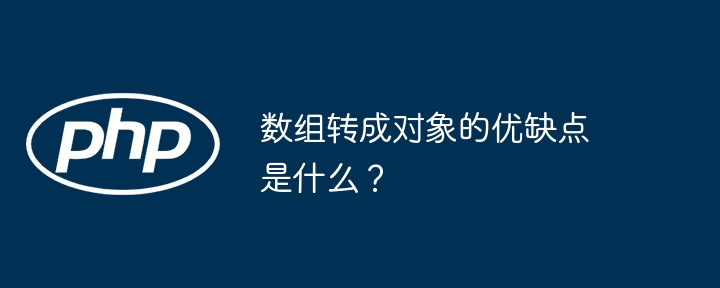
Convert Array to Object: Analysis of Advantages and Disadvantages and Practical Cases
Foreword
In JavaScript, we often need to process and manage data. Arrays and objects are two common data structures, each with its own advantages and disadvantages. This article will focus on the advantages and disadvantages of converting arrays to objects and provide practical case demonstrations.
1. Array to object: Advantages
- Quick access:The bottom layer of the object is implemented using a hash table, for key-value pairs The access efficiency is very high, and the complexity is O(1).
- Storing complex data: Objects can store any type of data, including other objects, arrays and functions.
- Structured data: Objects organize data in the form of key-value pairs, making it easy to manage and maintain.
2. Array to object: Disadvantages
- Memory occupation:Objects occupy more memory than arrays, especially is when storing large amounts of simple data.
- Traversal difficulties: The keys of the object are not continuous, and additional techniques are required when traversing the object, such as the Object.keys() method.
- Sorting is slow: The object itself cannot be sorted directly. You need to use a third-party library or convert it back to an array and then sort it.
3. Practical Case
Consider the following array:
const students = [
{ id: 1, name: 'John', age: 20 },
{ id: 2, name: 'Mary', age: 18 },
{ id: 3, name: 'Bob', age: 22 }
];To convert this array into an object, we can use a for loop or Array.reduce() method:
// 使用 for 循环
const studentsObject = {};
for (let i = 0; i < students.length; i++) {
const student = students[i];
studentsObject[student.id] = student;
}
// 使用 Array.reduce()
const studentsObject = students.reduce((acc, student) => {
acc[student.id] = student;
return acc;
}, {});Now, we can quickly access the student object using the key:
console.log(studentsObject[1]); // 输出:{ id: 1, name: 'John', age: 20 }Conclusion
Both arrays and objects are valuable data structures, depending on specific needs. Converting arrays to objects can improve access efficiency and structured data, but there are tradeoffs in memory usage and sorting efficiency. Through practical cases, we demonstrate the actual usage of array conversion to objects.
The above is the detailed content of What are the advantages and disadvantages of converting arrays to objects?. For more information, please follow other related articles on the PHP Chinese website!

Hot AI Tools

Undresser.AI Undress
AI-powered app for creating realistic nude photos

AI Clothes Remover
Online AI tool for removing clothes from photos.

Undress AI Tool
Undress images for free

Clothoff.io
AI clothes remover

Video Face Swap
Swap faces in any video effortlessly with our completely free AI face swap tool!

Hot Article

Hot Tools

Notepad++7.3.1
Easy-to-use and free code editor

SublimeText3 Chinese version
Chinese version, very easy to use

Zend Studio 13.0.1
Powerful PHP integrated development environment

Dreamweaver CS6
Visual web development tools

SublimeText3 Mac version
God-level code editing software (SublimeText3)

Hot Topics
 1664
1664
 14
14
 1421
1421
 52
52
 1315
1315
 25
25
 1266
1266
 29
29
 1239
1239
 24
24
 What is the method of converting Vue.js strings into objects?
Apr 07, 2025 pm 09:18 PM
What is the method of converting Vue.js strings into objects?
Apr 07, 2025 pm 09:18 PM
Using JSON.parse() string to object is the safest and most efficient: make sure that strings comply with JSON specifications and avoid common errors. Use try...catch to handle exceptions to improve code robustness. Avoid using the eval() method, which has security risks. For huge JSON strings, chunked parsing or asynchronous parsing can be considered for optimizing performance.
 Laravel Eloquent ORM in Bangla partial model search)
Apr 08, 2025 pm 02:06 PM
Laravel Eloquent ORM in Bangla partial model search)
Apr 08, 2025 pm 02:06 PM
LaravelEloquent Model Retrieval: Easily obtaining database data EloquentORM provides a concise and easy-to-understand way to operate the database. This article will introduce various Eloquent model search techniques in detail to help you obtain data from the database efficiently. 1. Get all records. Use the all() method to get all records in the database table: useApp\Models\Post;$posts=Post::all(); This will return a collection. You can access data using foreach loop or other collection methods: foreach($postsas$post){echo$post->
 How to distinguish between closing a browser tab and closing the entire browser using JavaScript?
Apr 04, 2025 pm 10:21 PM
How to distinguish between closing a browser tab and closing the entire browser using JavaScript?
Apr 04, 2025 pm 10:21 PM
How to distinguish between closing tabs and closing entire browser using JavaScript on your browser? During the daily use of the browser, users may...
 CS-Week 3
Apr 04, 2025 am 06:06 AM
CS-Week 3
Apr 04, 2025 am 06:06 AM
Algorithms are the set of instructions to solve problems, and their execution speed and memory usage vary. In programming, many algorithms are based on data search and sorting. This article will introduce several data retrieval and sorting algorithms. Linear search assumes that there is an array [20,500,10,5,100,1,50] and needs to find the number 50. The linear search algorithm checks each element in the array one by one until the target value is found or the complete array is traversed. The algorithm flowchart is as follows: The pseudo-code for linear search is as follows: Check each element: If the target value is found: Return true Return false C language implementation: #include#includeintmain(void){i
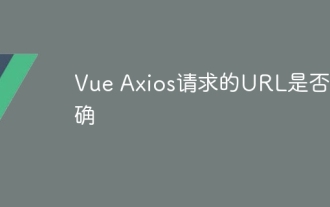 Is the URL requested by Vue Axios correct?
Apr 07, 2025 pm 10:12 PM
Is the URL requested by Vue Axios correct?
Apr 07, 2025 pm 10:12 PM
Yes, the URL requested by Vue Axios must be correct for the request to succeed. The format of url is: protocol, host name, resource path, optional query string. Common errors include missing protocols, misspellings, duplicate slashes, missing port numbers, and incorrect query string format. How to verify the correctness of the URL: enter manually in the browser address bar, use the online verification tool, or use the validateStatus option of Vue Axios in the request.
 HadiDB: A lightweight, horizontally scalable database in Python
Apr 08, 2025 pm 06:12 PM
HadiDB: A lightweight, horizontally scalable database in Python
Apr 08, 2025 pm 06:12 PM
HadiDB: A lightweight, high-level scalable Python database HadiDB (hadidb) is a lightweight database written in Python, with a high level of scalability. Install HadiDB using pip installation: pipinstallhadidb User Management Create user: createuser() method to create a new user. The authentication() method authenticates the user's identity. fromhadidb.operationimportuseruser_obj=user("admin","admin")user_obj.
 What to do if Redis memory usage is too high?
Apr 10, 2025 pm 02:21 PM
What to do if Redis memory usage is too high?
Apr 10, 2025 pm 02:21 PM
Redis memory soaring includes: too large data volume, improper data structure selection, configuration problems (such as maxmemory settings too small), and memory leaks. Solutions include: deletion of expired data, use compression technology, selecting appropriate structures, adjusting configuration parameters, checking for memory leaks in the code, and regularly monitoring memory usage.
 How to use the redis command
Apr 10, 2025 pm 08:45 PM
How to use the redis command
Apr 10, 2025 pm 08:45 PM
Using the Redis directive requires the following steps: Open the Redis client. Enter the command (verb key value). Provides the required parameters (varies from instruction to instruction). Press Enter to execute the command. Redis returns a response indicating the result of the operation (usually OK or -ERR).



