盘点史上最烂的33个PS失误错误范例
谈到让某样东西引人注目,艺术家们犯下的最大错误便是是一切都尽可能完美。那,我们就进入最好的PS错误范例,向他们学习
谈到让某样东西引人注目,艺术家们犯下的最大错误便是是一切都尽可能完美。然而,如果你是真心想让作品出名——你一定要在使用Photoshop时更粗心些。
如果你想不到该怎么做,别担心——我会帮你。例如一不小心删除了某人的腿,就是一个好的开始。如果你的特写镜头中只看得见手——别担心——这也是个千年良机!只要加上第六根指头,坐等别人发现就行了。
然而,当你负责为流行杂志或是报纸制作封面图片时,最好的结果将得到保障。你应该更小心,把这些PS错误做得更隐蔽,好让这些编辑们难以觉察。他们可不好这口。要是这些杂志或报纸足够流行,在浏览时,这些错误应该很快就被发现。要是什么都没发生——那就发匿名信到类似photoshopdisasters.blogspot.com的地方。
那,我们就进入最好的PS错误范例,向他们学习。
1.惠特尼:两只手都不够

2.好的吉他手有五根手指,最好的有六根
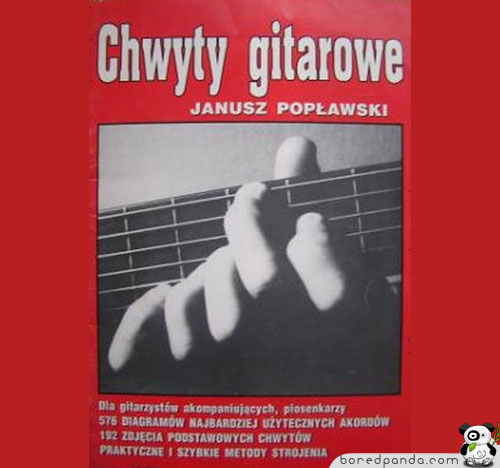
3.Oi(斯洛伐克航空公司):能省则省

4.Scott Kelby:数码摄影中的倒影是不同的

“…让你的照片看起来更专业!”
5.你的猫咪着火啦

这可能只是闪光灯同步的问题,但不去修正它,就成了PS的一类失误。
6.多米诺披萨盒:六根手指的美国偶像

你觉得你能赢下美国偶像仅凭你那五根手指么?
7.Don McKay:噢,我的腿在这儿!

8.某杂志:它们真的很大…

9.Lost:一样的云

这不是设计者的错,只是剧中角色太多了。
10.维多利亚的秘密:隐形手提包

我想知道她还有什么秘密。
11.Metro vs. 太阳报

少了一个人,猜猜他是谁?
12.西尔维奥·贝卢斯科尼:双胞胎

13.微软:然而,他们落下了那位亚洲小伙

微软润色后的版本,他们把这位黑人兄弟PS掉,却留下了他黑色的手。
14.Mega杂志:漂亮的手指

15.Formoza:小女孩那笨拙的手

他们可能只有这个女孩的照片,然后在要用海报的时候,就把各种东西都放到她手中。
16.Dust牛仔裤:他拉着我的手!

17.Glenn Feron图像处理

并非失误,但你可以向他学到很多。
18.詹妮弗·洛佩兹 孩子有只穿越的手

19.蒙特卡洛酒店:没有大拇指或是长着两只左手的女孩

(广告公司:David&Goliath)
20.时尚2006:长卷发和断脖子

21.李维斯:过时的倒影效果

22. Unwigged & Unplugged(不戴假发不插电):我背后的侏儒

看来,他们的侏儒鼓手想要撑着这个家伙的背,好进入镜头——可悲的是,太晚了。
23.美国Photohouse:爸爸的手

爸爸已经不在了,但我们总是把他的手带在身边。
24.Parle Moi D’Amou:会动的痣
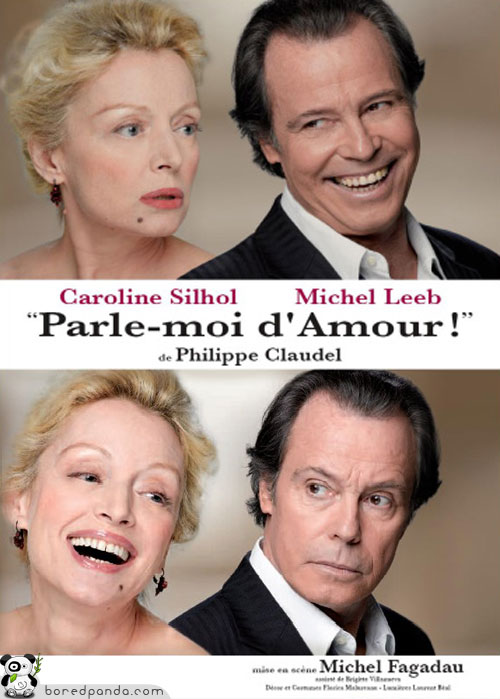
Michel Leeb也发现了。
25.Paris-Match:那么,这是谁的腿?

如果这是为侏儒——那他必须非常小,因为,据路透社,萨科奇只有一米六五。
26.Lexar:8Gb

买前我会好好看看。
27.Halens:两腿间的东西

有时,劣质的PS有胜于无。
28.不知名杂志:腿的问题

29.捣蛋的衣服:神奇的T恤

30.Body by Milk:一只手

31.令人恐惧的伊朗导弹

在伊朗,有人觉得四枚导弹要比三枚更吓人33%。
32.你很性感,但是墙怎么了?

(谢谢亚历山大)
33.AzoogleAds:像我一样得到大奖!


Hot AI Tools

Undresser.AI Undress
AI-powered app for creating realistic nude photos

AI Clothes Remover
Online AI tool for removing clothes from photos.

Undress AI Tool
Undress images for free

Clothoff.io
AI clothes remover

Video Face Swap
Swap faces in any video effortlessly with our completely free AI face swap tool!

Hot Article

Hot Tools

Notepad++7.3.1
Easy-to-use and free code editor

SublimeText3 Chinese version
Chinese version, very easy to use

Zend Studio 13.0.1
Powerful PHP integrated development environment

Dreamweaver CS6
Visual web development tools

SublimeText3 Mac version
God-level code editing software (SublimeText3)

Hot Topics
 1665
1665
 14
14
 1424
1424
 52
52
 1322
1322
 25
25
 1270
1270
 29
29
 1250
1250
 24
24
 Advanced Photoshop Tutorial: Master Retouching & Compositing
Apr 17, 2025 am 12:10 AM
Advanced Photoshop Tutorial: Master Retouching & Compositing
Apr 17, 2025 am 12:10 AM
Photoshop's advanced photo editing and synthesis technologies include: 1. Use layers, masks and adjustment layers for basic operations; 2. Use image pixel values to achieve photo editing effects; 3. Use multiple layers and masks for complex synthesis; 4. Use "liquefaction" tools to adjust facial features; 5. Use "frequency separation" technology to perform delicate photo editing, these technologies can improve image processing level and achieve professional-level effects.
 Photoshop's Key Features: A Deep Dive
Apr 19, 2025 am 12:08 AM
Photoshop's Key Features: A Deep Dive
Apr 19, 2025 am 12:08 AM
Key features of Photoshop include layers and masks, adjustment tools, filters and effects. 1. Layers and masks allow independent editing of image parts. 2. Adjust tools such as brightness/contrast can modify image tone and brightness. 3. Filters and effects can quickly add visual effects. Mastering these features can help creative professionals achieve their creative vision.
 Using Photoshop: Creative Possibilities and Practical Uses
Apr 22, 2025 am 12:09 AM
Using Photoshop: Creative Possibilities and Practical Uses
Apr 22, 2025 am 12:09 AM
Photoshop is very practical and creative in practical applications. 1) It provides basic editing, repairing and synthesis functions, suitable for beginners and professionals. 2) Advanced features such as content recognition fill and layer style can improve image effects. 3) Mastering shortcut keys and optimizing layer structure can improve work efficiency.
 Is Photoshop Free? Understanding Subscription Plans
Apr 12, 2025 am 12:11 AM
Is Photoshop Free? Understanding Subscription Plans
Apr 12, 2025 am 12:11 AM
Photoshop is not free, but there are several ways to use it at low cost or free: 1. The free trial period is 7 days, and you can experience all functions during this period; 2. Student and teacher discounts can cut costs by half, and school proof is required; 3. The CreativeCloud package is suitable for professional users and includes a variety of Adobe tools; 4. PhotoshopElements and Lightroom are low-cost alternatives, with fewer functions but lower prices.
 Photoshop: Investigating Free Trials and Discount Options
Apr 14, 2025 am 12:06 AM
Photoshop: Investigating Free Trials and Discount Options
Apr 14, 2025 am 12:06 AM
You can get the access to Photoshop in the most economical way: 1. Experience the software features with a 7-day free trial; 2. Find student or teacher discounts, as well as seasonal promotions; 3. Use coupons on third-party websites; 4. Subscribe to Adobe CreativeCloud's monthly or annual plan.
 Photoshop and Digital Art: Painting, Illustration, and Compositing
Apr 18, 2025 am 12:01 AM
Photoshop and Digital Art: Painting, Illustration, and Compositing
Apr 18, 2025 am 12:01 AM
Photoshop's applications in digital art include painting, illustration and image synthesis. 1) Painting: Using brushes, pencils and mixing tools, the artist can create realistic effects. 2) Illustration: With vector and shape tools, artists can accurately draw complex graphics and add effects. 3) Synthesis: Using mask and layer blending mode, artists can seamlessly blend different image elements.
 Photoshop for Designers: Creating Visual Concepts
Apr 13, 2025 am 12:09 AM
Photoshop for Designers: Creating Visual Concepts
Apr 13, 2025 am 12:09 AM
Creating visual concepts in Photoshop can be achieved through the following steps: 1. Create a new document, 2. Add a background layer, 3. Use the brush tool to draw basic shapes, 4. Adjust colors and brightness, 5. Add text and graphics, 6. Use masks for local editing, 7. Apply filter effects, these steps help designers build a complete visual work from scratch.
 Using Photoshop for Graphic Design: Branding and More
Apr 16, 2025 am 12:02 AM
Using Photoshop for Graphic Design: Branding and More
Apr 16, 2025 am 12:02 AM
The steps to using Photoshop for brand design include: 1. Use the Pen tool to draw basic shapes, 2. Add shadows and highlights through layer styles, 3. Adjust colors and details, 4. Use smart objects and actions to automatically generate different versions of the design. Photoshop helps designers create and optimize brand elements with the flexibility of layers and masks, ensuring consistency and professionalism of designs, from simple logos to complex branding guides.




